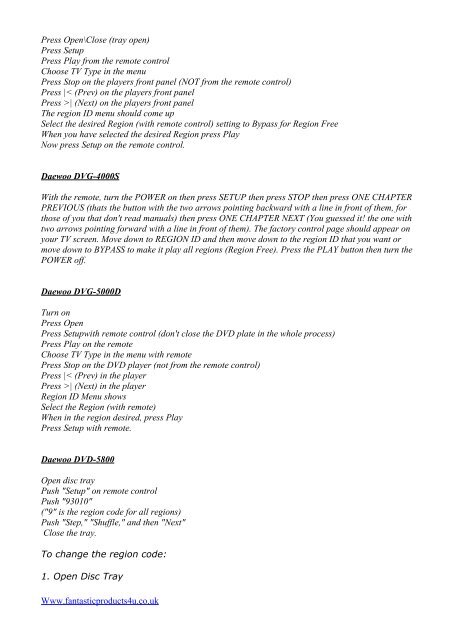Multi-Region DVD Codes - Fantastic Products 4U
Multi-Region DVD Codes - Fantastic Products 4U
Multi-Region DVD Codes - Fantastic Products 4U
Create successful ePaper yourself
Turn your PDF publications into a flip-book with our unique Google optimized e-Paper software.
Press Open\Close (tray open)<br />
Press Setup<br />
Press Play from the remote control<br />
Choose TV Type in the menu<br />
Press Stop on the players front panel (NOT from the remote control)<br />
Press |< (Prev) on the players front panel<br />
Press >| (Next) on the players front panel<br />
The region ID menu should come up<br />
Select the desired <strong>Region</strong> (with remote control) setting to Bypass for <strong>Region</strong> Free<br />
When you have selected the desired <strong>Region</strong> press Play<br />
Now press Setup on the remote control.<br />
Daewoo DVG-4000S<br />
With the remote, turn the POWER on then press SETUP then press STOP then press ONE CHAPTER<br />
PREVIOUS (thats the button with the two arrows pointing backward with a line in front of them, for<br />
those of you that don't read manuals) then press ONE CHAPTER NEXT (You guessed it! the one with<br />
two arrows pointing forward with a line in front of them). The factory control page should appear on<br />
your TV screen. Move down to REGION ID and then move down to the region ID that you want or<br />
move down to BYPASS to make it play all regions (<strong>Region</strong> Free). Press the PLAY button then turn the<br />
POWER off.<br />
Daewoo DVG-5000D<br />
Turn on<br />
Press Open<br />
Press Setupwith remote control (don't close the <strong>DVD</strong> plate in the whole process)<br />
Press Play on the remote<br />
Choose TV Type in the menu with remote<br />
Press Stop on the <strong>DVD</strong> player (not from the remote control)<br />
Press |< (Prev) in the player<br />
Press >| (Next) in the player<br />
<strong>Region</strong> ID Menu shows<br />
Select the <strong>Region</strong> (with remote)<br />
When in the region desired, press Play<br />
Press Setup with remote.<br />
Daewoo <strong>DVD</strong>-5800<br />
Open disc tray<br />
Push "Setup" on remote control<br />
Push "93010"<br />
("9" is the region code for all regions)<br />
Push "Step," "Shuffle," and then "Next"<br />
Close the tray.<br />
To change the region code:<br />
1. Open Disc Tray<br />
Www.fantasticproducts4u.co.uk