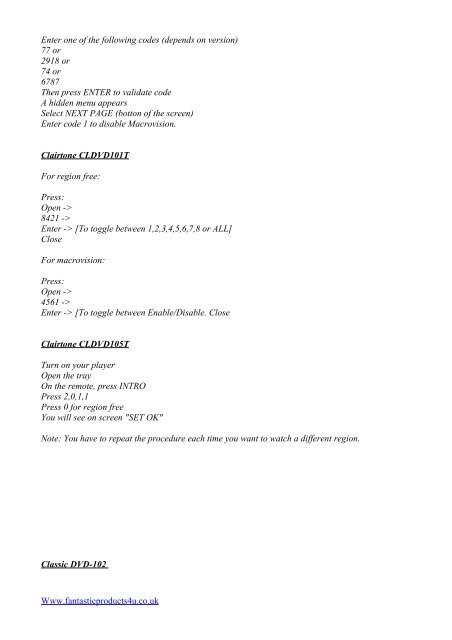Multi-Region DVD Codes - Fantastic Products 4U
Multi-Region DVD Codes - Fantastic Products 4U
Multi-Region DVD Codes - Fantastic Products 4U
Create successful ePaper yourself
Turn your PDF publications into a flip-book with our unique Google optimized e-Paper software.
Enter one of the following codes (depends on version)<br />
77 or<br />
2918 or<br />
74 or<br />
6787<br />
Then press ENTER to validate code<br />
A hidden menu appears<br />
Select NEXT PAGE (botton of the screen)<br />
Enter code 1 to disable Macrovision.<br />
Clairtone CL<strong>DVD</strong>101T<br />
For region free:<br />
Press:<br />
Open -><br />
8421 -><br />
Enter -> [To toggle between 1,2,3,4,5,6,7,8 or ALL]<br />
Close<br />
For macrovision:<br />
Press:<br />
Open -><br />
4561 -><br />
Enter -> [To toggle between Enable/Disable. Close<br />
Clairtone CL<strong>DVD</strong>105T<br />
Turn on your player<br />
Open the tray<br />
On the remote, press INTRO<br />
Press 2,0,1,1<br />
Press 0 for region free<br />
You will see on screen "SET OK"<br />
Note: You have to repeat the procedure each time you want to watch a different region.<br />
Classic <strong>DVD</strong>-102<br />
Www.fantasticproducts4u.co.uk