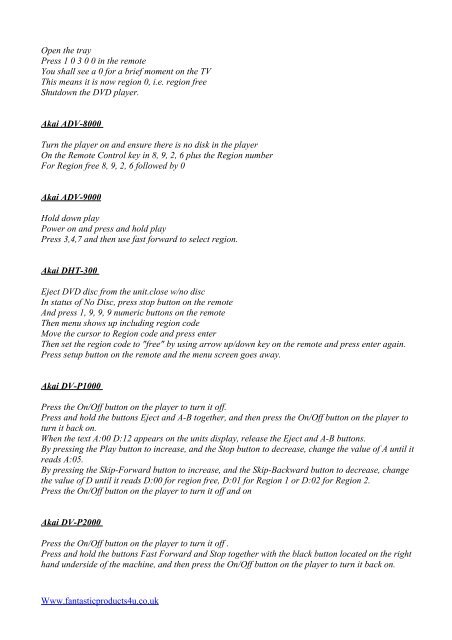Multi-Region DVD Codes - Fantastic Products 4U
Multi-Region DVD Codes - Fantastic Products 4U
Multi-Region DVD Codes - Fantastic Products 4U
You also want an ePaper? Increase the reach of your titles
YUMPU automatically turns print PDFs into web optimized ePapers that Google loves.
Open the tray<br />
Press 1 0 3 0 0 in the remote<br />
You shall see a 0 for a brief moment on the TV<br />
This means it is now region 0, i.e. region free<br />
Shutdown the <strong>DVD</strong> player.<br />
Akai ADV-8000<br />
Turn the player on and ensure there is no disk in the player<br />
On the Remote Control key in 8, 9, 2, 6 plus the <strong>Region</strong> number<br />
For <strong>Region</strong> free 8, 9, 2, 6 followed by 0<br />
Akai ADV-9000<br />
Hold down play<br />
Power on and press and hold play<br />
Press 3,4,7 and then use fast forward to select region.<br />
Akai DHT-300<br />
Eject <strong>DVD</strong> disc from the unit.close w/no disc<br />
In status of No Disc, press stop button on the remote<br />
And press 1, 9, 9, 9 numeric buttons on the remote<br />
Then menu shows up including region code<br />
Move the cursor to <strong>Region</strong> code and press enter<br />
Then set the region code to "free" by using arrow up/down key on the remote and press enter again.<br />
Press setup button on the remote and the menu screen goes away.<br />
Akai DV-P1000<br />
Press the On/Off button on the player to turn it off.<br />
Press and hold the buttons Eject and A-B together, and then press the On/Off button on the player to<br />
turn it back on.<br />
When the text A:00 D:12 appears on the units display, release the Eject and A-B buttons.<br />
By pressing the Play button to increase, and the Stop button to decrease, change the value of A until it<br />
reads A:05.<br />
By pressing the Skip-Forward button to increase, and the Skip-Backward button to decrease, change<br />
the value of D until it reads D:00 for region free, D:01 for <strong>Region</strong> 1 or D:02 for <strong>Region</strong> 2.<br />
Press the On/Off button on the player to turn it off and on<br />
Akai DV-P2000<br />
Press the On/Off button on the player to turn it off .<br />
Press and hold the buttons Fast Forward and Stop together with the black button located on the right<br />
hand underside of the machine, and then press the On/Off button on the player to turn it back on.<br />
Www.fantasticproducts4u.co.uk