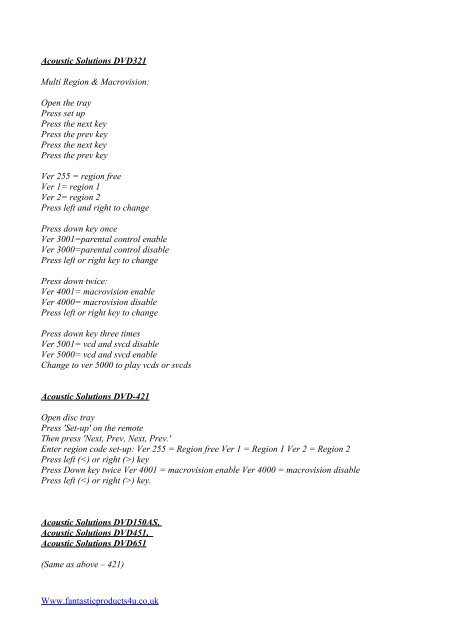Multi-Region DVD Codes - Fantastic Products 4U
Multi-Region DVD Codes - Fantastic Products 4U
Multi-Region DVD Codes - Fantastic Products 4U
You also want an ePaper? Increase the reach of your titles
YUMPU automatically turns print PDFs into web optimized ePapers that Google loves.
Acoustic Solutions <strong>DVD</strong>321<br />
<strong>Multi</strong> <strong>Region</strong> & Macrovision:<br />
Open the tray<br />
Press set up<br />
Press the next key<br />
Press the prev key<br />
Press the next key<br />
Press the prev key<br />
Ver 255 = region free<br />
Ver 1= region 1<br />
Ver 2= region 2<br />
Press left and right to change<br />
Press down key once<br />
Ver 3001=parental control enable<br />
Ver 3000=parental control disable<br />
Press left or right key to change<br />
Press down twice:<br />
Ver 4001= macrovision enable<br />
Ver 4000= macrovision disable<br />
Press left or right key to change<br />
Press down key three times<br />
Ver 5001= vcd and svcd disable<br />
Ver 5000= vcd and svcd enable<br />
Change to ver 5000 to play vcds or svcds<br />
Acoustic Solutions <strong>DVD</strong>-421<br />
Open disc tray<br />
Press 'Set-up' on the remote<br />
Then press 'Next, Prev, Next, Prev.'<br />
Enter region code set-up: Ver 255 = <strong>Region</strong> free Ver 1 = <strong>Region</strong> 1 Ver 2 = <strong>Region</strong> 2<br />
Press left () key<br />
Press Down key twice Ver 4001 = macrovision enable Ver 4000 = macrovision disable<br />
Press left () key.<br />
Acoustic Solutions <strong>DVD</strong>150AS,<br />
Acoustic Solutions <strong>DVD</strong>451,<br />
Acoustic Solutions <strong>DVD</strong>651<br />
(Same as above – 421)<br />
Www.fantasticproducts4u.co.uk