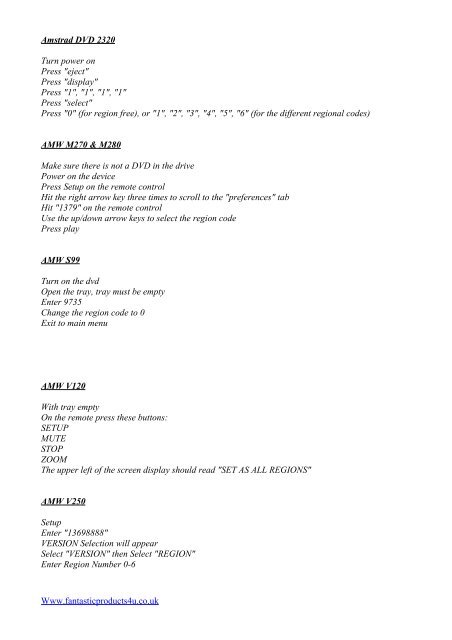Multi-Region DVD Codes - Fantastic Products 4U
Multi-Region DVD Codes - Fantastic Products 4U
Multi-Region DVD Codes - Fantastic Products 4U
Create successful ePaper yourself
Turn your PDF publications into a flip-book with our unique Google optimized e-Paper software.
Amstrad <strong>DVD</strong> 2320<br />
Turn power on<br />
Press "eject"<br />
Press "display"<br />
Press "1", "1", "1", "1"<br />
Press "select"<br />
Press "0" (for region free), or "1", "2", "3", "4", "5", "6" (for the different regional codes)<br />
AMW M270 & M280<br />
Make sure there is not a <strong>DVD</strong> in the drive<br />
Power on the device<br />
Press Setup on the remote control<br />
Hit the right arrow key three times to scroll to the "preferences" tab<br />
Hit "1379" on the remote control<br />
Use the up/down arrow keys to select the region code<br />
Press play<br />
AMW S99<br />
Turn on the dvd<br />
Open the tray, tray must be empty<br />
Enter 9735<br />
Change the region code to 0<br />
Exit to main menu<br />
AMW V120<br />
With tray empty<br />
On the remote press these buttons:<br />
SETUP<br />
MUTE<br />
STOP<br />
ZOOM<br />
The upper left of the screen display should read "SET AS ALL REGIONS"<br />
AMW V250<br />
Setup<br />
Enter "13698888"<br />
VERSION Selection will appear<br />
Select "VERSION" then Select "REGION"<br />
Enter <strong>Region</strong> Number 0-6<br />
Www.fantasticproducts4u.co.uk