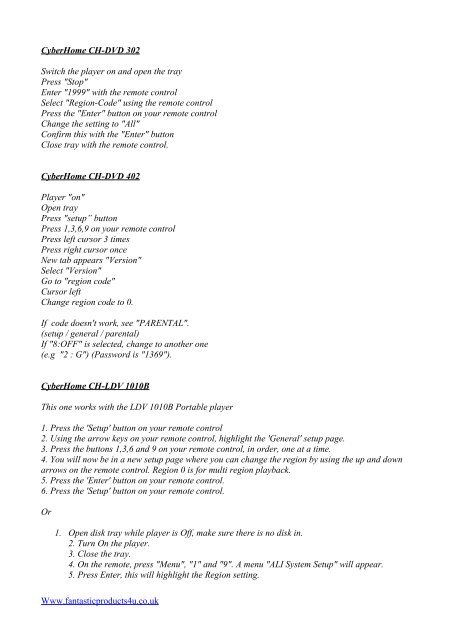Multi-Region DVD Codes - Fantastic Products 4U
Multi-Region DVD Codes - Fantastic Products 4U
Multi-Region DVD Codes - Fantastic Products 4U
Create successful ePaper yourself
Turn your PDF publications into a flip-book with our unique Google optimized e-Paper software.
CyberHome CH-<strong>DVD</strong> 302<br />
Switch the player on and open the tray<br />
Press "Stop"<br />
Enter "1999" with the remote control<br />
Select "<strong>Region</strong>-Code" using the remote control<br />
Press the "Enter" button on your remote control<br />
Change the setting to "All"<br />
Confirm this with the "Enter" button<br />
Close tray with the remote control.<br />
CyberHome CH-<strong>DVD</strong> 402<br />
Player "on"<br />
Open tray<br />
Press "setup” button<br />
Press 1,3,6,9 on your remote control<br />
Press left cursor 3 times<br />
Press right cursor once<br />
New tab appears "Version"<br />
Select "Version"<br />
Go to "region code"<br />
Cursor left<br />
Change region code to 0.<br />
If code doesn't work, see "PARENTAL".<br />
(setup / general / parental)<br />
If "8:OFF" is selected, change to another one<br />
(e.g "2 : G") (Password is "1369").<br />
CyberHome CH-LDV 1010B<br />
This one works with the LDV 1010B Portable player<br />
1. Press the 'Setup' button on your remote control<br />
2. Using the arrow keys on your remote control, highlight the 'General' setup page.<br />
3. Press the buttons 1,3,6 and 9 on your remote control, in order, one at a time.<br />
4. You will now be in a new setup page where you can change the region by using the up and down<br />
arrows on the remote control. <strong>Region</strong> 0 is for multi region playback.<br />
5. Press the 'Enter' button on your remote control.<br />
6. Press the 'Setup' button on your remote control.<br />
Or<br />
1. Open disk tray while player is Off, make sure there is no disk in.<br />
2. Turn On the player.<br />
3. Close the tray.<br />
4. On the remote, press "Menu", "1" and "9". A menu "ALI System Setup" will appear.<br />
5. Press Enter, this will highlight the <strong>Region</strong> setting.<br />
Www.fantasticproducts4u.co.uk