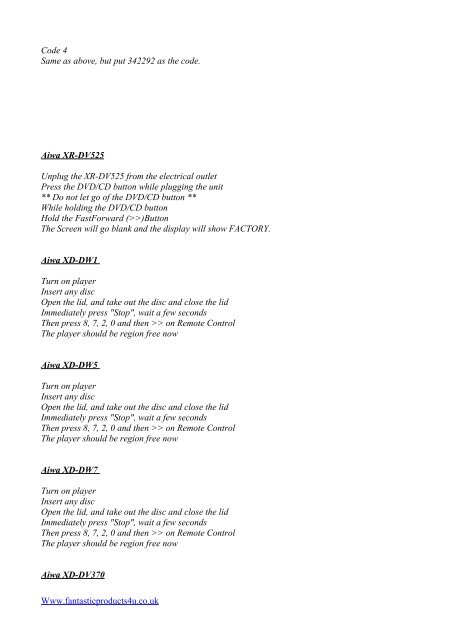Multi-Region DVD Codes - Fantastic Products 4U
Multi-Region DVD Codes - Fantastic Products 4U
Multi-Region DVD Codes - Fantastic Products 4U
Create successful ePaper yourself
Turn your PDF publications into a flip-book with our unique Google optimized e-Paper software.
Code 4<br />
Same as above, but put 342292 as the code.<br />
Aiwa XR-DV525<br />
Unplug the XR-DV525 from the electrical outlet<br />
Press the <strong>DVD</strong>/CD button while plugging the unit<br />
** Do not let go of the <strong>DVD</strong>/CD button **<br />
While holding the <strong>DVD</strong>/CD button<br />
Hold the FastForward (>>)Button<br />
The Screen will go blank and the display will show FACTORY.<br />
Aiwa XD-DW1<br />
Turn on player<br />
Insert any disc<br />
Open the lid, and take out the disc and close the lid<br />
Immediately press "Stop", wait a few seconds<br />
Then press 8, 7, 2, 0 and then >> on Remote Control<br />
The player should be region free now<br />
Aiwa XD-DW5<br />
Turn on player<br />
Insert any disc<br />
Open the lid, and take out the disc and close the lid<br />
Immediately press "Stop", wait a few seconds<br />
Then press 8, 7, 2, 0 and then >> on Remote Control<br />
The player should be region free now<br />
Aiwa XD-DW7<br />
Turn on player<br />
Insert any disc<br />
Open the lid, and take out the disc and close the lid<br />
Immediately press "Stop", wait a few seconds<br />
Then press 8, 7, 2, 0 and then >> on Remote Control<br />
The player should be region free now<br />
Aiwa XD-DV370<br />
Www.fantasticproducts4u.co.uk