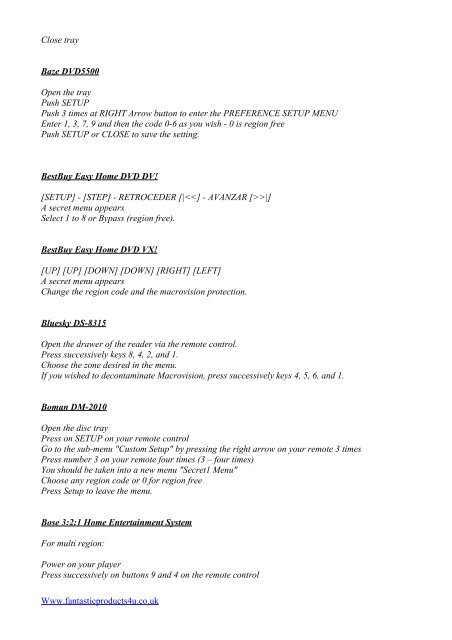Multi-Region DVD Codes - Fantastic Products 4U
Multi-Region DVD Codes - Fantastic Products 4U
Multi-Region DVD Codes - Fantastic Products 4U
Create successful ePaper yourself
Turn your PDF publications into a flip-book with our unique Google optimized e-Paper software.
Close tray<br />
Baze <strong>DVD</strong>5500<br />
Open the tray<br />
Push SETUP<br />
Push 3 times at RIGHT Arrow button to enter the PREFERENCE SETUP MENU<br />
Enter 1, 3, 7, 9 and then the code 0-6 as you wish - 0 is region free<br />
Push SETUP or CLOSE to save the setting.<br />
BestBuy Easy Home <strong>DVD</strong> DV!<br />
[SETUP] - [STEP] - RETROCEDER [||]<br />
A secret menu appears<br />
Select 1 to 8 or Bypass (region free).<br />
BestBuy Easy Home <strong>DVD</strong> VX!<br />
[UP] [UP] [DOWN] [DOWN] [RIGHT] [LEFT]<br />
A secret menu appears<br />
Change the region code and the macrovision protection.<br />
Bluesky DS-8315<br />
Open the drawer of the reader via the remote control.<br />
Press successively keys 8, 4, 2, and 1.<br />
Choose the zone desired in the menu.<br />
If you wished to decontaminate Macrovision, press successively keys 4, 5, 6, and 1.<br />
Boman DM-2010<br />
Open the disc tray<br />
Press on SETUP on your remote control<br />
Go to the sub-menu "Custom Setup" by pressing the right arrow on your remote 3 times<br />
Press number 3 on your remote four times (3 – four times)<br />
You should be taken into a new menu "Secret1 Menu"<br />
Choose any region code or 0 for region free<br />
Press Setup to leave the menu.<br />
Bose 3:2:1 Home Entertainment System<br />
For multi region:<br />
Power on your player<br />
Press successively on buttons 9 and 4 on the remote control<br />
Www.fantasticproducts4u.co.uk