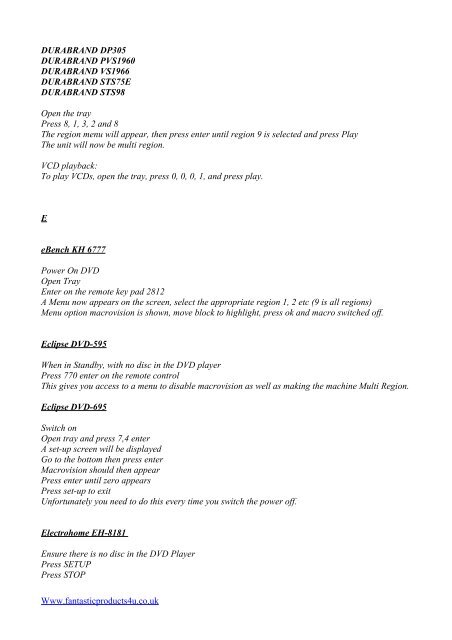Multi-Region DVD Codes - Fantastic Products 4U
Multi-Region DVD Codes - Fantastic Products 4U
Multi-Region DVD Codes - Fantastic Products 4U
Create successful ePaper yourself
Turn your PDF publications into a flip-book with our unique Google optimized e-Paper software.
DURABRAND DP305<br />
DURABRAND PVS1960<br />
DURABRAND VS1966<br />
DURABRAND STS75E<br />
DURABRAND STS98<br />
Open the tray<br />
Press 8, 1, 3, 2 and 8<br />
The region menu will appear, then press enter until region 9 is selected and press Play<br />
The unit will now be multi region.<br />
VCD playback:<br />
To play VCDs, open the tray, press 0, 0, 0, 1, and press play.<br />
E<br />
eBench KH 6777<br />
Power On <strong>DVD</strong><br />
Open Tray<br />
Enter on the remote key pad 2812<br />
A Menu now appears on the screen, select the appropriate region 1, 2 etc (9 is all regions)<br />
Menu option macrovision is shown, move block to highlight, press ok and macro switched off.<br />
Eclipse <strong>DVD</strong>-595<br />
When in Standby, with no disc in the <strong>DVD</strong> player<br />
Press 770 enter on the remote control<br />
This gives you access to a menu to disable macrovision as well as making the machine <strong>Multi</strong> <strong>Region</strong>.<br />
Eclipse <strong>DVD</strong>-695<br />
Switch on<br />
Open tray and press 7,4 enter<br />
A set-up screen will be displayed<br />
Go to the bottom then press enter<br />
Macrovision should then appear<br />
Press enter until zero appears<br />
Press set-up to exit<br />
Unfortunately you need to do this every time you switch the power off.<br />
Electrohome EH-8181<br />
Ensure there is no disc in the <strong>DVD</strong> Player<br />
Press SETUP<br />
Press STOP<br />
Www.fantasticproducts4u.co.uk