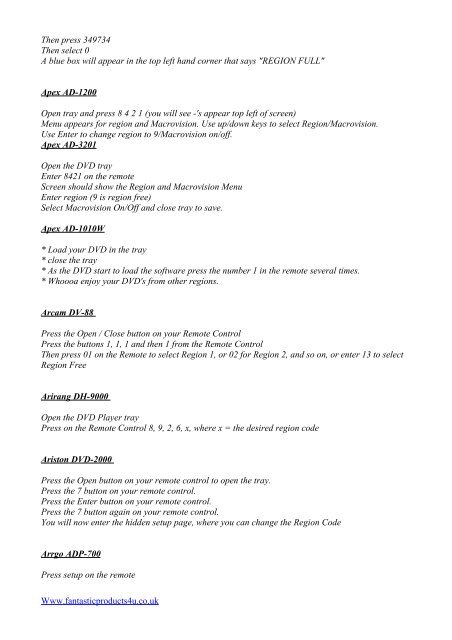Multi-Region DVD Codes - Fantastic Products 4U
Multi-Region DVD Codes - Fantastic Products 4U
Multi-Region DVD Codes - Fantastic Products 4U
Create successful ePaper yourself
Turn your PDF publications into a flip-book with our unique Google optimized e-Paper software.
Then press 349734<br />
Then select 0<br />
A blue box will appear in the top left hand corner that says "REGION FULL"<br />
Apex AD-1200<br />
Open tray and press 8 4 2 1 (you will see -'s appear top left of screen)<br />
Menu appears for region and Macrovision. Use up/down keys to select <strong>Region</strong>/Macrovision.<br />
Use Enter to change region to 9/Macrovision on/off.<br />
Apex AD-3201<br />
Open the <strong>DVD</strong> tray<br />
Enter 8421 on the remote<br />
Screen should show the <strong>Region</strong> and Macrovision Menu<br />
Enter region (9 is region free)<br />
Select Macrovision On/Off and close tray to save.<br />
Apex AD-1010W<br />
* Load your <strong>DVD</strong> in the tray<br />
* close the tray<br />
* As the <strong>DVD</strong> start to load the software press the number 1 in the remote several times.<br />
* Whoooa enjoy your <strong>DVD</strong>'s from other regions.<br />
Arcam DV-88<br />
Press the Open / Close button on your Remote Control<br />
Press the buttons 1, 1, 1 and then 1 from the Remote Control<br />
Then press 01 on the Remote to select <strong>Region</strong> 1, or 02 for <strong>Region</strong> 2, and so on, or enter 13 to select<br />
<strong>Region</strong> Free<br />
Arirang DH-9000<br />
Open the <strong>DVD</strong> Player tray<br />
Press on the Remote Control 8, 9, 2, 6, x, where x = the desired region code<br />
Ariston <strong>DVD</strong>-2000<br />
Press the Open button on your remote control to open the tray.<br />
Press the 7 button on your remote control.<br />
Press the Enter button on your remote control.<br />
Press the 7 button again on your remote control.<br />
You will now enter the hidden setup page, where you can change the <strong>Region</strong> Code<br />
Arrgo ADP-700<br />
Press setup on the remote<br />
Www.fantasticproducts4u.co.uk