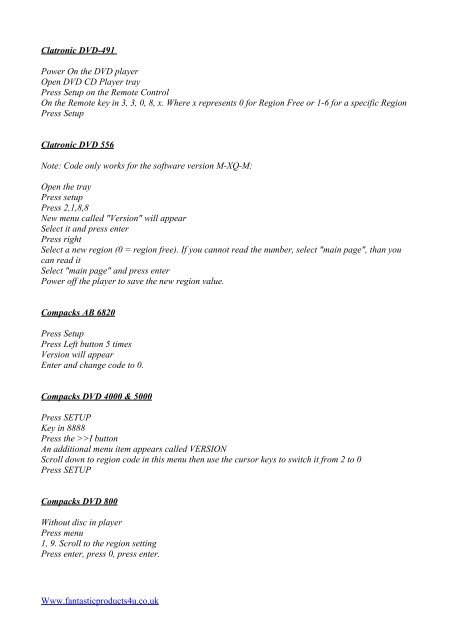Multi-Region DVD Codes - Fantastic Products 4U
Multi-Region DVD Codes - Fantastic Products 4U
Multi-Region DVD Codes - Fantastic Products 4U
Create successful ePaper yourself
Turn your PDF publications into a flip-book with our unique Google optimized e-Paper software.
Clatronic <strong>DVD</strong>-491<br />
Power On the <strong>DVD</strong> player<br />
Open <strong>DVD</strong> CD Player tray<br />
Press Setup on the Remote Control<br />
On the Remote key in 3, 3, 0, 8, x. Where x represents 0 for <strong>Region</strong> Free or 1-6 for a specific <strong>Region</strong><br />
Press Setup<br />
Clatronic <strong>DVD</strong> 556<br />
Note: Code only works for the software version M-XQ-M:<br />
Open the tray<br />
Press setup<br />
Press 2,1,8,8<br />
New menu called "Version" will appear<br />
Select it and press enter<br />
Press right<br />
Select a new region (0 = region free). If you cannot read the number, select "main page", than you<br />
can read it<br />
Select "main page" and press enter<br />
Power off the player to save the new region value.<br />
Compacks AB 6820<br />
Press Setup<br />
Press Left button 5 times<br />
Version will appear<br />
Enter and change code to 0.<br />
Compacks <strong>DVD</strong> 4000 & 5000<br />
Press SETUP<br />
Key in 8888<br />
Press the >>I button<br />
An additional menu item appears called VERSION<br />
Scroll down to region code in this menu then use the cursor keys to switch it from 2 to 0<br />
Press SETUP<br />
Compacks <strong>DVD</strong> 800<br />
Without disc in player<br />
Press menu<br />
1, 9. Scroll to the region setting<br />
Press enter, press 0, press enter.<br />
Www.fantasticproducts4u.co.uk