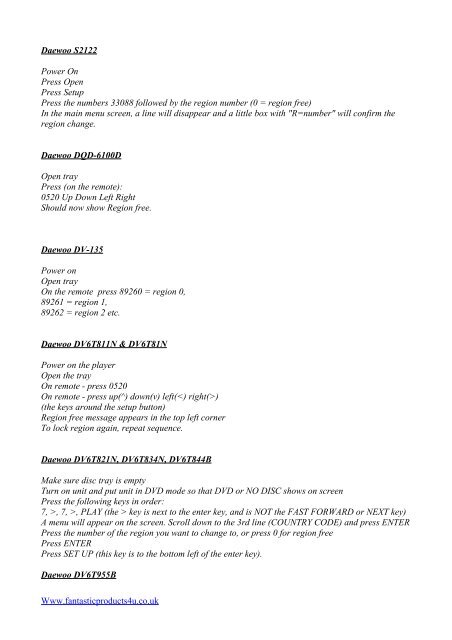Multi-Region DVD Codes - Fantastic Products 4U
Multi-Region DVD Codes - Fantastic Products 4U
Multi-Region DVD Codes - Fantastic Products 4U
You also want an ePaper? Increase the reach of your titles
YUMPU automatically turns print PDFs into web optimized ePapers that Google loves.
Daewoo S2122<br />
Power On<br />
Press Open<br />
Press Setup<br />
Press the numbers 33088 followed by the region number (0 = region free)<br />
In the main menu screen, a line will disappear and a little box with "R=number" will confirm the<br />
region change.<br />
Daewoo DQD-6100D<br />
Open tray<br />
Press (on the remote):<br />
0520 Up Down Left Right<br />
Should now show <strong>Region</strong> free.<br />
Daewoo DV-135<br />
Power on<br />
Open tray<br />
On the remote press 89260 = region 0,<br />
89261 = region 1,<br />
89262 = region 2 etc.<br />
Daewoo DV6T811N & DV6T81N<br />
Power on the player<br />
Open the tray<br />
On remote - press 0520<br />
On remote - press up(^) down(v) left()<br />
(the keys around the setup button)<br />
<strong>Region</strong> free message appears in the top left corner<br />
To lock region again, repeat sequence.<br />
Daewoo DV6T821N, DV6T834N, DV6T844B<br />
Make sure disc tray is empty<br />
Turn on unit and put unit in <strong>DVD</strong> mode so that <strong>DVD</strong> or NO DISC shows on screen<br />
Press the following keys in order:<br />
7, >, 7, >, PLAY (the > key is next to the enter key, and is NOT the FAST FORWARD or NEXT key)<br />
A menu will appear on the screen. Scroll down to the 3rd line (COUNTRY CODE) and press ENTER<br />
Press the number of the region you want to change to, or press 0 for region free<br />
Press ENTER<br />
Press SET UP (this key is to the bottom left of the enter key).<br />
Daewoo DV6T955B<br />
Www.fantasticproducts4u.co.uk