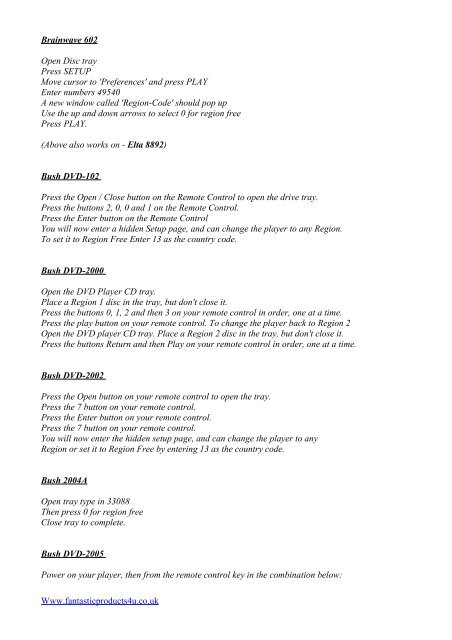Multi-Region DVD Codes - Fantastic Products 4U
Multi-Region DVD Codes - Fantastic Products 4U
Multi-Region DVD Codes - Fantastic Products 4U
Create successful ePaper yourself
Turn your PDF publications into a flip-book with our unique Google optimized e-Paper software.
Brainwave 602<br />
Open Disc tray<br />
Press SETUP<br />
Move cursor to 'Preferences' and press PLAY<br />
Enter numbers 49540<br />
A new window called '<strong>Region</strong>-Code' should pop up<br />
Use the up and down arrows to select 0 for region free<br />
Press PLAY.<br />
(Above also works on - Elta 8892)<br />
Bush <strong>DVD</strong>-102<br />
Press the Open / Close button on the Remote Control to open the drive tray.<br />
Press the buttons 2, 0, 0 and 1 on the Remote Control.<br />
Press the Enter button on the Remote Control<br />
You will now enter a hidden Setup page, and can change the player to any <strong>Region</strong>.<br />
To set it to <strong>Region</strong> Free Enter 13 as the country code.<br />
Bush <strong>DVD</strong>-2000<br />
Open the <strong>DVD</strong> Player CD tray.<br />
Place a <strong>Region</strong> 1 disc in the tray, but don't close it.<br />
Press the buttons 0, 1, 2 and then 3 on your remote control in order, one at a time.<br />
Press the play button on your remote control. To change the player back to <strong>Region</strong> 2<br />
Open the <strong>DVD</strong> player CD tray. Place a <strong>Region</strong> 2 disc in the tray, but don't close it.<br />
Press the buttons Return and then Play on your remote control in order, one at a time.<br />
Bush <strong>DVD</strong>-2002<br />
Press the Open button on your remote control to open the tray.<br />
Press the 7 button on your remote control.<br />
Press the Enter button on your remote control.<br />
Press the 7 button on your remote control.<br />
You will now enter the hidden setup page, and can change the player to any<br />
<strong>Region</strong> or set it to <strong>Region</strong> Free by entering 13 as the country code.<br />
Bush 2004A<br />
Open tray type in 33088<br />
Then press 0 for region free<br />
Close tray to complete.<br />
Bush <strong>DVD</strong>-2005<br />
Power on your player, then from the remote control key in the combination below:<br />
Www.fantasticproducts4u.co.uk