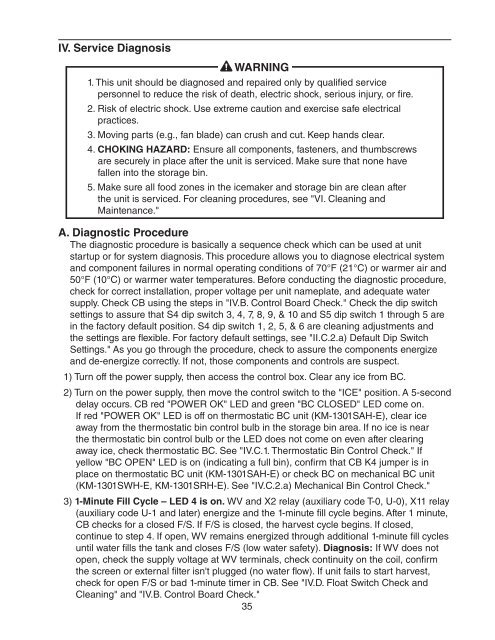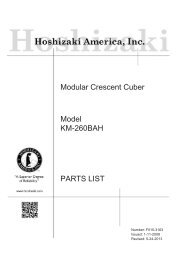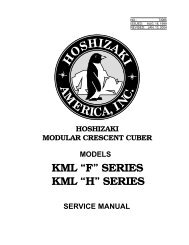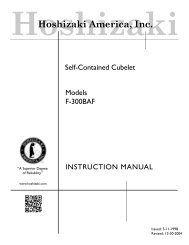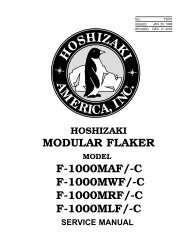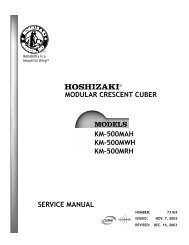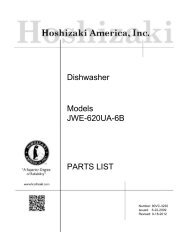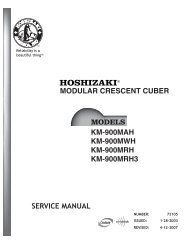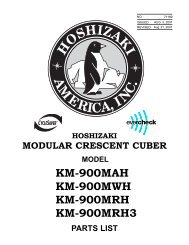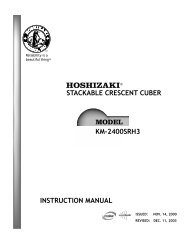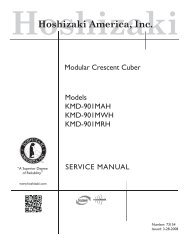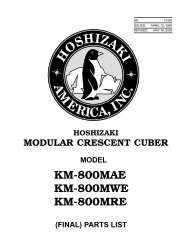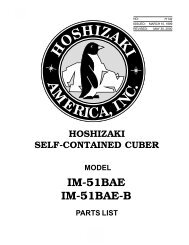KM1301SAH-E Service Manual - Hoshizaki
KM1301SAH-E Service Manual - Hoshizaki
KM1301SAH-E Service Manual - Hoshizaki
You also want an ePaper? Increase the reach of your titles
YUMPU automatically turns print PDFs into web optimized ePapers that Google loves.
IV. <strong>Service</strong> Diagnosis<br />
WARNING<br />
1. This unit should be diagnosed and repaired only by qualified service<br />
personnel to reduce the risk of death, electric shock, serious injury, or fire.<br />
2. Risk of electric shock. Use extreme caution and exercise safe electrical<br />
practices.<br />
3. Moving parts (e.g., fan blade) can crush and cut. Keep hands clear.<br />
4. CHOKING HAZARD: Ensure all components, fasteners, and thumbscrews<br />
are securely in place after the unit is serviced. Make sure that none have<br />
fallen into the storage bin.<br />
5. Make sure all food zones in the icemaker and storage bin are clean after<br />
the unit is serviced. For cleaning procedures, see "VI. Cleaning and<br />
Maintenance."<br />
A. Diagnostic Procedure<br />
The diagnostic procedure is basically a sequence check which can be used at unit<br />
startup or for system diagnosis. This procedure allows you to diagnose electrical system<br />
and component failures in normal operating conditions of 70°F (21°C) or warmer air and<br />
50°F (10°C) or warmer water temperatures. Before conducting the diagnostic procedure,<br />
check for correct installation, proper voltage per unit nameplate, and adequate water<br />
supply. Check CB using the steps in "IV.B. Control Board Check." Check the dip switch<br />
settings to assure that S4 dip switch 3, 4, 7, 8, 9, & 10 and S5 dip switch 1 through 5 are<br />
in the factory default position. S4 dip switch 1, 2, 5, & 6 are cleaning adjustments and<br />
the settings are flexible. For factory default settings, see "II.C.2.a) Default Dip Switch<br />
Settings." As you go through the procedure, check to assure the components energize<br />
and de-energize correctly. If not, those components and controls are suspect.<br />
1) Turn off the power supply, then access the control box. Clear any ice from BC.<br />
2) Turn on the power supply, then move the control switch to the "ICE" position. A 5‐second<br />
delay occurs. CB red "POWER OK" LED and green "BC CLOSED" LED come on.<br />
If red "POWER OK" LED is off on thermostatic BC unit (KM-1301SAH-E), clear ice<br />
away from the thermostatic bin control bulb in the storage bin area. If no ice is near<br />
the thermostatic bin control bulb or the LED does not come on even after clearing<br />
away ice, check thermostatic BC. See "IV.C.1. Thermostatic Bin Control Check." If<br />
yellow "BC OPEN" LED is on (indicating a full bin), confirm that CB K4 jumper is in<br />
place on thermostatic BC unit (KM‐1301SAH-E) or check BC on mechanical BC unit<br />
(KM‐1301SWH-E, KM-1301SRH-E). See "IV.C.2.a) Mechanical Bin Control Check."<br />
3) 1-Minute Fill Cycle – LED 4 is on. WV and X2 relay (auxiliary code T-0, U‐0), X11 relay<br />
(auxiliary code U-1 and later) energize and the 1-minute fill cycle begins. After 1 minute,<br />
CB checks for a closed F/S. If F/S is closed, the harvest cycle begins. If closed,<br />
continue to step 4. If open, WV remains energized through additional 1‐minute fill cycles<br />
until water fills the tank and closes F/S (low water safety). Diagnosis: If WV does not<br />
open, check the supply voltage at WV terminals, check continuity on the coil, confirm<br />
the screen or external filter isn't plugged (no water flow). If unit fails to start harvest,<br />
check for open F/S or bad 1-minute timer in CB. See "IV.D. Float Switch Check and<br />
Cleaning" and "IV.B. Control Board Check."<br />
35