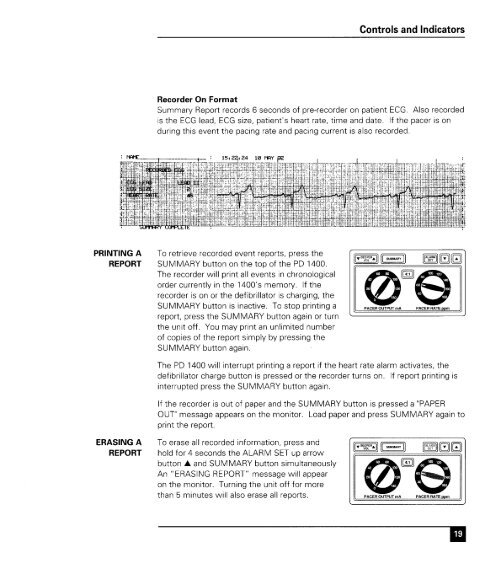Zoll 1400 Operators Manual
Zoll 1400 Operators Manual
Zoll 1400 Operators Manual
You also want an ePaper? Increase the reach of your titles
YUMPU automatically turns print PDFs into web optimized ePapers that Google loves.
PRINTING A To retrieve recorded event reports, press the<br />
REPORT SUMMARY button on the top of the PD <strong>1400</strong>.<br />
The recorder will print all events in chronological<br />
order currently in the <strong>1400</strong>’s memory. If the<br />
recorder is on or the defibrillator is charging, the<br />
SUMMARY button is inactive. To stop printing a<br />
report, press the SUMMARY button again or turn<br />
the unrt off. You may print an unlimited number<br />
of copies of the report simply by pressing the<br />
SUMMARY button again.<br />
The PD <strong>1400</strong> will interrupt printing a report if the heart rate alarm activates, the<br />
defibrillator charge button is pressed or the recorder turns on. If report printing is<br />
interrupted press the SUMMARY button again.<br />
If the recorder is out of paper and the SUMMARY button is pressed a “PAPER<br />
OUT” message appears on the monitor. Load paper and press SUMMARY again to<br />
print the report.<br />
ERASING A To erase all recorded information, press and<br />
REPORT hold for 4 seconds the ALARM SET up arrow<br />
button A and SUMMARY button simultaneously<br />
An “ERASING REPORT” message will appear<br />
on the monitor. Turning the unit off for more<br />
than 5 minutes will also erase all reports.<br />