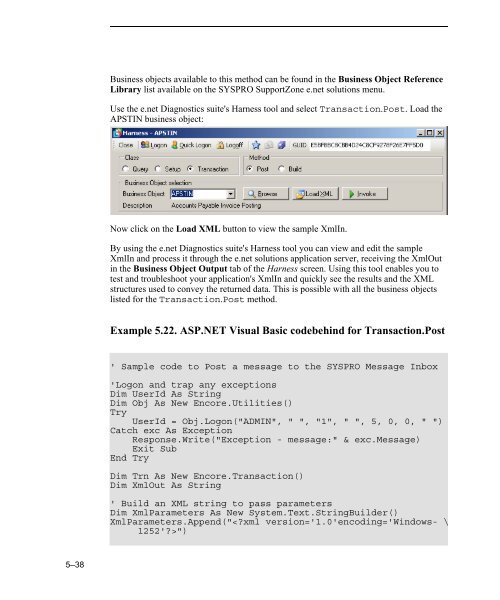Teach Yourself e.net - Syspro
Teach Yourself e.net - Syspro
Teach Yourself e.net - Syspro
Create successful ePaper yourself
Turn your PDF publications into a flip-book with our unique Google optimized e-Paper software.
Business objects available to this method can be found in the Business Object Reference<br />
Library list available on the SYSPRO SupportZone e.<strong>net</strong> solutions menu.<br />
Use the e.<strong>net</strong> Diagnostics suite's Harness tool and select Transaction.Post. Load the<br />
APSTIN business object:<br />
Now click on the Load XML button to view the sample XmlIn.<br />
By using the e.<strong>net</strong> Diagnostics suite's Harness tool you can view and edit the sample<br />
XmlIn and process it through the e.<strong>net</strong> solutions application server, receiving the XmlOut<br />
in the Business Object Output tab of the Harness screen. Using this tool enables you to<br />
test and troubleshoot your application's XmlIn and quickly see the results and the XML<br />
structures used to convey the returned data. This is possible with all the business objects<br />
listed for the Transaction.Post method.<br />
Example 5.22. ASP.NET Visual Basic codebehind for Transaction.Post<br />
' Sample code to Post a message to the SYSPRO Message Inbox<br />
'Logon and trap any exceptions<br />
Dim UserId As String<br />
Dim Obj As New Encore.Utilities()<br />
Try<br />
UserId = Obj.Logon("ADMIN", " ", "1", " ", 5, 0, 0, " ")<br />
Catch exc As Exception<br />
Response.Write("Exception - message:" & exc.Message)<br />
Exit Sub<br />
End Try<br />
Dim Trn As New Encore.Transaction()<br />
Dim XmlOut As String<br />
' Build an XML string to pass parameters<br />
Dim XmlParameters As New System.Text.StringBuilder()<br />
XmlParameters.Append("")<br />
5–38