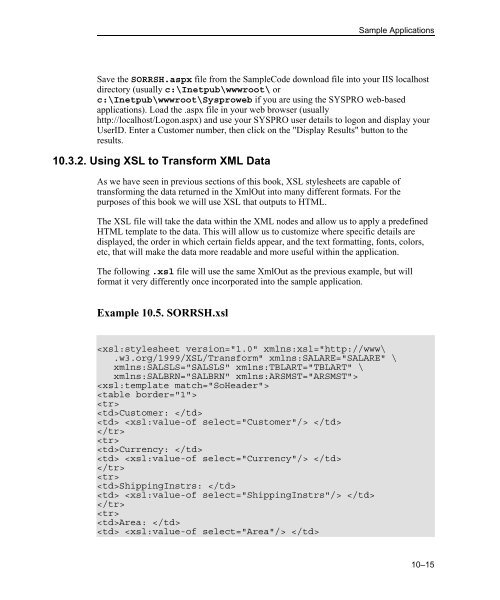Teach Yourself e.net - Syspro
Teach Yourself e.net - Syspro
Teach Yourself e.net - Syspro
Create successful ePaper yourself
Turn your PDF publications into a flip-book with our unique Google optimized e-Paper software.
Sample Applications<br />
Save the SORRSH.aspx file from the SampleCode download file into your IIS localhost<br />
directory (usually c:\I<strong>net</strong>pub\wwwroot\ or<br />
c:\I<strong>net</strong>pub\wwwroot\<strong>Syspro</strong>web if you are using the SYSPRO web-based<br />
applications). Load the .aspx file in your web browser (usually<br />
http://localhost/Logon.aspx) and use your SYSPRO user details to logon and display your<br />
UserID. Enter a Customer number, then click on the "Display Results" button to the<br />
results.<br />
10.3.2. Using XSL to Transform XML Data<br />
As we have seen in previous sections of this book, XSL stylesheets are capable of<br />
transforming the data returned in the XmlOut into many different formats. For the<br />
purposes of this book we will use XSL that outputs to HTML.<br />
The XSL file will take the data within the XML nodes and allow us to apply a predefined<br />
HTML template to the data. This will allow us to customize where specific details are<br />
displayed, the order in which certain fields appear, and the text formatting, fonts, colors,<br />
etc, that will make the data more readable and more useful within the application.<br />
The following .xsl file will use the same XmlOut as the previous example, but will<br />
format it very differently once incorporated into the sample application.<br />
Example 10.5. SORRSH.xsl<br />
<br />
<br />
<br />
<br />
Customer: <br />
<br />
<br />
<br />
Currency: <br />
<br />
<br />
<br />
ShippingInstrs: <br />
<br />
<br />
<br />
Area: <br />
<br />
10–15