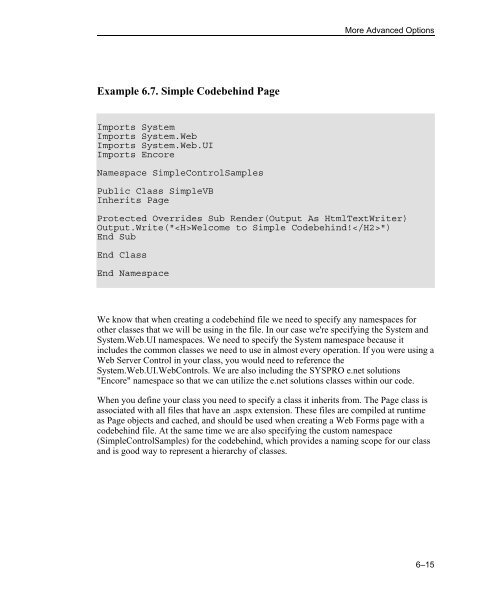Teach Yourself e.net - Syspro
Teach Yourself e.net - Syspro
Teach Yourself e.net - Syspro
You also want an ePaper? Increase the reach of your titles
YUMPU automatically turns print PDFs into web optimized ePapers that Google loves.
More Advanced Options<br />
Example 6.7. Simple Codebehind Page<br />
Imports System<br />
Imports System.Web<br />
Imports System.Web.UI<br />
Imports Encore<br />
Namespace SimpleControlSamples<br />
Public Class SimpleVB<br />
Inherits Page<br />
Protected Overrides Sub Render(Output As HtmlTextWriter)<br />
Output.Write("Welcome to Simple Codebehind!")<br />
End Sub<br />
End Class<br />
End Namespace<br />
We know that when creating a codebehind file we need to specify any namespaces for<br />
other classes that we will be using in the file. In our case we're specifying the System and<br />
System.Web.UI namespaces. We need to specify the System namespace because it<br />
includes the common classes we need to use in almost every operation. If you were using a<br />
Web Server Control in your class, you would need to reference the<br />
System.Web.UI.WebControls. We are also including the SYSPRO e.<strong>net</strong> solutions<br />
"Encore" namespace so that we can utilize the e.<strong>net</strong> solutions classes within our code.<br />
When you define your class you need to specify a class it inherits from. The Page class is<br />
associated with all files that have an .aspx extension. These files are compiled at runtime<br />
as Page objects and cached, and should be used when creating a Web Forms page with a<br />
codebehind file. At the same time we are also specifying the custom namespace<br />
(SimpleControlSamples) for the codebehind, which provides a naming scope for our class<br />
and is good way to represent a hierarchy of classes.<br />
6–15