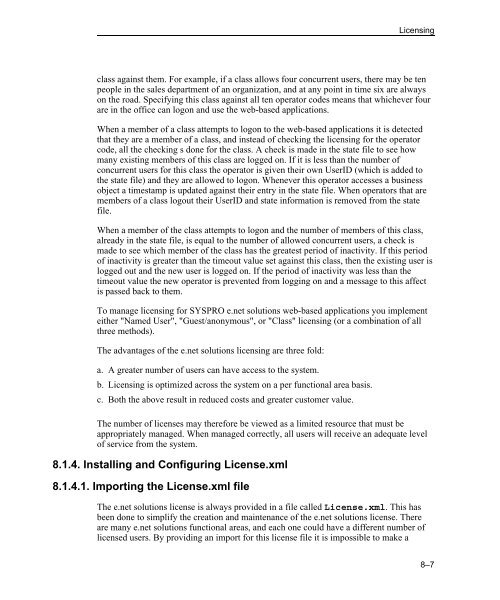Teach Yourself e.net - Syspro
Teach Yourself e.net - Syspro
Teach Yourself e.net - Syspro
Create successful ePaper yourself
Turn your PDF publications into a flip-book with our unique Google optimized e-Paper software.
Licensing<br />
class against them. For example, if a class allows four concurrent users, there may be ten<br />
people in the sales department of an organization, and at any point in time six are always<br />
on the road. Specifying this class against all ten operator codes means that whichever four<br />
are in the office can logon and use the web-based applications.<br />
When a member of a class attempts to logon to the web-based applications it is detected<br />
that they are a member of a class, and instead of checking the licensing for the operator<br />
code, all the checking s done for the class. A check is made in the state file to see how<br />
many existing members of this class are logged on. If it is less than the number of<br />
concurrent users for this class the operator is given their own UserID (which is added to<br />
the state file) and they are allowed to logon. Whenever this operator accesses a business<br />
object a timestamp is updated against their entry in the state file. When operators that are<br />
members of a class logout their UserID and state information is removed from the state<br />
file.<br />
When a member of the class attempts to logon and the number of members of this class,<br />
already in the state file, is equal to the number of allowed concurrent users, a check is<br />
made to see which member of the class has the greatest period of inactivity. If this period<br />
of inactivity is greater than the timeout value set against this class, then the existing user is<br />
logged out and the new user is logged on. If the period of inactivity was less than the<br />
timeout value the new operator is prevented from logging on and a message to this affect<br />
is passed back to them.<br />
To manage licensing for SYSPRO e.<strong>net</strong> solutions web-based applications you implement<br />
either "Named User", "Guest/anonymous", or "Class" licensing (or a combination of all<br />
three methods).<br />
The advantages of the e.<strong>net</strong> solutions licensing are three fold:<br />
a. A greater number of users can have access to the system.<br />
b. Licensing is optimized across the system on a per functional area basis.<br />
c. Both the above result in reduced costs and greater customer value.<br />
The number of licenses may therefore be viewed as a limited resource that must be<br />
appropriately managed. When managed correctly, all users will receive an adequate level<br />
of service from the system.<br />
8.1.4. Installing and Configuring License.xml<br />
8.1.4.1. Importing the License.xml file<br />
The e.<strong>net</strong> solutions license is always provided in a file called License.xml. This has<br />
been done to simplify the creation and maintenance of the e.<strong>net</strong> solutions license. There<br />
are many e.<strong>net</strong> solutions functional areas, and each one could have a different number of<br />
licensed users. By providing an import for this license file it is impossible to make a<br />
8–7