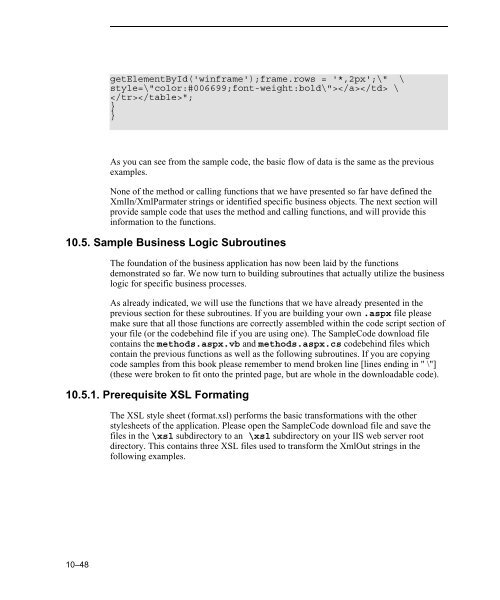Teach Yourself e.net - Syspro
Teach Yourself e.net - Syspro
Teach Yourself e.net - Syspro
You also want an ePaper? Increase the reach of your titles
YUMPU automatically turns print PDFs into web optimized ePapers that Google loves.
getElementById('winframe');frame.rows = '*,2px';\" \<br />
style=\"color:#006699;font-weight:bold\"> \<br />
";<br />
}<br />
}<br />
As you can see from the sample code, the basic flow of data is the same as the previous<br />
examples.<br />
None of the method or calling functions that we have presented so far have defined the<br />
XmlIn/XmlParmater strings or identified specific business objects. The next section will<br />
provide sample code that uses the method and calling functions, and will provide this<br />
information to the functions.<br />
10.5. Sample Business Logic Subroutines<br />
The foundation of the business application has now been laid by the functions<br />
demonstrated so far. We now turn to building subroutines that actually utilize the business<br />
logic for specific business processes.<br />
As already indicated, we will use the functions that we have already presented in the<br />
previous section for these subroutines. If you are building your own .aspx file please<br />
make sure that all those functions are correctly assembled within the code script section of<br />
your file (or the codebehind file if you are using one). The SampleCode download file<br />
contains the methods.aspx.vb and methods.aspx.cs codebehind files which<br />
contain the previous functions as well as the following subroutines. If you are copying<br />
code samples from this book please remember to mend broken line [lines ending in " \"]<br />
(these were broken to fit onto the printed page, but are whole in the downloadable code).<br />
10.5.1. Prerequisite XSL Formating<br />
The XSL style sheet (format.xsl) performs the basic transformations with the other<br />
stylesheets of the application. Please open the SampleCode download file and save the<br />
files in the \xsl subdirectory to an \xsl subdirectory on your IIS web server root<br />
directory. This contains three XSL files used to transform the XmlOut strings in the<br />
following examples.<br />
10–48