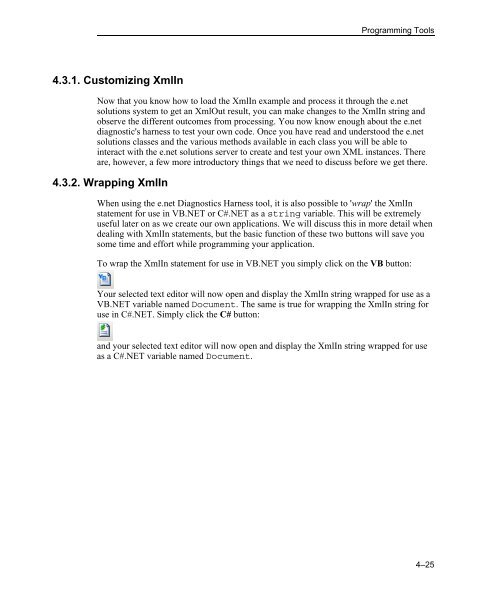Teach Yourself e.net - Syspro
Teach Yourself e.net - Syspro
Teach Yourself e.net - Syspro
Create successful ePaper yourself
Turn your PDF publications into a flip-book with our unique Google optimized e-Paper software.
Programming Tools<br />
4.3.1. Customizing XmlIn<br />
Now that you know how to load the XmlIn example and process it through the e.<strong>net</strong><br />
solutions system to get an XmlOut result, you can make changes to the XmlIn string and<br />
observe the different outcomes from processing. You now know enough about the e.<strong>net</strong><br />
diagnostic's harness to test your own code. Once you have read and understood the e.<strong>net</strong><br />
solutions classes and the various methods available in each class you will be able to<br />
interact with the e.<strong>net</strong> solutions server to create and test your own XML instances. There<br />
are, however, a few more introductory things that we need to discuss before we get there.<br />
4.3.2. Wrapping XmlIn<br />
When using the e.<strong>net</strong> Diagnostics Harness tool, it is also possible to 'wrap' the XmlIn<br />
statement for use in VB.NET or C#.NET as a string variable. This will be extremely<br />
useful later on as we create our own applications. We will discuss this in more detail when<br />
dealing with XmlIn statements, but the basic function of these two buttons will save you<br />
some time and effort while programming your application.<br />
To wrap the XmlIn statement for use in VB.NET you simply click on the VB button:<br />
Your selected text editor will now open and display the XmlIn string wrapped for use as a<br />
VB.NET variable named Document. The same is true for wrapping the XmlIn string for<br />
use in C#.NET. Simply click the C# button:<br />
and your selected text editor will now open and display the XmlIn string wrapped for use<br />
as a C#.NET variable named Document.<br />
4–25