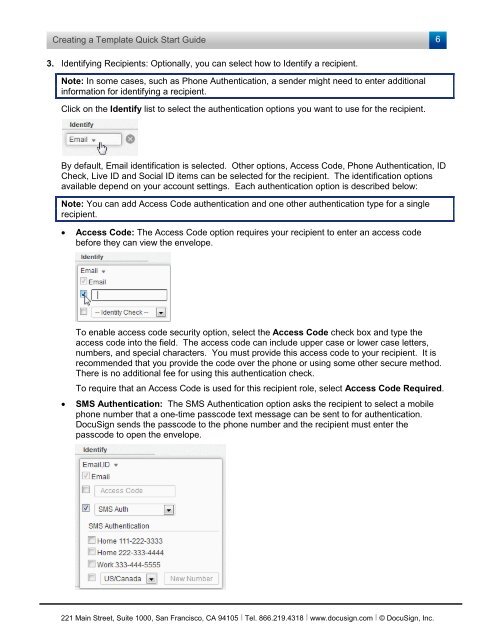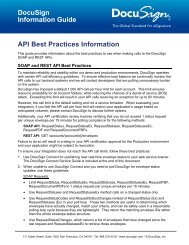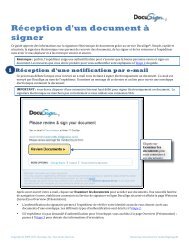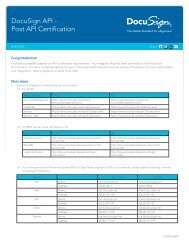Creating a Template quick start guide - DocuSign
Creating a Template quick start guide - DocuSign
Creating a Template quick start guide - DocuSign
You also want an ePaper? Increase the reach of your titles
YUMPU automatically turns print PDFs into web optimized ePapers that Google loves.
<strong>Creating</strong> a <strong>Template</strong> Quick Start Guide<br />
6<br />
3. Identifying Recipients: Optionally, you can select how to Identify a recipient.<br />
Note: In some cases, such as Phone Authentication, a sender might need to enter additional<br />
information for identifying a recipient.<br />
Click on the Identify list to select the authentication options you want to use for the recipient.<br />
By default, Email identification is selected. Other options, Access Code, Phone Authentication, ID<br />
Check, Live ID and Social ID items can be selected for the recipient. The identification options<br />
available depend on your account settings. Each authentication option is described below:<br />
Note: You can add Access Code authentication and one other authentication type for a single<br />
recipient.<br />
• Access Code: The Access Code option requires your recipient to enter an access code<br />
before they can view the envelope.<br />
To enable access code security option, select the Access Code check box and type the<br />
access code into the field. The access code can include upper case or lower case letters,<br />
numbers, and special characters. You must provide this access code to your recipient. It is<br />
recommended that you provide the code over the phone or using some other secure method.<br />
There is no additional fee for using this authentication check.<br />
To require that an Access Code is used for this recipient role, select Access Code Required.<br />
• SMS Authentication: The SMS Authentication option asks the recipient to select a mobile<br />
phone number that a one-time passcode text message can be sent to for authentication.<br />
<strong>DocuSign</strong> sends the passcode to the phone number and the recipient must enter the<br />
passcode to open the envelope.<br />
221 Main Street, Suite 1000, San Francisco, CA 94105 Ι Tel. 866.219.4318 Ι www.docusign.com Ι © <strong>DocuSign</strong>, Inc.