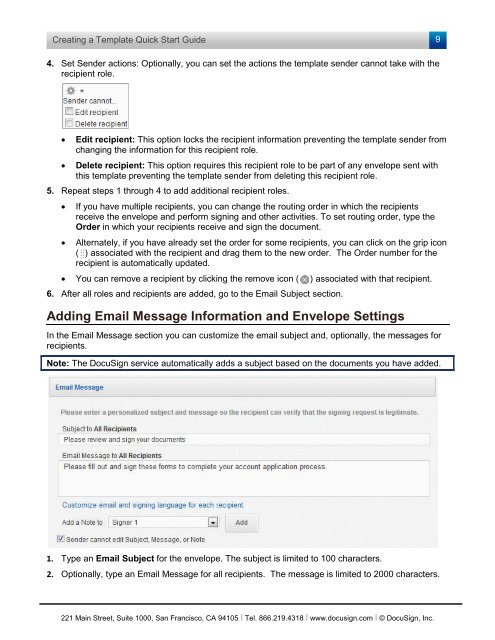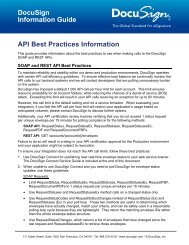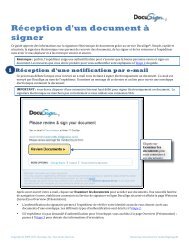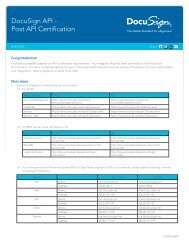Creating a Template quick start guide - DocuSign
Creating a Template quick start guide - DocuSign
Creating a Template quick start guide - DocuSign
Create successful ePaper yourself
Turn your PDF publications into a flip-book with our unique Google optimized e-Paper software.
<strong>Creating</strong> a <strong>Template</strong> Quick Start Guide<br />
9<br />
4. Set Sender actions: Optionally, you can set the actions the template sender cannot take with the<br />
recipient role.<br />
• Edit recipient: This option locks the recipient information preventing the template sender from<br />
changing the information for this recipient role.<br />
• Delete recipient: This option requires this recipient role to be part of any envelope sent with<br />
this template preventing the template sender from deleting this recipient role.<br />
5. Repeat steps 1 through 4 to add additional recipient roles.<br />
• If you have multiple recipients, you can change the routing order in which the recipients<br />
receive the envelope and perform signing and other activities. To set routing order, type the<br />
Order in which your recipients receive and sign the document.<br />
• Alternately, if you have already set the order for some recipients, you can click on the grip icon<br />
( ) associated with the recipient and drag them to the new order. The Order number for the<br />
recipient is automatically updated.<br />
• You can remove a recipient by clicking the remove icon ( ) associated with that recipient.<br />
6. After all roles and recipients are added, go to the Email Subject section.<br />
Adding Email Message Information and Envelope Settings<br />
In the Email Message section you can customize the email subject and, optionally, the messages for<br />
recipients.<br />
Note: The <strong>DocuSign</strong> service automatically adds a subject based on the documents you have added.<br />
1. Type an Email Subject for the envelope. The subject is limited to 100 characters.<br />
2. Optionally, type an Email Message for all recipients. The message is limited to 2000 characters.<br />
221 Main Street, Suite 1000, San Francisco, CA 94105 Ι Tel. 866.219.4318 Ι www.docusign.com Ι © <strong>DocuSign</strong>, Inc.