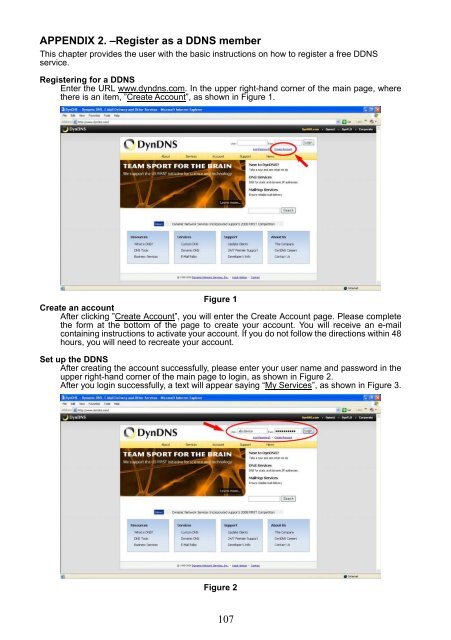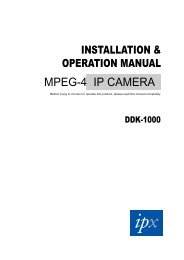DDK-1800D - IPX
DDK-1800D - IPX
DDK-1800D - IPX
You also want an ePaper? Increase the reach of your titles
YUMPU automatically turns print PDFs into web optimized ePapers that Google loves.
APPENDIX 2. –Register as a DDNS member<br />
This chapter provides the user with the basic instructions on how to register a free DDNS<br />
service.<br />
Registering for a DDNS<br />
Enter the URL www.dyndns.com. In the upper right-hand corner of the main page, where<br />
there is an item, ”Create Account”, as shown in Figure 1.<br />
Figure 1<br />
Create an account<br />
After clicking ”Create Account”, you will enter the Create Account page. Please complete<br />
the form at the bottom of the page to create your account. You will receive an e-mail<br />
containing instructions to activate your account. If you do not follow the directions within 48<br />
hours, you will need to recreate your account.<br />
Set up the DDNS<br />
After creating the account successfully, please enter your user name and password in the<br />
upper right-hand corner of the main page to login, as shown in Figure 2.<br />
After you login successfully, a text will appear saying “My Services”, as shown in Figure 3.<br />
Figure 2<br />
107