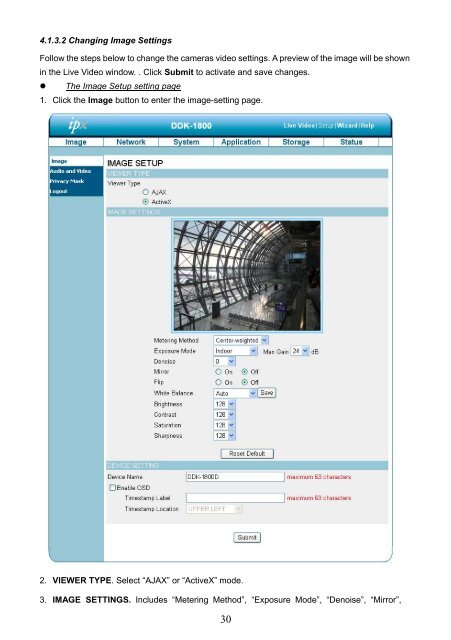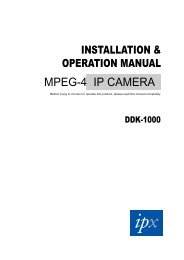DDK-1800D - IPX
DDK-1800D - IPX
DDK-1800D - IPX
Create successful ePaper yourself
Turn your PDF publications into a flip-book with our unique Google optimized e-Paper software.
4.1.3.2 Changing Image Settings<br />
Follow the steps below to change the cameras video settings. A preview of the image will be shown<br />
in the Live Video window. . Click Submit to activate and save changes.<br />
• The Image Setup setting page<br />
1. Click the Image button to enter the image-setting page.<br />
2. VIEWER TYPE. Select “AJAX” or “ActiveX” mode.<br />
3. IMAGE SETTINGS. Includes “Metering Method”, “Exposure Mode”, “Denoise”, “Mirror”,<br />
30