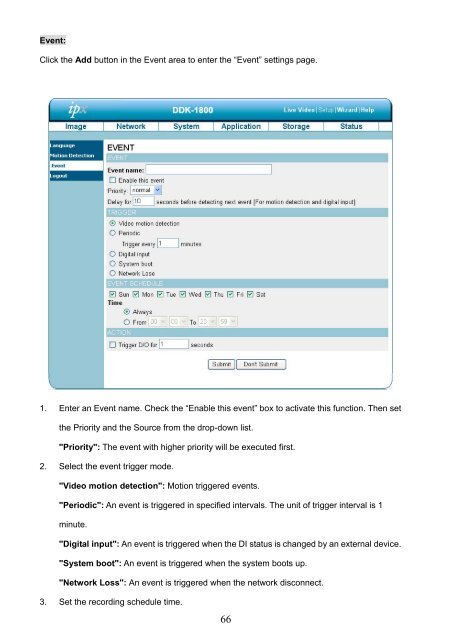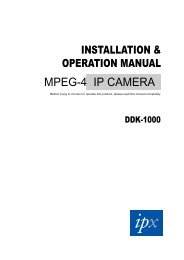DDK-1800D - IPX
DDK-1800D - IPX
DDK-1800D - IPX
Create successful ePaper yourself
Turn your PDF publications into a flip-book with our unique Google optimized e-Paper software.
Event:<br />
Click the Add button in the Event area to enter the “Event” settings page.<br />
1. Enter an Event name. Check the “Enable this event” box to activate this function. Then set<br />
the Priority and the Source from the drop-down list.<br />
"Priority": The event with higher priority will be executed first.<br />
2. Select the event trigger mode.<br />
"Video motion detection": Motion triggered events.<br />
"Periodic": An event is triggered in specified intervals. The unit of trigger interval is 1<br />
minute.<br />
"Digital input": An event is triggered when the DI status is changed by an external device.<br />
"System boot": An event is triggered when the system boots up.<br />
"Network Loss": An event is triggered when the network disconnect.<br />
3. Set the recording schedule time.<br />
66