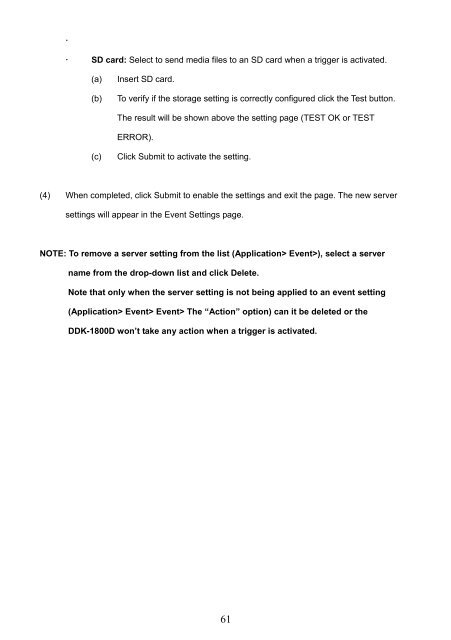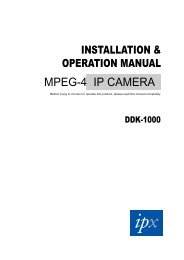DDK-1800D - IPX
DDK-1800D - IPX
DDK-1800D - IPX
You also want an ePaper? Increase the reach of your titles
YUMPU automatically turns print PDFs into web optimized ePapers that Google loves.
•<br />
• SD card: Select to send media files to an SD card when a trigger is activated.<br />
(a)<br />
(b)<br />
Insert SD card.<br />
To verify if the storage setting is correctly configured click the Test button.<br />
The result will be shown above the setting page (TEST OK or TEST<br />
ERROR).<br />
(c)<br />
Click Submit to activate the setting.<br />
(4) When completed, click Submit to enable the settings and exit the page. The new server<br />
settings will appear in the Event Settings page.<br />
NOTE: To remove a server setting from the list (Application> Event>), select a server<br />
name from the drop-down list and click Delete.<br />
Note that only when the server setting is not being applied to an event setting<br />
(Application> Event> Event> The “Action” option) can it be deleted or the<br />
<strong>DDK</strong>-<strong>1800D</strong> won’t take any action when a trigger is activated.<br />
61