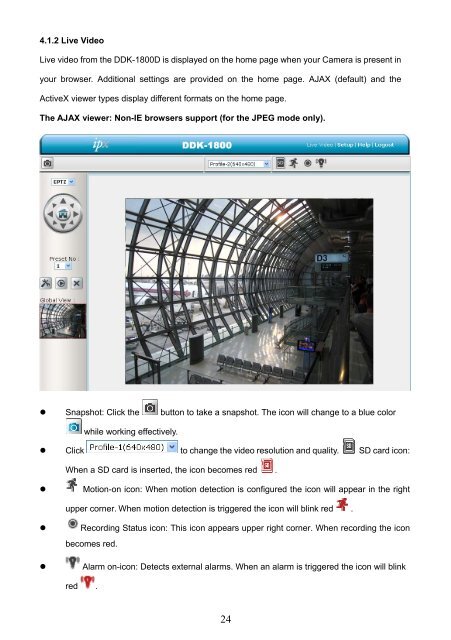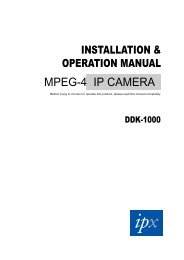DDK-1800D - IPX
DDK-1800D - IPX
DDK-1800D - IPX
Create successful ePaper yourself
Turn your PDF publications into a flip-book with our unique Google optimized e-Paper software.
4.1.2 Live Video<br />
Live video from the <strong>DDK</strong>-<strong>1800D</strong> is displayed on the home page when your Camera is present in<br />
your browser. Additional settings are provided on the home page. AJAX (default) and the<br />
ActiveX viewer types display different formats on the home page.<br />
The AJAX viewer: Non-IE browsers support (for the JPEG mode only).<br />
• Snapshot: Click the button to take a snapshot. The icon will change to a blue color<br />
while working effectively.<br />
• Click to change the video resolution and quality. SD card icon:<br />
When a SD card is inserted, the icon becomes red .<br />
• Motion-on icon: When motion detection is configured the icon will appear in the right<br />
upper corner. When motion detection is triggered the icon will blink red .<br />
• Recording Status icon: This icon appears upper right corner. When recording the icon<br />
becomes red.<br />
• Alarm on-icon: Detects external alarms. When an alarm is triggered the icon will blink<br />
red .<br />
24