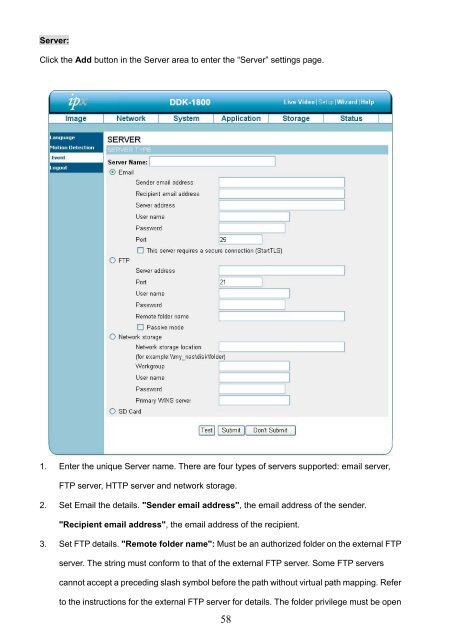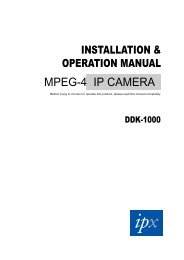DDK-1800D - IPX
DDK-1800D - IPX
DDK-1800D - IPX
You also want an ePaper? Increase the reach of your titles
YUMPU automatically turns print PDFs into web optimized ePapers that Google loves.
Server:<br />
Click the Add button in the Server area to enter the “Server” settings page.<br />
1. Enter the unique Server name. There are four types of servers supported: email server,<br />
FTP server, HTTP server and network storage.<br />
2. Set Email the details. "Sender email address", the email address of the sender.<br />
"Recipient email address", the email address of the recipient.<br />
3. Set FTP details. "Remote folder name": Must be an authorized folder on the external FTP<br />
server. The string must conform to that of the external FTP server. Some FTP servers<br />
cannot accept a preceding slash symbol before the path without virtual path mapping. Refer<br />
to the instructions for the external FTP server for details. The folder privilege must be open<br />
58