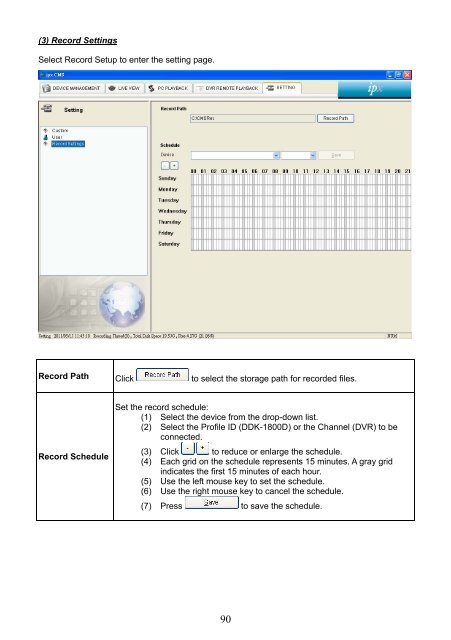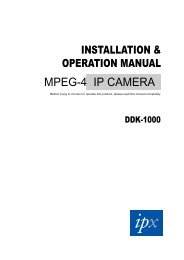DDK-1800D - IPX
DDK-1800D - IPX
DDK-1800D - IPX
You also want an ePaper? Increase the reach of your titles
YUMPU automatically turns print PDFs into web optimized ePapers that Google loves.
(3) Record Settings<br />
Select Record Setup to enter the setting page.<br />
Record Path Click to select the storage path for recorded files.<br />
Record Schedule<br />
Set the record schedule:<br />
(1) Select the device from the drop-down list.<br />
(2) Select the Profile ID (<strong>DDK</strong>-<strong>1800D</strong>) or the Channel (DVR) to be<br />
connected.<br />
(3) Click to reduce or enlarge the schedule.<br />
(4) Each grid on the schedule represents 15 minutes. A gray grid<br />
indicates the first 15 minutes of each hour.<br />
(5) Use the left mouse key to set the schedule.<br />
(6) Use the right mouse key to cancel the schedule.<br />
(7) Press to save the schedule.<br />
90