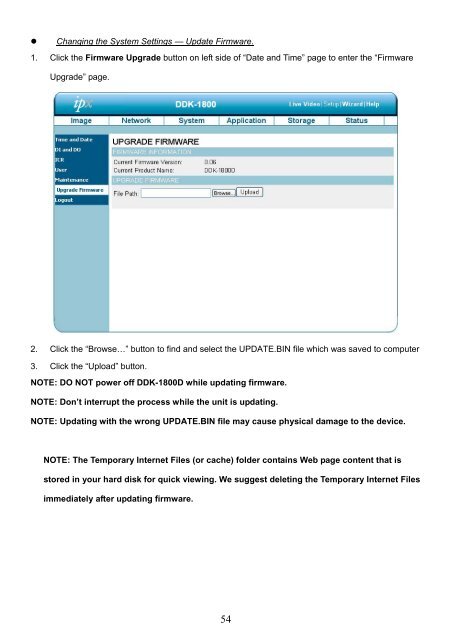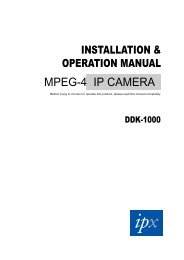DDK-1800D - IPX
DDK-1800D - IPX
DDK-1800D - IPX
You also want an ePaper? Increase the reach of your titles
YUMPU automatically turns print PDFs into web optimized ePapers that Google loves.
• Changing the System Settings — Update Firmware.<br />
1. Click the Firmware Upgrade button on left side of “Date and Time” page to enter the “Firmware<br />
Upgrade” page.<br />
2. Click the “Browse…” button to find and select the UPDATE.BIN file which was saved to computer<br />
3. Click the “Upload” button.<br />
NOTE: DO NOT power off <strong>DDK</strong>-<strong>1800D</strong> while updating firmware.<br />
NOTE: Don’t interrupt the process while the unit is updating.<br />
NOTE: Updating with the wrong UPDATE.BIN file may cause physical damage to the device.<br />
NOTE: The Temporary Internet Files (or cache) folder contains Web page content that is<br />
stored in your hard disk for quick viewing. We suggest deleting the Temporary Internet Files<br />
immediately after updating firmware.<br />
54