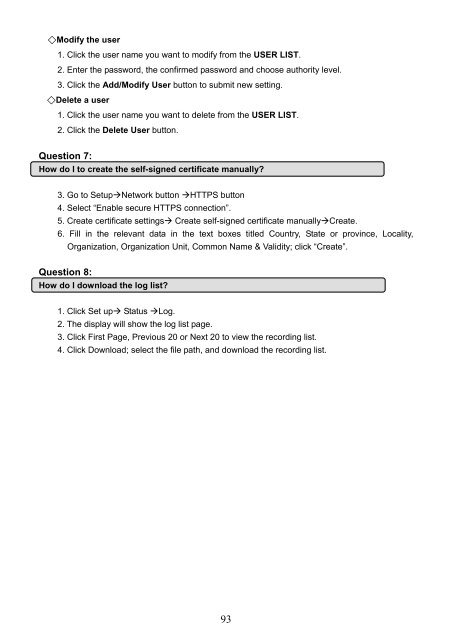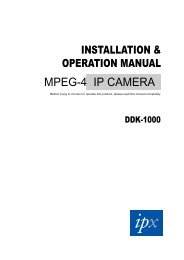DDK-1800D - IPX
DDK-1800D - IPX
DDK-1800D - IPX
Create successful ePaper yourself
Turn your PDF publications into a flip-book with our unique Google optimized e-Paper software.
◇Modify the user<br />
1. Click the user name you want to modify from the USER LIST.<br />
2. Enter the password, the confirmed password and choose authority level.<br />
3. Click the Add/Modify User button to submit new setting.<br />
◇Delete a user<br />
1. Click the user name you want to delete from the USER LIST.<br />
2. Click the Delete User button.<br />
Question 7:<br />
How do I to create the self-signed certificate manually<br />
3. Go to SetupNetwork button HTTPS button<br />
4. Select “Enable secure HTTPS connection”.<br />
5. Create certificate settings Create self-signed certificate manuallyCreate.<br />
6. Fill in the relevant data in the text boxes titled Country, State or province, Locality,<br />
Organization, Organization Unit, Common Name & Validity; click “Create”.<br />
Question 8:<br />
How do I download the log list<br />
1. Click Set up Status Log.<br />
2. The display will show the log list page.<br />
3. Click First Page, Previous 20 or Next 20 to view the recording list.<br />
4. Click Download; select the file path, and download the recording list.<br />
93