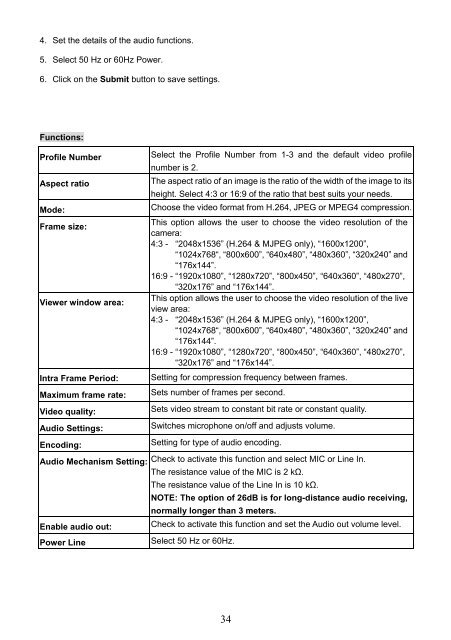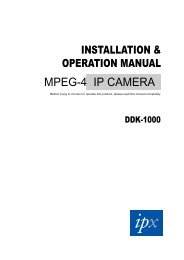DDK-1800D - IPX
DDK-1800D - IPX
DDK-1800D - IPX
You also want an ePaper? Increase the reach of your titles
YUMPU automatically turns print PDFs into web optimized ePapers that Google loves.
4. Set the details of the audio functions.<br />
5. Select 50 Hz or 60Hz Power.<br />
6. Click on the Submit button to save settings.<br />
Functions:<br />
Profile Number<br />
Select the Profile Number from 1-3 and the default video profile<br />
number is 2.<br />
Aspect ratio<br />
The aspect ratio of an image is the ratio of the width of the image to its<br />
height. Select 4:3 or 16:9 of the ratio that best suits your needs.<br />
Mode:<br />
Choose the video format from H.264, JPEG or MPEG4 compression.<br />
This option allows the user to choose the video resolution of the<br />
Frame size:<br />
camera:<br />
4:3 - “2048x1536” (H.264 & MJPEG only), “1600x1200”,<br />
“1024x768“, “800x600”, “640x480”, “480x360”, “320x240” and<br />
“176x144”.<br />
16:9 - “1920x1080”, “1280x720”, “800x450”, “640x360”, “480x270”,<br />
“320x176” and “176x144”.<br />
This option allows the user to choose the video resolution of the live<br />
Viewer window area:<br />
view area:<br />
4:3 - “2048x1536” (H.264 & MJPEG only), “1600x1200”,<br />
“1024x768“, “800x600”, “640x480”, “480x360”, “320x240” and<br />
“176x144”.<br />
16:9 - “1920x1080”, “1280x720”, “800x450”, “640x360”, “480x270”,<br />
“320x176” and “176x144”.<br />
Intra Frame Period: Setting for compression frequency between frames.<br />
Maximum frame rate: Sets number of frames per second.<br />
Video quality:<br />
Sets video stream to constant bit rate or constant quality.<br />
Audio Settings:<br />
Switches microphone on/off and adjusts volume.<br />
Encoding:<br />
Setting for type of audio encoding.<br />
Audio Mechanism Setting: Check to activate this function and select MIC or Line In.<br />
The resistance value of the MIC is 2 kΩ.<br />
The resistance value of the Line In is 10 kΩ.<br />
NOTE: The option of 26dB is for long-distance audio receiving,<br />
normally longer than 3 meters.<br />
Enable audio out: Check to activate this function and set the Audio out volume level.<br />
Power Line<br />
Select 50 Hz or 60Hz.<br />
34