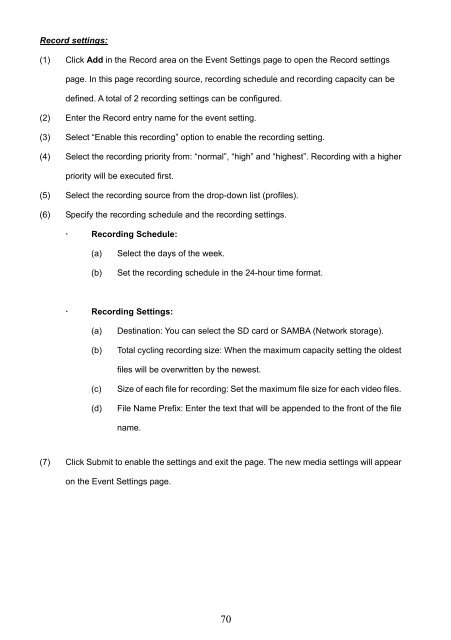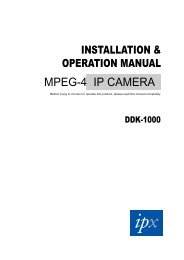DDK-1800D - IPX
DDK-1800D - IPX
DDK-1800D - IPX
You also want an ePaper? Increase the reach of your titles
YUMPU automatically turns print PDFs into web optimized ePapers that Google loves.
Record settings:<br />
(1) Click Add in the Record area on the Event Settings page to open the Record settings<br />
page. In this page recording source, recording schedule and recording capacity can be<br />
defined. A total of 2 recording settings can be configured.<br />
(2) Enter the Record entry name for the event setting.<br />
(3) Select “Enable this recording” option to enable the recording setting.<br />
(4) Select the recording priority from: “normal”, “high” and “highest”. Recording with a higher<br />
priority will be executed first.<br />
(5) Select the recording source from the drop-down list (profiles).<br />
(6) Specify the recording schedule and the recording settings.<br />
• Recording Schedule:<br />
(a)<br />
(b)<br />
Select the days of the week.<br />
Set the recording schedule in the 24-hour time format.<br />
• Recording Settings:<br />
(a)<br />
(b)<br />
Destination: You can select the SD card or SAMBA (Network storage).<br />
Total cycling recording size: When the maximum capacity setting the oldest<br />
files will be overwritten by the newest.<br />
(c)<br />
(d)<br />
Size of each file for recording: Set the maximum file size for each video files.<br />
File Name Prefix: Enter the text that will be appended to the front of the file<br />
name.<br />
(7) Click Submit to enable the settings and exit the page. The new media settings will appear<br />
on the Event Settings page.<br />
70