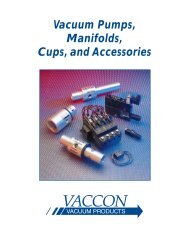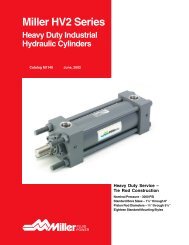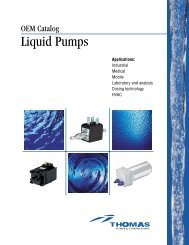Navigate the Catalog HYDRAFORCE
Navigate the Catalog HYDRAFORCE
Navigate the Catalog HYDRAFORCE
- No tags were found...
Create successful ePaper yourself
Turn your PDF publications into a flip-book with our unique Google optimized e-Paper software.
Dual Solenoid Multifunction Valve Driver<br />
APPLICATION INTERFACE INFORMATION<br />
®<br />
<strong>HYDRAFORCE</strong><br />
Input Specifications:<br />
For proper operation, match <strong>the</strong> power supply voltage with <strong>the</strong><br />
rating of <strong>the</strong> coil. Operating this driver with a supply voltage<br />
lower than <strong>the</strong> coil’s rated voltage may result in reduced<br />
maximum current output.<br />
Output Specifications:<br />
All outputs are capable of operating a 2 amp solenoid or relay.<br />
Each output can withstand an indefinite short cicuit to power or<br />
ground. Each output is protected from “over voltage” with a<br />
recirculating diode. For proper operation of this driver, <strong>the</strong><br />
solenoid coils should have no polarity or protection diodes.<br />
The maximum current output of this driver should not exceed<br />
<strong>the</strong> current rating of <strong>the</strong> coil.<br />
Joystick Deadband:<br />
Deadband is <strong>the</strong> zone of <strong>the</strong> joystick or threshold of <strong>the</strong> control<br />
signal where no action is generated by movement of <strong>the</strong><br />
joystick or application of <strong>the</strong> control signal. “Deadband Jump”<br />
will be provided by safety microswitches if <strong>the</strong>y are installed on<br />
<strong>the</strong> joystick. This feature can be enabled or disabled using<br />
Dip Switch 2.<br />
Joystick Center Null:<br />
If <strong>the</strong> joystick does not have safety microswitches installed,<br />
this effect can be achieved by external connections to <strong>the</strong> input<br />
side of this driver. Connect <strong>the</strong> joystick potentiometer to <strong>the</strong><br />
+5V Reference and connect <strong>the</strong> midpoint terminal to <strong>the</strong><br />
+2.5V Reference. This ensures that <strong>the</strong> mechanical and<br />
electrical centers of <strong>the</strong> joystick are consistent with each o<strong>the</strong>r.<br />
CONTROL SIGNAL INTERFACE<br />
CENTER TAP JOYSTICK INTERFACE<br />
POWER<br />
9...32V<br />
POWER<br />
9...32V<br />
VEHICLE<br />
POWER<br />
SUPPLY<br />
Safety Enable<br />
Supplied by Customer<br />
+<br />
GND<br />
VEHICLE<br />
POWER<br />
SUPPLY<br />
Safety Enable<br />
Supplied by Customer<br />
+<br />
GND<br />
SGND<br />
SGND<br />
CONTROL<br />
SIGNAL<br />
External Switch<br />
Supplied<br />
by Customer<br />
IN<br />
DISABLE<br />
I-MAX/2<br />
External Switch<br />
Supplied by Customer<br />
IN<br />
DISABLE<br />
I-MAX/2<br />
SGND<br />
SGND<br />
Control Signal Input Options:<br />
0 to 5V, 0 to ±5V<br />
0 to 10V, 0 to ±10V<br />
0 to 20mA, 0 to ±20mA<br />
Select Current or Voltage Input<br />
and Value on Dip Switch 1<br />
INPUT<br />
+10V REF<br />
+2.5V REF<br />
+5V REF<br />
10K<br />
Center Tap Joystick<br />
Select Current or Voltage Input<br />
and Value on Dip Switch 1<br />
(0–5 VDC example shown)<br />
INPUT<br />
+10V REF<br />
+2.5V REF<br />
+5V REF<br />
3.540.4