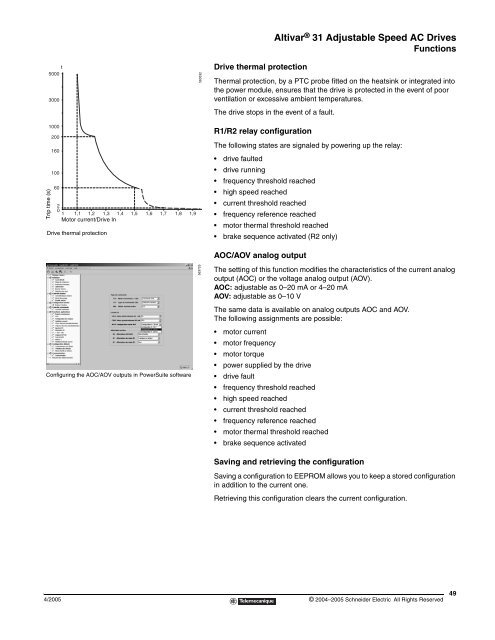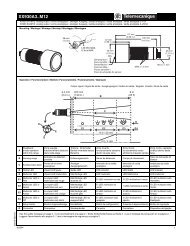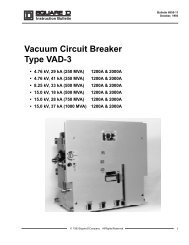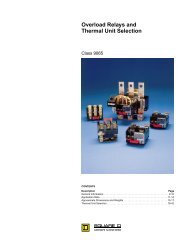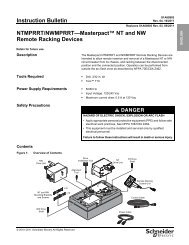Altivar 31 - Square D
Altivar 31 - Square D
Altivar 31 - Square D
You also want an ePaper? Increase the reach of your titles
YUMPU automatically turns print PDFs into web optimized ePapers that Google loves.
t<br />
5000<br />
3000<br />
1000<br />
200<br />
Trip time (s)<br />
160<br />
100<br />
60<br />
2<br />
0<br />
1 1,1 1,2 1,3 1,4 1,5 1,6 1,7 1,8 1,9<br />
Motor current/Drive In<br />
Drive thermal protection<br />
Configuring the AOC/AOV outputs in PowerSuite software<br />
563532<br />
563725<br />
Drive thermal protection<br />
<strong>Altivar</strong> ® <strong>31</strong> Adjustable Speed AC Drives<br />
Functions<br />
Thermal protection, by a PTC probe fitted on the heatsink or integrated into<br />
the power module, ensures that the drive is protected in the event of poor<br />
ventilation or excessive ambient temperatures.<br />
The drive stops in the event of a fault.<br />
R1/R2 relay configuration<br />
The following states are signaled by powering up the relay:<br />
drive faulted<br />
drive running<br />
frequency threshold reached<br />
high speed reached<br />
current threshold reached<br />
frequency reference reached<br />
motor thermal threshold reached<br />
brake sequence activated (R2 only)<br />
AOC/AOV analog output<br />
The setting of this function modifies the characteristics of the current analog<br />
output (AOC) or the voltage analog output (AOV).<br />
AOC: adjustable as 0–20 mA or 4–20 mA<br />
AOV: adjustable as 0–10 V<br />
The same data is available on analog outputs AOC and AOV.<br />
The following assignments are possible:<br />
motor current<br />
motor frequency<br />
motor torque<br />
power supplied by the drive<br />
drive fault<br />
frequency threshold reached<br />
high speed reached<br />
current threshold reached<br />
frequency reference reached<br />
motor thermal threshold reached<br />
brake sequence activated<br />
Saving and retrieving the configuration<br />
Saving a configuration to EEPROM allows you to keep a stored configuration<br />
in addition to the current one.<br />
Retrieving this configuration clears the current configuration.<br />
4/2005 © 2004–2005 Schneider Electric All Rights Reserved<br />
49