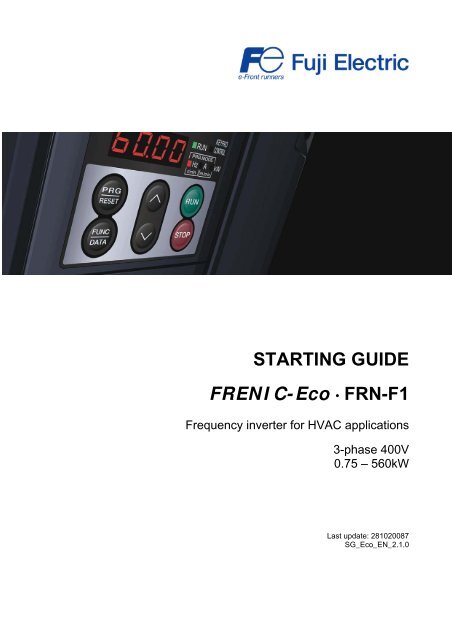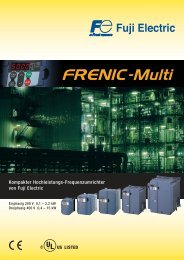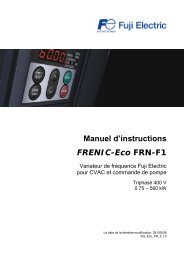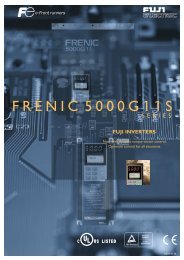STARTING GUIDE FRENIC-Eco . FRN-F1 - Welcome to Fuji Electric
STARTING GUIDE FRENIC-Eco . FRN-F1 - Welcome to Fuji Electric
STARTING GUIDE FRENIC-Eco . FRN-F1 - Welcome to Fuji Electric
Create successful ePaper yourself
Turn your PDF publications into a flip-book with our unique Google optimized e-Paper software.
<strong>STARTING</strong> <strong>GUIDE</strong><br />
<strong>FRENIC</strong>-<strong>Eco</strong> . <strong>FRN</strong>-<strong>F1</strong><br />
Frequency inverter for HVAC applications<br />
3-phase 400V<br />
0.75 – 560kW<br />
Last update: 281020087<br />
SG_<strong>Eco</strong>_EN_2.1.0
Version Changes applied Date Written Checked Approved<br />
2.0.0 Second edition 26/06/2007 D. Bedford<br />
2.1.0 ROM 1900 functions added<br />
Small corrections<br />
28/10/2008 J.Rasmussen D. Bedford
CONTENTS<br />
Chapter Page<br />
1. SAFETY INFORMATION AND CONFORMITY TO STANDARDS 1<br />
1.1 Safety information 1<br />
1.2 Conformity <strong>to</strong> European Standards 3<br />
2. MECHANICAL INSTALLATION 4<br />
2.1 Installing the inverter 4<br />
2.2 Removing and mounting the inverter covers 4<br />
3. ELECTRICAL INSTALLATION 5<br />
3.1 Power terminals 5<br />
3.2 Control terminals 5<br />
3.3 Wiring diagram 6<br />
3.4 Digital inputs (X1, X2, X3, X4, X5, FWD and REV) 7<br />
3.5 Digital outputs (Y1, Y2, Y3, Y5A/C and 30A/B/C) 8<br />
3.6 Setting up the slide switches 9<br />
4. OPERATION USING THE KEYPAD 10<br />
5. QUICK START COMMISSIONING 11<br />
5.1 Inspection and preparation prior <strong>to</strong> powering on 11<br />
5.2 Setting the function codes 11<br />
5.3 Quick start commissioning (au<strong>to</strong> tuning) 12<br />
5.4 Operation 12<br />
6. FUNCTION CODES AND APPLICATION EXAMPLES 13<br />
6.1 Function codes tables and basic description 13<br />
6.2 Application examples 25<br />
6.2.1 Line-Inverter changeover 25<br />
6.2.2 Select Multistep Frequencies (7 different set point frequencies) 28<br />
6.2.3 PID Controller 28<br />
7. TROUBLESHOOTING 31<br />
8. SPECIFICATIONS AND EXTERNAL DIMENSIONS 32<br />
8.1 IP20/IP00 specifications 32<br />
8.2 IP54 specifications 33<br />
8.3 External dimensions 34<br />
8.3.1 IP20/IP00 dimensions 34<br />
8.3.2 IP54 dimensions 36<br />
8.3.3 Keypad dimensions TP – E1 37<br />
8.3.4 Keypad dimensions TP – G1 37<br />
8.3.5 Dimensions DC Reac<strong>to</strong>rs 38<br />
8.3.6 Dimensions EMC input filters 40<br />
9. OPTIONS 43<br />
9.1 Options table 43<br />
9.2 EMC input filter 44<br />
9.3 DC Reac<strong>to</strong>rs 44<br />
Contents and preface
Thank you for purchasing our <strong>FRENIC</strong>-<strong>Eco</strong> series of inverters.<br />
Preface<br />
This product is designed <strong>to</strong> drive a three-phase induction mo<strong>to</strong>r for fan and pump applications.<br />
Read through this starting guide and become familiar with proper handling and operation of this product. Please note that this<br />
starting guide should enable you <strong>to</strong> get familiar with the main functions and should help you <strong>to</strong> install the inverter. Not all functions<br />
are described here. For more detailed information please refer absolutely <strong>to</strong> the attached CD-ROM which contains the user's manual<br />
(MEH456).<br />
Improper handling might result in incorrect operation, a short life, or even a failure of this product as well as the mo<strong>to</strong>r.<br />
Have this manual delivered <strong>to</strong> the end user of this product. Keep this starting guide and CD-ROM in a safe place until this product is<br />
discarded.<br />
Listed below are the other materials related <strong>to</strong> the use of the <strong>FRENIC</strong>-<strong>Eco</strong>. Read them in conjunction with this starting guide as<br />
necessary.<br />
• <strong>FRENIC</strong>-<strong>Eco</strong> User's Manual (MEH456)<br />
• RS485 Communication User's Manual (MEH448b)<br />
• Catalogue (MEH442c)<br />
• RS485 Communications Card "OPC-<strong>F1</strong>-RS" Installation Manual (INR-SI47-0872)<br />
• Relay Output Card "OPC-<strong>F1</strong>-RY" Instruction Manual (INR-SI47-0873)<br />
• Mounting Adapter for External Cooling "PB-<strong>F1</strong>" Installation Manual (INR-SI47-0880)<br />
• Panel-mount Adapter "MA-<strong>F1</strong>" Installation Manual (INR-SI47-0881)<br />
• Multi-function Keypad "TP-G1" Instruction Manual (INR-SI47-0890-E)<br />
• <strong>FRENIC</strong> Loader Instruction Manual (INR-SI47-1185-E)<br />
• Pump Control Instruction Manual (INR-SI47-1107-E)<br />
• Profibus DP Interface Card “OPC-<strong>F1</strong>-PDP” Instruction Manual (INR-SI47-1144-JE)<br />
• Device Net Interface Card “OPC-<strong>F1</strong>-DEV” Instruction Manual (INR-SI47-0904)<br />
• LonWorks Interface Card “OPC-<strong>F1</strong>-LNW” Instruction Manual (INR-SI47-1071a)<br />
The materials are subject <strong>to</strong> change without notice. Be sure <strong>to</strong> get the latest editions for use.<br />
Contents and preface
1. SAFETY INFORMATION AND CONFORMITY TO STANDARDS<br />
1.1 Safety information<br />
Read this manual thoroughly before proceeding with installation, connections (wiring), operation, or maintenance and inspection. Ensure you have enough<br />
knowledge of the device and familiarize yourself with all safety information and precautions before proceeding <strong>to</strong> operate the inverter.<br />
Safety precautions are classified in<strong>to</strong> the following two categories in this manual.<br />
Not considering the information indicated by this symbol may lead <strong>to</strong><br />
dangerous conditions, possibly resulting in death or serious bodily<br />
injuries.<br />
Not considering the information indicated by this symbol may lead <strong>to</strong><br />
dangerous conditions, possibly resulting in minor or light bodily injuries<br />
and/or substantial property damage.<br />
Not considering the information contained under the CAUTION title can also result in serious consequences. These safety precautions are of utmost<br />
importance and must be observed at all times.<br />
Application<br />
• <strong>FRENIC</strong>-<strong>Eco</strong> is designed <strong>to</strong> drive a three-phase induction mo<strong>to</strong>r. Do not use it for single-phase mo<strong>to</strong>rs or for other purposes. Fire or an accident<br />
could occur.<br />
• <strong>FRENIC</strong>-<strong>Eco</strong> may not be used for a life-support system or other purposes directly related <strong>to</strong> human safety.<br />
• Though <strong>FRENIC</strong>-<strong>Eco</strong> is manufactured under strict quality control, install safety devices for applications where serious accidents or material losses<br />
are foreseen in relation <strong>to</strong> the failure of it. An accident could occur.<br />
Installation<br />
• Install the inverter on a nonflammable material such as metal. Otherwise fire could occur.<br />
• Do not place flammable matter nearby. Doing so could cause fire.<br />
• Do not support the inverter by its terminal block cover during transportation. Doing so could cause the inverter <strong>to</strong> drop and injuries.<br />
• Prevent lint, paper fibers, sawdust, dust, metallic chips, or other foreign materials from getting in<strong>to</strong> the inverter or from accumulating on the heat<br />
sink. Otherwise, a fire or an accident might result.<br />
• Do not install or operate an inverter that is damaged or lacking parts. Doing so could cause fire, an accident or injuries.<br />
• Do not get on a shipping box.<br />
• Do not stack shipping boxes higher than the indicated information printed on those boxes. Doing so could cause injuries.<br />
Maintenance, inspection, and parts replacement<br />
• Turn the power OFF and wait for at least five minutes for models of 30 kW or below, or ten minutes for models of 37 kW or above, before starting<br />
inspection. Further, check that the LED moni<strong>to</strong>r is unlit, and check the DC link bus voltage between the P (+) and N (-) terminals <strong>to</strong> be lower than<br />
25 VDC. Otherwise, electric shock could occur.<br />
• Maintenance, inspection, and parts replacement should be made only by qualified persons.<br />
• Take off the watch, rings and other metallic matter before starting work.<br />
• Use insulated <strong>to</strong>ols. Otherwise, electric shock or injuries could occur.<br />
Disposal<br />
• Handle the inverter as an industrial waste when disposing of it. Otherwise injuries could occur.<br />
Others<br />
• Never attempt <strong>to</strong> modify the inverter. Doing so could cause electric shock or injuries.<br />
Chapter 1: Safety information and conformity <strong>to</strong> standards<br />
1
Wiring<br />
• When wiring the inverter <strong>to</strong> the power source, insert a recommended moulded case circuit breaker (MCCB) or residual-current-operated<br />
protective device (RCD)/earth leakage circuit breaker (ELCB) with overcurrent protection in the path of power lines. Use the devices within the<br />
recommended current range.<br />
• Use wires in the specified size. Otherwise, fire could occur.<br />
• Do not use one multicore cable in order <strong>to</strong> connect several inverters with mo<strong>to</strong>rs.<br />
• Do not connect a surge killer <strong>to</strong> the inverter's output (secondary) circuit. Doing so could cause fire.<br />
• Ground the inverter following national/local electric code, depending on the input (primary) voltage of the inverter. Otherwise, electric shock<br />
could occur.<br />
• Qualified electricians should carry out wiring.<br />
• Be sure <strong>to</strong> perform wiring after turning the power OFF. Otherwise, electric shock could occur.<br />
• Be sure <strong>to</strong> perform wiring after installing the inverter body. Otherwise, electric shock or injuries could occur.<br />
• Ensure that the number of input phases and the rated voltage of the product match the number of phases and the voltage of the AC power supply<br />
<strong>to</strong> which the product is <strong>to</strong> be connected. Otherwise fire or an accident could occur.<br />
• Do not connect the power source wires <strong>to</strong> output terminals (U, V, and W). Doing so could cause fire or an accident.<br />
• Generally, control signal wires do not have reinforced insulation. If they accidentally <strong>to</strong>uch any live parts in the main circuit, their insulation coat<br />
may break for any reasons. In such a case, an extremely high voltage may be applied <strong>to</strong> the signal lines. Protect the signal line from contacting<br />
any high voltage lines. Otherwise, an accident or electric shock could occur.<br />
• Wire the three-phase mo<strong>to</strong>r <strong>to</strong> terminals U, V, and W of the inverter. Otherwise injuries could occur.<br />
• The inverter, mo<strong>to</strong>r and wiring generate electric noise. Take care of malfunction of the nearby sensors and devices. To prevent the mo<strong>to</strong>r from<br />
malfunctioning, implement noise control measures. Otherwise an accident could occur.<br />
Setting control switches<br />
• Before setting up any internal control switches, turn OFF the power, wait more than five minutes for models of 30 kW or below, or ten minutes for<br />
models of 37 kW or above, and make sure, using a multimeter or a similar instrument, that the DC link bus voltage between the terminals P (+)<br />
and N (-) has dropped below a safe voltage (+25 VDC). Otherwise electric shock could occur.<br />
Operation<br />
• Be sure <strong>to</strong> install the terminal block cover and the front cover before turning the power ON. Do not remove the covers while power is applied.<br />
Otherwise electric shock could occur.<br />
• Do not operate switches with wet hands. Doing so could cause electric shock.<br />
• If the retry function has been selected, the inverter may au<strong>to</strong>matically restart and drive the mo<strong>to</strong>r depending on the cause of tripping.<br />
(Design the machinery or equipment so that human safety is ensured after restarting.)<br />
• If the stall prevention function (current limiter), au<strong>to</strong>matic deceleration, and overload prevention control have been selected, the inverter may<br />
operate at an acceleration/deceleration time or frequency different from the commanded ones. Design the machine so that safety is ensured even<br />
in such cases. Otherwise an accident could occur.<br />
• The STOP key is only effective when function setting (Function code F02) has been established <strong>to</strong> enable the STOP key. Prepare an emergency<br />
s<strong>to</strong>p switch separately. If you disable the STOP key priority function and enable operation by external commands, you cannot emergency-s<strong>to</strong>p the<br />
inverter using the STOP key on the keypad.<br />
• If an alarm reset is made with the Run command signal turned ON, a sudden start will occur. Ensure that the Run command signal is turned OFF<br />
in advance. Otherwise an accident could occur.<br />
• If you enable the "restart mode after momentary power failure" (Function code <strong>F1</strong>4 = 3, 4, or 5), then the inverter au<strong>to</strong>matically restarts running<br />
the mo<strong>to</strong>r when the power is recovered. Design the machinery or equipment so that human safety is ensured after restarting.<br />
• If you set the function codes incorrectly or without completely understanding this instruction manual and the <strong>FRENIC</strong>-<strong>Eco</strong> User's Manual<br />
(MEH456), the mo<strong>to</strong>r may rotate with a <strong>to</strong>rque or at a speed not permitted for the machine. An accident or injuries could occur.<br />
• Do not <strong>to</strong>uch the inverter terminals while the power is applied <strong>to</strong> the inverter even if the inverter s<strong>to</strong>ps. Doing so could cause electric shock.<br />
• Do not turn the main circuit power (circuit breaker) ON or OFF in order <strong>to</strong> start or s<strong>to</strong>p inverter operation. Doing so could cause failure.<br />
• Do not <strong>to</strong>uch the heat sink because it becomes very hot. Doing so could cause burns.<br />
• Setting the inverter <strong>to</strong> high speeds is easy. Before changing the frequency (speed) setting, check the specifications of the mo<strong>to</strong>r and machinery.<br />
• The brake function of the inverter does not provide mechanical holding means. Injuries could occur.<br />
GENERAL PRECAUTIONS<br />
Drawings in this manual may be illustrated without covers or safety shields for explanation of detail parts. Res<strong>to</strong>re the covers and shields in the<br />
original state and observe the description in the manual before starting operation.<br />
Chapter 1: Safety information and conformity <strong>to</strong> standards<br />
2
1.2 Conformity <strong>to</strong> European standards<br />
The CE marking on <strong>Fuji</strong> products indicates that they comply with the essential requirements of the Electromagnetic Compatibility<br />
(EMC) Directive 89/336/EEC issued by the Council of the European Communities and the Low Voltage Directive 73/23/EEC.<br />
EMC-filter built-in inverters that bear a CE Marking are in conformity with EMC Directives. Inverters having no EMC filter can be in<br />
conformity with EMC Directives if an optional EMC-compliant filter is connected <strong>to</strong> them.<br />
General-purpose inverters are subject <strong>to</strong> the regulations set forth by the Low Voltage Directive in the EU. <strong>Fuji</strong> <strong>Electric</strong> declares the<br />
inverters bearing a CE marking are compliant with the Low Voltage Directive.<br />
■The <strong>FRENIC</strong>-<strong>Eco</strong> series of inverters conforms <strong>to</strong> the following standards:<br />
Low Voltage Directive EN50178:1997<br />
EMC Directives EN61800-3:2004<br />
For further information please check the <strong>FRENIC</strong>-<strong>Eco</strong> user's manual.<br />
Considerations when using <strong>FRENIC</strong>-<strong>Eco</strong> as a product with conformity <strong>to</strong> Low Voltage Directive<br />
If you wish <strong>to</strong> use a <strong>FRENIC</strong>-<strong>Eco</strong> series inverter as a product with conformity <strong>to</strong> the Low Voltage Directive, refer <strong>to</strong> the related<br />
guidelines.<br />
Chapter 1: Safety information and conformity <strong>to</strong> standards<br />
3
2. MECHANICAL INSTALLATION<br />
2.1 Installing the inverter<br />
10 mm *<br />
100 mm<br />
100 mm<br />
10 mm *<br />
Mounting base<br />
The inverter should be mounted on a base made of material that can<br />
withstand heat sink temperature, which can rise up <strong>to</strong> 90ºC approx. during<br />
inverter operation.<br />
Clearances<br />
Ensure that the minimum clearances indicated are maintained at all times.<br />
When installing the inverter in the enclosure of your system, take extra care<br />
with ventilation inside the enclosure as the temperature around the inverter<br />
will tend <strong>to</strong> increase. Do not install the inverter in a small enclosure with poor<br />
ventilation.<br />
* For 400V class 90kW or above a 50 mm clearance is needed instead of 10<br />
mm (left and right sides).<br />
As long as the ambient temperature is 40°C or lower, 5.5 kW or lower<br />
inverters may be mounted side-by-side without any gap between them.<br />
For others inverters, please follow the clearances needed.<br />
2.2 Removing and mounting the inverter covers (for inverters 37kW or above, please refer <strong>to</strong> user’s manual for details)<br />
For mounting the covers, please follow removing instructions in the opposite way.<br />
To remove the terminal block cover, loose the screw, hold the cover using the labelled “PULL” indication, pull it up <strong>to</strong>wards you.<br />
To remove the front cover (keypad cover), hold it with both hands, slide it downwards, disengage the latch, tilt the front cover<br />
<strong>to</strong>wards you and pull it upwards.<br />
Chapter 2: Mechanical installation<br />
4
3. ELECTRICAL INSTALLATION<br />
3.1. Power terminals<br />
Symbol Name Description<br />
L1/R, L2/S, L3/T Main power inputs<br />
Connect the 3-phase input power lines<br />
Input voltage for <strong>F1</strong>S-4: 380-460V AC 50/60Hz<br />
Input voltage for <strong>F1</strong>S-2: 200-230V AC 50/60Hz<br />
U, V, W Inverter outputs Connect a 3-phase mo<strong>to</strong>r<br />
R0, T0 Auxiliary power input<br />
For a backup of the control circuit power supply, connect AC power lines same as that of<br />
the main power input<br />
P1, P(+) DC reac<strong>to</strong>r connection<br />
Connect a DC reac<strong>to</strong>r (DCRE) for improving power fac<strong>to</strong>r (an option for the inverter whose<br />
capacity is 55 kW or below)<br />
P(+), N(-) DC link bus An optional PWM regenerative converter may be connected <strong>to</strong> these terminals<br />
R1, T1 Auxiliary power input for the fans<br />
Auxiliary power input for the fans for 55KW or above inverters (400V AC series) or 45KW or<br />
above inverters (200V AC series)<br />
Grounding terminals for the inverter’s chassis (or case) and mo<strong>to</strong>r. Earth one of the<br />
G x 2 Ground terminals<br />
terminals and connect the grounding terminal of the mo<strong>to</strong>r. Inverters provide a pair of<br />
grounding terminals that function equivalently<br />
3.2. Control terminals<br />
The <strong>FRENIC</strong>-<strong>Eco</strong> has 7 digital inputs, 3 transis<strong>to</strong>r outputs, 2 relay outputs and 2 analog outputs. All of them are programmable.<br />
Symbol Name Programmable Example of use Description<br />
PLC Internal power supply -- -- 24V DC max. current 50mA<br />
CM Digital common -- -- Common terminal (0V)<br />
FWD Digital input YES RUN command<br />
REV Digital input YES RUN command<br />
X1, X2, X3,<br />
X4 and X5<br />
Digital inputs YES<br />
Y5 A/C Digital relay output YES<br />
30 A,B,C Digital relay output YES<br />
Y1, Y2 and<br />
Y3<br />
Digital transis<strong>to</strong>r outputs YES<br />
Speed selection,<br />
coast <strong>to</strong> s<strong>to</strong>p,...<br />
MC control signal,<br />
inverter ready,...<br />
To indicate if inverter<br />
is under error (alarm)<br />
Same as relay output<br />
Y5A/C and 30A/B/C<br />
CMY Transis<strong>to</strong>r output common -- --<br />
13 Potentiometer power supply -- --<br />
12 Analog input (0 - 10 V DC) -- Pressure command<br />
C1 Analog input (4 - 20 mA DC) -- Feedback<br />
V2 Analog input (0 - 10 V DC) -- Pressure command<br />
11<br />
Common terminal for analog<br />
inputs and outputs<br />
FMA Analog output YES<br />
FMI Analog output YES<br />
Chapter 3: <strong>Electric</strong>al installation<br />
External run command (forward)<br />
Set the required function in E98<br />
External run command (reverse)<br />
Set the required function in E99<br />
Programmable digital inputs<br />
Set the required function in E01 <strong>to</strong> E05<br />
Programmable digital outputs (relay outputs)<br />
Set the required function in E24 and E27<br />
Programmable digital outputs (transis<strong>to</strong>r outputs)<br />
Set the required function in E20 <strong>to</strong> E22<br />
Common terminal for digital transis<strong>to</strong>r outputs<br />
(Y1 <strong>to</strong> Y3)<br />
Potentiometer 1 - 5 KΩ<br />
10V DC 10 mA max.<br />
Max. input voltage +15 V DC<br />
Input impedance 22 KΩ<br />
Max. current +30 mA DC<br />
Input impedance 250 Ω<br />
Max. input voltage +15 V DC<br />
Input impedance 22 KΩ<br />
-- -- Common terminal for analog input and output terminals<br />
Mo<strong>to</strong>r output (kW),<br />
output current,...<br />
Mo<strong>to</strong>r output (kW),<br />
Output current,...<br />
0 - 10 V DC or 4 - 20 mA DC selectable<br />
Input impedance of external device:<br />
0 - 10 V DC: 5 KΩ; 4 - 20 mA DC: 500 Ω<br />
4 - 20 mA DC no selectable<br />
Input impedance of external device: 500 Ω<br />
5
3.3. Wiring diagram<br />
Following there is a basic wiring diagram.<br />
<strong>FRENIC</strong>-<strong>Eco</strong><br />
Chapter 3: <strong>Electric</strong>al installation<br />
Remove the DC bar if a DC reac<strong>to</strong>r is installed<br />
6
3.4. Digital inputs (X1, X2, X3, X4, X5, FWD and REV)<br />
The digital inputs can be operated in PNP logic (ON level by means of +24V DC) or NPN logic (ON level by means of 0V). The logic<br />
is selectable by using the switch SW1 located on the inverter control board (please refer <strong>to</strong> chapter 3.6).<br />
Example connection: PNP logic (SOURCE)<br />
(a) Using external power supply (b) Using inverter power supply<br />
Example connection: NPN logic (SINK)<br />
(a) Using external power supply (b) Using inverter power supply<br />
<strong>Electric</strong>al specification for digital inputs:<br />
(X1 <strong>to</strong> X5, FWD and REV)<br />
SINK<br />
SOURCE<br />
VCC<br />
Speed<br />
0V<br />
Vcc<br />
Speed<br />
0V<br />
+ -<br />
+ -<br />
+24V<br />
+24V<br />
24 VDC power supply<br />
0V<br />
0V<br />
24 VDC power supply<br />
PLC<br />
FWD<br />
X1<br />
CM<br />
PLC<br />
FWD<br />
X1<br />
CM<br />
Item Min Max Item Min Max<br />
ON level 0 V DC 2V DC Max. operation current at ON 2.5 mA 5 mA<br />
OFF level 22 V DC 27V DC Allowable leakage current at OFF - 0.5 mA<br />
ON level 22 V DC 27V DC<br />
OFF level 0 V DC 2V DC<br />
VCC<br />
Speed<br />
0V<br />
Vcc<br />
Speed<br />
0V<br />
Chapter 3: <strong>Electric</strong>al installation<br />
PLC<br />
FWD<br />
X1<br />
CM<br />
PLC<br />
FWD<br />
X1<br />
CM<br />
7
3.5. Digital outputs (Y1, Y2, Y3, Y5A/C and 30A/B/C)<br />
Transis<strong>to</strong>r digital outputs can be operated both in PNP (SOURCE) or NPN (SINK) logic. The logic is selectable depending on the<br />
connection is made. Connecting the “PLC” terminal <strong>to</strong> the transis<strong>to</strong>r common “CMY” terminal you get PNP logic. Connecting the<br />
“CM” terminal <strong>to</strong> the transis<strong>to</strong>r common “CMY” terminal you get NPN logic.<br />
Connection example: output “PNP” logic<br />
a) Using external power supply (b) Using inverter power supply<br />
PLC<br />
REV<br />
FWD<br />
X1<br />
CM<br />
Connection example: output “NPN” logic<br />
a) Using external power supply (b) Using inverter power supply<br />
PLC<br />
REV<br />
FWD<br />
X1<br />
CM<br />
Y1<br />
Y2<br />
CMY<br />
Y1<br />
Y2<br />
CMY<br />
+ -<br />
24 VDC power supply<br />
+ -<br />
24 VDC power supply<br />
<strong>Electric</strong>al specifications for transis<strong>to</strong>r digital outputs: <strong>Electric</strong>al specifications for relay digital outputs:<br />
(Y1, Y2 and Y3) (Y5A/C and 30A/B/C)<br />
Item Max 48V DC, 0.5 A<br />
Operation ON level 3V DC 250V AC, 0.3A, cos φ = 0.3<br />
voltage OFF level 27V DC<br />
Maximum operation current at ON 50 mA<br />
Leakage current at OFF 0,1 mA<br />
Chapter 3: <strong>Electric</strong>al installation<br />
PLC<br />
REV<br />
FWD<br />
X1<br />
CM<br />
PLC<br />
REV<br />
FWD<br />
X1<br />
CM<br />
Y1<br />
Y2<br />
CMY<br />
Y1<br />
Y2<br />
CMY<br />
8
3.6 Setting up the slide switches<br />
Switching the slide switches located on the PCB allows you <strong>to</strong> cus<strong>to</strong>mize the operation mode of the analog output terminals, digital<br />
I/O terminals, and communication ports. The locations of those switches are shown in Figure 3.1.<br />
To switch the slide switches, remove the front and terminal block covers, so that you can see the control PCB that contains the<br />
switches. Furthermore, for models of 37 kW or above, open the keypad enclosure. Table 3.1 lists function of each slide switch.<br />
Table 3.1. Function of Each Slide Switch<br />
Switch Function<br />
SW1 Switches service mode of the digital input terminals for SINK or SOURCE.<br />
- To make the digital input terminal [X1] <strong>to</strong> [X5], [FWD] or [REV] serve as a current sink,<br />
switch SW1 <strong>to</strong> SINK.<br />
- To make them serve as a current source, switch SW1 <strong>to</strong> SOURCE.<br />
SW3 Switches on/off the terminating resis<strong>to</strong>r of RS485 communications port of the inverter.<br />
- To connect a keypad <strong>to</strong> the inverter switch SW3 <strong>to</strong> OFF (fac<strong>to</strong>ry default).<br />
- If the inverter is connected <strong>to</strong> the RS485 communications network as a termination<br />
device, switch it <strong>to</strong> ON.<br />
SW4 Switches output mode of the analog output terminal FMA <strong>to</strong> voltage or current.<br />
When switching this switch, change also data of the function code F29.<br />
Switch SW4 <strong>to</strong>: Set data of F29 <strong>to</strong>:<br />
Voltage output (Fac<strong>to</strong>ry default) VO 0<br />
Current output IO 1<br />
SW5 Switches property of the analog input terminal V2 for voltage input or PTC.<br />
When switching this switch, change also data of the function code H26<br />
Switch SW5 <strong>to</strong>: Set data of H26 <strong>to</strong>:<br />
Analog frequency command<br />
source in voltage input<br />
(Fac<strong>to</strong>ry default)<br />
V2 0<br />
PTC thermis<strong>to</strong>r input PTC 1 or 2<br />
Figure 3.1. Location of the slide switches<br />
Switching example<br />
SW1<br />
SINK SOURCE<br />
SW3<br />
Chapter 3: <strong>Electric</strong>al installation<br />
RS485 comm. port<br />
termina<strong>to</strong>r<br />
ON OFF<br />
9
4. OPERATION USING THE KEYPAD<br />
The keypad consists of a 4 digit LED moni<strong>to</strong>r, 5 LED<br />
indica<strong>to</strong>rs, and 6 keys, as shown in the figure.<br />
The keypad allows you <strong>to</strong> start and s<strong>to</strong>p the mo<strong>to</strong>r,<br />
moni<strong>to</strong>r running status and switch <strong>to</strong> the menu mode.<br />
In the menu mode you may set the function code data,<br />
moni<strong>to</strong>r I/O signal states and check the maintenance<br />
information as well as the alarm information.<br />
The keypad has 3 operation modes: programming mode, running mode and alarm mode.<br />
Operation mode<br />
Programming mode Running mode<br />
Moni<strong>to</strong>r, keys STOP RUN STOP RUN<br />
Moni<strong>to</strong>r<br />
Keys<br />
Function Displays the function code or data<br />
Displays the output frequency, set frequency, loader mo<strong>to</strong>r speed,<br />
required power, output current and output voltage<br />
Display ON Blinking ON Blinking/ON<br />
Function The program mode is indicated<br />
Display<br />
ON<br />
Displays the unit of frequency, output current, required power, speed<br />
and line speed.<br />
Frequency indication<br />
Current indication<br />
ON<br />
ON<br />
Chapter 4: Operation using the keypad<br />
Speed indication<br />
ON<br />
Capacity of current indication<br />
Function Operation selection (keypad operation/terminal operation) is displayed<br />
Display Lit in keypad operation mode (F02 = 0, 2 or 3)<br />
Function<br />
Display<br />
Function<br />
Absence of operation<br />
command is displayed<br />
Switches <strong>to</strong> running mode<br />
Presence of operation<br />
command is displayed<br />
Digit shift (cursor movement) in data setting<br />
Absence of operation command<br />
is displayed<br />
Switches <strong>to</strong> programming mode<br />
Blink or lit<br />
Presence of operation command<br />
is displayed<br />
Alarm mode<br />
Displays the alarm description and<br />
alarm his<strong>to</strong>ry<br />
None<br />
OFF<br />
S<strong>to</strong>p state due <strong>to</strong> trip is displayed<br />
If an alarm occurs during operation,<br />
unlit during keypad operation or lit<br />
during terminal block operation<br />
Releases the trip and switches <strong>to</strong><br />
s<strong>to</strong>p mode or running mode<br />
Function Determines the function code, s<strong>to</strong>res and updates data Switches the LED moni<strong>to</strong>r display Displays the operation information<br />
Function Increases/decreases the function code and data Increases/decreases the frequency, mo<strong>to</strong>r speed and other settings Displays the alarm his<strong>to</strong>ry<br />
Function Invalid<br />
Function Invalid<br />
Deceleration s<strong>to</strong>p (switches<br />
<strong>to</strong> programming mode STOP)<br />
Program/<br />
Reset key<br />
Function/<br />
Data key<br />
Starts running (switches <strong>to</strong><br />
running mode (RUN))<br />
Invalid<br />
LED moni<strong>to</strong>r<br />
Down key<br />
Invalid Invalid<br />
Deceleration s<strong>to</strong>p (switches <strong>to</strong><br />
running mode STOP)<br />
LED<br />
indica<strong>to</strong>rs<br />
RUN key<br />
STOP key<br />
- If F02 = 1, the RUN key will not be enabled (RUN command by digital input terminals).<br />
- If F02 = 1, the STOP key will not be enabled (RUN/STOP command by digital input terminals).<br />
- If H96 = 1 or 3, STOP key located on the keypad will s<strong>to</strong>p the mo<strong>to</strong>r with priority, even if other RUN/STOP commands are enabled.<br />
Up key<br />
Invalid<br />
10
5. QUICK START COMMISSIONING<br />
5.1 Inspection and preparation prior <strong>to</strong> powering on<br />
(1) Please check if the power wires are correctly connected <strong>to</strong> the inverter input terminals L1/R, L2/S and L3/T, if the mo<strong>to</strong>r is<br />
connected <strong>to</strong> the inverter terminals U, V and W and if the grounding wires are connected <strong>to</strong> the ground terminals correctly.<br />
• Do not connect power supply wires <strong>to</strong> the inverter output terminals U, V, and W. Otherwise, the inverter may<br />
be damaged if you turn the power on.<br />
• Be sure <strong>to</strong> connect the grounding wires of the inverter and the mo<strong>to</strong>r <strong>to</strong> the inverter ground terminals.<br />
Otherwise an electric shock may occur<br />
(2) Check for short circuits between terminals and exposed live<br />
parts and ground faults.<br />
(3) Check for loose terminals, connec<strong>to</strong>rs and screws.<br />
(4) Check if the mo<strong>to</strong>r is separated from mechanical equipment.<br />
(5) Turn the switches off so that the inverter does not start or<br />
operate erroneously at power-on.<br />
(6) Check if safety measures are taken against runaway of the<br />
system, e.g., a defense <strong>to</strong> protect people from unexpectedly<br />
approaching your power system.<br />
5.2 Setting the function codes<br />
Power circuit terminal wiring<br />
Set next function codes data according <strong>to</strong> mo<strong>to</strong>r ratings and application values. For the mo<strong>to</strong>r, check the rated values printed on the<br />
nameplate of the mo<strong>to</strong>r.<br />
Code Name Description<br />
F 03 Maximum frequency<br />
F 04 Base frequency<br />
F 05 Rated voltage<br />
F 07 Acceleration time 1<br />
F 08 Deceleration time 1<br />
P 02 Mo<strong>to</strong>r rated capacity<br />
P 03 Mo<strong>to</strong>r rated current<br />
Mo<strong>to</strong>r characteristics<br />
Application values<br />
Mo<strong>to</strong>r characteristics<br />
Chapter 5: Quick start commissioning 11
5.3 Quick start commissioning (au<strong>to</strong> tuning)<br />
Even if it is not extremely necessary, the au<strong>to</strong> tuning procedure should be performed before running the mo<strong>to</strong>r for the first time. There<br />
are two au<strong>to</strong> tuning modes: au<strong>to</strong> tuning mode 1 (static) and au<strong>to</strong> tuning mode 2 (dynamic).<br />
Au<strong>to</strong> tuning mode 1 (P04 = 1): P07 and P08 function code values are measured.<br />
Au<strong>to</strong> tuning mode 2 (P04 = 2): The no load current (P06 function code) is measured as well as P07 and P08. When choosing this<br />
option, please remove the mechanical load from the mo<strong>to</strong>r.<br />
Au<strong>to</strong> tuning procedure<br />
The mo<strong>to</strong>r will start moving if Au<strong>to</strong> tuning mode 2 is chosen<br />
1. Power on the inverter.<br />
2. Switch the operation mode from remote <strong>to</strong> local (by means of F02 = 2 or 3).<br />
3. If there are any kind of contac<strong>to</strong>rs between the mo<strong>to</strong>r and the inverter, please close them manually.<br />
4. Set P04 <strong>to</strong> 1 (Au<strong>to</strong> tuning mode 1) or P04 <strong>to</strong> 2 (au<strong>to</strong> tuning mode 2), press FUNC/DATA and press RUN (the current flow<br />
going through the mo<strong>to</strong>r winding will generate a sound). The au<strong>to</strong> tuning takes a few seconds until is finished itself.<br />
P06 will be measured as well as P07 and P08 if au<strong>to</strong> tuning mode 2 has been selected.<br />
The au<strong>to</strong> tuning procedure has been finished.<br />
LOCAL MODE TEST<br />
5.4 Operation<br />
(1) Set F02 = 2 or F02 = 3 <strong>to</strong> select the local mode (RUN command given by the keypad).<br />
(2) Switch the inverter on and check the LED keypad is displaying and blinking 0.00 Hz.<br />
(3) Set a low frequency using the arrow keys / (check if the new frequency is already blinking in the LED keypad).<br />
Press PRG/RESET during one second <strong>to</strong> move the cursor across the LED keypad.<br />
(4) Press FUNC/DATA <strong>to</strong> s<strong>to</strong>re the new selected frequency.<br />
(5) Press RUN key <strong>to</strong> start driving the mo<strong>to</strong>r.<br />
(6) Press STOP key <strong>to</strong> s<strong>to</strong>p the mo<strong>to</strong>r.<br />
After confirming the inverter can drive the mo<strong>to</strong>r, connect the mo<strong>to</strong>r <strong>to</strong> the machine and adjust the necessary function codes.<br />
Depending on the application conditions, further adjustments may be required: such as adjustments of <strong>to</strong>rque boost (F09), acceleration<br />
time (F07), and deceleration time (F08). Make sure <strong>to</strong> set relevant function codes properly.<br />
Chapter 5: Quick start commissioning 12
6. FUNCTION CODES AND APPLICATION EXAMPLES<br />
6.1 Function codes tables and basic description<br />
Function codes enable the <strong>FRENIC</strong>-<strong>Eco</strong> series of inverters <strong>to</strong> be set up <strong>to</strong> match your system requirements.<br />
The function codes are classified in<strong>to</strong> eight groups: Fundamental Functions (F codes), Extension Terminal Functions (E<br />
codes), Control Functions of Frequency (C codes), Mo<strong>to</strong>r Parameters (P codes), High Performance Functions (H codes),<br />
Application Functions (J codes), Link Function (y codes) and Option Functions (o codes). For Option function (o codes), refer<br />
<strong>to</strong> the instruction manual for the option.<br />
For further information about the <strong>FRENIC</strong>-<strong>Eco</strong> function codes please refer <strong>to</strong> <strong>FRENIC</strong>-<strong>Eco</strong> user's manual.<br />
For further information about pump control please refer <strong>to</strong> the pump control instruction manual.<br />
F codes: Fundamental functions<br />
Code Name Setting range Default setting Actual setting<br />
F00 Data protection 0: Disable data protection (function code can be edited)<br />
1: Enable data protection<br />
0<br />
F01 Frequency command 1 0: Enable arrow keys on the keypad<br />
1: Enable voltage input <strong>to</strong> terminal [12] (0 <strong>to</strong> 10V DC)<br />
2: Enable current input <strong>to</strong> terminal [C1] (4 <strong>to</strong> 20 mA)<br />
3: Enable sum of voltage and current inputs terminals [12] and<br />
[C1]<br />
5: Enable voltage input <strong>to</strong> terminal [V2] (0 <strong>to</strong> 10V DC)<br />
7: Enable terminal command (UP) / (DOWN) control<br />
0<br />
F02 RUN command 0: Enable RUN / STOP keys on the keypad<br />
(Mo<strong>to</strong>r rotational direction from digital input signals FWD/REV)<br />
1: Enable terminal command FWD or REV<br />
2: Enable RUN / STOP keys on keypad (forward)<br />
3: Enable RUN / STOP keys on keypad (reverse)<br />
2<br />
F03<br />
Maximum frequency<br />
25.0 <strong>to</strong> 120.0 Hz 50.0 Hz<br />
F04<br />
Base frequency<br />
25.0 <strong>to</strong> 120.0 Hz 50.0 Hz<br />
F05 Rated voltage at base frequency 0: Output a voltage in proportion <strong>to</strong> input voltage<br />
80 <strong>to</strong> 240V: Output a voltage AVR-controlled (200V AC series)<br />
160 <strong>to</strong> 500V: Output a voltage AVR-controlled (400V AC series)<br />
F07 Acceleration time 1 0.00 <strong>to</strong> 3600 s (Entering 0.00 cancels the acceleration time,<br />
requiring external soft-start)<br />
F08 Deceleration time 1 0.00 <strong>to</strong> 3600 s (Entering 0.00 cancels the deceleration time,<br />
requiring external soft-start)<br />
F09 Torque boost<br />
0.0 <strong>to</strong> 20.0 % (percentage of the rated voltage at base<br />
frequency (F05)). This setting is effective when F37 = 0,1,3 or 4<br />
<strong>F1</strong>0 Electronic thermal overload protection for Selection 1: For general-purpose mo<strong>to</strong>rs with built-in-self-cooling fan<br />
mo<strong>to</strong>r<br />
mo<strong>to</strong>r charact. 2: For separately excited mo<strong>to</strong>r fan<br />
<strong>F1</strong>1 Overload 0.0: Disable<br />
detection level 1 <strong>to</strong> 135% of the rated current (allowable continuous drive<br />
current) of the mo<strong>to</strong>r<br />
<strong>F1</strong>2<br />
Thermal time<br />
constant<br />
0.5 <strong>to</strong> 75.0 min<br />
<strong>F1</strong>4 Restart mode after momentary power failure<br />
(Mode selection)<br />
<strong>F1</strong>5<br />
<strong>F1</strong>6<br />
<strong>F1</strong>8<br />
F20<br />
Frequency limiter<br />
Bias (frequency command 1)<br />
DC braking<br />
High<br />
Low<br />
Start freq.<br />
0: Disable restart (trip immediately)<br />
1: Disable restart (trip after a recovery from power failure)<br />
3: Enable restart (continue <strong>to</strong> run, for heavy inertia or general<br />
loads)<br />
4: Enable restart (restart at the frequency at which the power<br />
failure occurred, for general loads)<br />
5: Enable restart (restart at the starting frequency, for low-inertia<br />
load)<br />
400 V<br />
20.0 s<br />
20.0 s<br />
Depend on the<br />
inverter power<br />
capacity<br />
Chapter 6: Function codes and application example 13<br />
1<br />
100 % of the<br />
mo<strong>to</strong>r rated<br />
current<br />
5.0 min<br />
(22kW<br />
or<br />
below)<br />
0 <strong>to</strong> 120.0 Hz 70.0 Hz<br />
0 <strong>to</strong> 120.0 Hz 0.0 Hz<br />
-100.00 <strong>to</strong> 100.00 % 0.00 %<br />
0.0 <strong>to</strong> 60.0 Hz 0.0 Hz<br />
F21 Braking level 0 <strong>to</strong> 60 % (100% is interpreted as rated output current of the<br />
inverter)<br />
0 %<br />
F22<br />
Braking time 0.00: Disable<br />
0.01 <strong>to</strong> 30.00 s<br />
0.00 s<br />
F23<br />
Starting frequency<br />
0.1 <strong>to</strong> 60.0 Hz 0.5 Hz<br />
F25<br />
S<strong>to</strong>p frequency<br />
0.1 <strong>to</strong> 60.0 Hz 0.2 Hz<br />
0<br />
10.0<br />
min<br />
(30kW<br />
or<br />
above)
Code Name Setting range Default setting Actual setting<br />
F26 Mo<strong>to</strong>r sound<br />
Carrier 0.75 <strong>to</strong> 15 kHz (22kW or below)<br />
frequency 0.75 <strong>to</strong> 10 kHz (30kW <strong>to</strong> 75kW)<br />
0.75 <strong>to</strong> 6 kHz (90kW or above)<br />
15/10/6 kHz<br />
F27<br />
Sound <strong>to</strong>ne 0: Level 0 (Inactive)<br />
1: Level 1<br />
2: Level 2<br />
3: Level 3<br />
0<br />
F29 Analog ouptut (FMA)<br />
Mode selection 0: Output in voltage (0 <strong>to</strong> 10V DC)<br />
1: Output in current (4 <strong>to</strong> 20mA DC)<br />
0<br />
F30<br />
Output adjust.<br />
0 <strong>to</strong> 200 % 100 %<br />
F31<br />
F34<br />
F35<br />
Analog output (FMI)<br />
F37 Load selection/<br />
Au<strong>to</strong> <strong>to</strong>rque boost/<br />
Au<strong>to</strong> energy saving operation<br />
Function Select a function <strong>to</strong> be moni<strong>to</strong>red from the following 0: Output<br />
frequency<br />
2: Output current<br />
3: Output voltage<br />
4: Output <strong>to</strong>rque<br />
5: Load fac<strong>to</strong>r<br />
6: Input power<br />
7: PID feedback value (PV)<br />
9: DC link bus voltage<br />
10: Universal AO<br />
13: Mo<strong>to</strong>r output<br />
14: Calibration analog output (+10V DC / 20 mA DC)<br />
15: PID process command (SV)<br />
16: PID process output (MV)<br />
0<br />
Duty<br />
0 <strong>to</strong> 200 %: Voltage output adjustment 100 %<br />
Function Select a function <strong>to</strong> be moni<strong>to</strong>red from the following:<br />
0: Output frequency<br />
2: Output current<br />
3: Output voltage<br />
4: Output <strong>to</strong>rque<br />
5: Load fac<strong>to</strong>r<br />
6: Input power<br />
7: PID feedback value (PV)<br />
9: DC link bus voltage<br />
10: Universal AO<br />
13: Mo<strong>to</strong>r output<br />
14: Calibration analog output (20 mA DC)<br />
15: PID process command (SV)<br />
16: PID process output (MV)<br />
0: Variable <strong>to</strong>rque load increasing in proportion <strong>to</strong> square of<br />
speed<br />
1: Variable <strong>to</strong>rque load increasing in proportion <strong>to</strong> square of<br />
speed (Higher startup <strong>to</strong>rque required)<br />
2: Au<strong>to</strong>-<strong>to</strong>rque boost<br />
3: Au<strong>to</strong>-energy saving operation<br />
(Variable <strong>to</strong>rque load increasing in proportion <strong>to</strong> square of speed)<br />
4: Au<strong>to</strong>-energy saving operation (Variable <strong>to</strong>rque load increasing<br />
in proportion <strong>to</strong> square of speed; higher startup <strong>to</strong>rque required)<br />
Note: Apply this setting <strong>to</strong> a load with short acceleration time.<br />
5: Au<strong>to</strong>-energy saving operation (Au<strong>to</strong>-<strong>to</strong>rque boost)<br />
Note: Apply this setting <strong>to</strong> a load with long acceleration time.<br />
F43 Current limiter<br />
Mode selection 0: Disable (No current limiter works)<br />
1: Enable at constant speed (Disabled during acceleration and<br />
deceleration)<br />
2: Enable during acceleration and at constant speed<br />
F44<br />
Level 20 <strong>to</strong> 120 % (100% is interpreted as rated output current of the<br />
inverter)<br />
The shaded function codes are applicable <strong>to</strong> the quick setup menu<br />
Chapter 6: Function codes and application example 14<br />
0<br />
1<br />
0<br />
110 %
E codes: Extension terminal functions<br />
E01<br />
E02<br />
E03<br />
E04<br />
E05<br />
Code Name Data setting range Default setting Actual setting<br />
Command assignment <strong>to</strong>:<br />
[X1]<br />
[X2]<br />
[X3]<br />
[X4]<br />
[X5]<br />
E14 Acceleration Time (Multistep Frequency +<br />
UP/DOWN)<br />
E15 Deceleration Time (Multistep Frequency +<br />
UP/DOWN)<br />
Selecting function code data assigns the corresponding function <strong>to</strong> terminals [X1]<br />
<strong>to</strong> [X5] as listed below. Setting the value of 1000s in parentheses () shown below<br />
assigns a negative logic input <strong>to</strong> a terminal.<br />
In the case of (THR) and (STOP), data 1009 and 1030 are for normal logic and 9<br />
and 30 are for negative logic, respectively.<br />
0 (1000): Select multistep frequency<br />
1 (1001): Select multistep frequency<br />
2 (1002): Select multistep frequency<br />
3 (1003): Select multistep frequency<br />
6 (1006): Enable 3-wire operation<br />
7 (1007): Coast <strong>to</strong> s<strong>to</strong>p<br />
8 (1008): Reset alarm<br />
9 (1009): Enable external alarm trip<br />
11 (1011): Switch frequency command 2/1<br />
13: Enable DC brake<br />
15: Switch <strong>to</strong> commercial power (50 Hz)<br />
16: Switch <strong>to</strong> commercial power (60 Hz)<br />
17 (1017): UP (Increase output frequency)<br />
18 (1018): DOWN (Decrease output frequency)<br />
19 (1019): Enable write from keypad (Data changeable)<br />
20 (1020): Cancel PID control<br />
21 (1021): Switch normal/inverse operation<br />
22 (1022): Interlock<br />
24 (1024): Enable communications link via RS485 or field bus<br />
(option)<br />
25 (1025): Universal DI<br />
26 (1026): Select starting characteristics<br />
30 (1030): Force <strong>to</strong> s<strong>to</strong>p<br />
33 (1033): Reset PID integral and differential components<br />
34 (1034): Hold PID integral component<br />
35 (1035): Select local (keypad) operation<br />
38 (1038): Enable <strong>to</strong> run<br />
39: Protect mo<strong>to</strong>r from dew condensation<br />
40: Enable integrated sequence <strong>to</strong> switch <strong>to</strong> commercial power<br />
(50 Hz)<br />
41: Enable integrated sequence <strong>to</strong> switch <strong>to</strong> commercial power<br />
(60 Hz)<br />
50 (1050): Clear periodic switching time<br />
51 (1051): Enable pump drive (mo<strong>to</strong>r 1)<br />
52 (1052): Enable pump drive (mo<strong>to</strong>r 2)<br />
53 (1053): Enable pump drive (mo<strong>to</strong>r 3)<br />
54 (1054): Enable pump drive (mo<strong>to</strong>r 4)<br />
87 (1087): Switch RUN command 2/1<br />
88: RUN forward 2<br />
89: RUN reverse 2<br />
(SS1)<br />
(SS2)<br />
(SS4)<br />
(SS8)<br />
(HLD)<br />
(BX)<br />
(RST)<br />
(THR)<br />
(Hz2/Hz1)<br />
(DCBRK)<br />
(SW50)<br />
(SW60)<br />
(UP)<br />
(DOWN)<br />
(WE-KP)<br />
(Hz/PID)<br />
(IVS)<br />
(IL)<br />
(LE)<br />
(U-DI)<br />
(STM)<br />
(STOP)<br />
(PID-RST)<br />
(PID-HLD)<br />
(LOC)<br />
(RE)<br />
(DWP)<br />
(ISW50)<br />
(ISW60)<br />
(MCLR)<br />
(MEN1)<br />
(MEN2)<br />
(MEN3)<br />
(MEN4)<br />
(FR2/FR1)<br />
(FWD2)<br />
(REV2)<br />
0.00 <strong>to</strong> 3600 s 20.00<br />
Chapter 6: Function codes and application example 15<br />
6<br />
7<br />
8<br />
11<br />
35
E20<br />
E21<br />
E22<br />
E24<br />
E27<br />
E31<br />
E32<br />
Code Name Data setting range Default setting Actual setting<br />
Command assignment <strong>to</strong>:<br />
[Y1]<br />
[Y2]<br />
[Y3]<br />
[Y5A/C]<br />
[30A/B/C]<br />
Frequency detection<br />
(FDT)<br />
Selecting function code data assigns the corresponding function <strong>to</strong> terminals [Y1]<br />
<strong>to</strong> [Y3], [Y5A/C], and [30A/B/C] as listed below. Setting the value of 1000s in<br />
parentheses () shown below assigns a negative logic input <strong>to</strong> a terminal.<br />
0 (1000): Inverter running<br />
1 (1001): Frequency arrival signal<br />
2 (1002): Frequency detected<br />
3 (1003): Undervoltage detected (inverter s<strong>to</strong>pped)<br />
5 (1005): Inverter output limiting<br />
6 (1006): Au<strong>to</strong>-restarting after momentary power failure<br />
7 (1007): Mo<strong>to</strong>r overload early warning<br />
10 (1010): Inverter ready <strong>to</strong> run<br />
11: Switch mo<strong>to</strong>r drive source between commercial power and<br />
inverter output (For MC on commercial line)<br />
12: Switch mo<strong>to</strong>r drive source between commercial power and<br />
inverter output (For primary side)<br />
13: Switch mo<strong>to</strong>r drive source between commercial power and<br />
inverter output (For secondary side)<br />
15 (1015): Select AX terminal function (For MC on primary side)<br />
25 (1025): Cooling fan in operation<br />
26 (1026): Au<strong>to</strong>-resetting<br />
27 (1027): Universal DO<br />
28 (1028): Heat sink overheat early warning<br />
30 (1030): Service life alarm<br />
33 (1033): Command loss detected<br />
35 (1035): Inverter output on<br />
36 (1036): Overload prevention control<br />
37 (1037): Current detected<br />
42 (1042): PID alarm<br />
43 (1043): Under PID control<br />
44 (1044): Mo<strong>to</strong>r s<strong>to</strong>pping due <strong>to</strong> slow flowrate under PID control<br />
45 (1045): Low output <strong>to</strong>rque detected<br />
54 (1054): Inverter in remote operation<br />
55 (1055): Run command activated<br />
56 (1056): Mo<strong>to</strong>r overheat detected (PTC)<br />
59 (1059): C1 disconnection detected<br />
60 (1060): Sequenced start mo<strong>to</strong>r 1, inverter-driven<br />
61 (1061): Sequenced start mo<strong>to</strong>r 1, commercial-power driven<br />
62 (1062): Sequenced start mo<strong>to</strong>r 2, inverter-driven<br />
63 (1063): Sequenced start mo<strong>to</strong>r 2, commercial-power driven<br />
64 (1064): Sequenced start mo<strong>to</strong>r 3, inverter-driven<br />
65 (1065): Sequenced start mo<strong>to</strong>r 3, commercial-power driven<br />
67 (1067): Sequenced start mo<strong>to</strong>r 4, commercial-power driven<br />
68 (1068): Periodic switching early warning<br />
69 (1069): Pump control limit signal<br />
87 (1087): (FAR AND FDT) signal<br />
99 (1099): Alarm output (for any alarm)<br />
Detection level 0.0 <strong>to</strong> 120.0 Hz<br />
Hysteresis 0.0 <strong>to</strong> 120.0 Hz<br />
E34 Overload early warning/ Level 0: Disable<br />
Current detection<br />
Current value of 1% <strong>to</strong> 150% of the inverter rated current<br />
E35<br />
Timer 0.01 <strong>to</strong> 600.00 s<br />
E40<br />
E41<br />
PID display coefficient A -999 <strong>to</strong> 0.00 <strong>to</strong> 999<br />
PID display coefficient B -999 <strong>to</strong> 0.00 <strong>to</strong> 999<br />
E43 LED moni<strong>to</strong>r Item selection 0: Speed moni<strong>to</strong>r (Select by E48)<br />
3: Output current<br />
4: Output voltage<br />
8: Calculated <strong>to</strong>rque<br />
9: Input power<br />
10: PID process command (Final)<br />
12: PID feedback value<br />
14: PID output<br />
15: Load fac<strong>to</strong>r<br />
16: Mo<strong>to</strong>r output<br />
17: Analog input<br />
E45 LCD moni<strong>to</strong>r<br />
(only with multi-functional<br />
keypad TP-G1)<br />
E46 Keypad TP-G1) Language selection 0: Japanese<br />
1: English<br />
2: German<br />
3: French<br />
4: Spanish<br />
5: Italian<br />
E47 Contrast control 0 (Low) <strong>to</strong> 10 (High) 5<br />
(RUN)<br />
(FAR)<br />
(FDT)<br />
(LU)<br />
(IOL)<br />
(IPF)<br />
(OL)<br />
(RDY)<br />
(SW88)<br />
(SW52-2)<br />
(SW52-1)<br />
(AX)<br />
(FAN)<br />
(TRY)<br />
(U-DO)<br />
(OH)<br />
(LIFE)<br />
(REF OFF)<br />
(RUN2)<br />
(OLP)<br />
(ID)<br />
(PID-ALM)<br />
(PID-CTL)<br />
(PID-STP)<br />
(U-TL)<br />
(RMT)<br />
(AX2)<br />
(THM)<br />
(C1OFF)<br />
(M1_I)<br />
(M1_L)<br />
(M2_I)<br />
(M2_L)<br />
(M3_I)<br />
(M3_L)<br />
(M4_L)<br />
(MCHG)<br />
(MLIM)<br />
(FARFDT)<br />
(ALM)<br />
Chapter 6: Function codes and application example 16<br />
0<br />
1<br />
2<br />
10<br />
99<br />
50.0 Hz<br />
1.0 Hz<br />
100% of the mo<strong>to</strong>r<br />
rated current<br />
Item selection 0: Running status, rotational direction and operation guide<br />
1: Bar charts for output frequency, current and calculated <strong>to</strong>rque 0<br />
10.00 s<br />
100<br />
0.00<br />
0<br />
1
Code Name Setting range Default setting Actual setting<br />
E48 LED moni<strong>to</strong>r Speed item 0: Output frequency<br />
3: Mo<strong>to</strong>r speed in r/min<br />
4: Load shaft in r/min<br />
7: Display speed in %<br />
0<br />
E50 Coefficient for speed indication<br />
0.01 <strong>to</strong> 200.00 30.00<br />
E51 Display coefficient for input<br />
watt-hour data<br />
0.000: (Cancel / reset)<br />
0.001 <strong>to</strong> 9999<br />
0.010<br />
E52 Keypad (menu display mode) 0: Function code data editing mode (Menus #0, #1 and #7)<br />
1: Function code data check mode (Menus #2 and #7)<br />
2: Full-menu mode (Menus #0 through #7)<br />
0<br />
E61 Analog input for<br />
(Extension function<br />
[12]<br />
Selecting function code data assigns the corresponding function <strong>to</strong> terminals [12],<br />
[C1] and [V2] as listed below<br />
0<br />
E62 selection)<br />
[C1]<br />
0: None<br />
0<br />
E63<br />
[V2]<br />
1: Auxiliary frequency command 1<br />
2: Auxiliary frequency command 2<br />
3: PID process command 1<br />
5: PID feedback value<br />
20: Analog input moni<strong>to</strong>r<br />
0<br />
E64 Saving digital reference frequency 0: Au<strong>to</strong> saving (at the time of main power turned off)<br />
1: Saving by pressing FUNC/DATA key<br />
0<br />
E65 Command loss detection Level 0: Decelerate <strong>to</strong> s<strong>to</strong>p<br />
20 <strong>to</strong> 120 %<br />
999: Disable<br />
999<br />
E80 Detect low <strong>to</strong>rque Detection level<br />
0 <strong>to</strong> 150 % 20 %<br />
E81<br />
E98<br />
E99<br />
Command assignment <strong>to</strong>:<br />
[FWD]<br />
[REV]<br />
Timer<br />
0.01 <strong>to</strong> 600.00 s 20.00 s<br />
Selecting function code data assigns the corresponding function <strong>to</strong> terminals<br />
[FWD] and [REV] as listed below. Setting the value of 1000s in parentheses ()<br />
shown below assigns a negative logic input <strong>to</strong> a terminal.<br />
In the case of (THR) and (STOP), data 1009 and 1030 are for normal logic and 9<br />
and 30 are for negative logic, respectively.<br />
0 (1000): Select multistep frequency<br />
1 (1001): Select multistep frequency<br />
2 (1002): Select multistep frequency<br />
3 (1003): Select multistep frequency<br />
6 (1006): Enable 3-wire operation<br />
7 (1007): Coast <strong>to</strong> s<strong>to</strong>p<br />
8 (1008): Reset alarm<br />
9 (1009): Enable external alarm trip<br />
11 (1011): Switch frequency command 2/1<br />
13: Enable DC brake<br />
15: Switch <strong>to</strong> commercial power (50 Hz)<br />
16: Switch <strong>to</strong> commercial power (60 Hz)<br />
17 (1017): UP (Increase output frequency)<br />
18 (1018): DOWN (Decrease output frequency)<br />
19 (1019): Enable write from keypad (Data changeable)<br />
20 (1020): Cancel PID control<br />
21 (1021): Switch normal/inverse operation<br />
22 (1022): Interlock<br />
24 (1024): Enable communications link via RS485 or field bus<br />
(option)<br />
25 (1025): Universal DI<br />
26 (1026): Select starting characteristics<br />
30 (1030): Force <strong>to</strong> s<strong>to</strong>p<br />
33 (1033): Reset PID integral and differential components<br />
34 (1034): Hold PID integral component<br />
35 (1035): Select local (keypad) operation<br />
38 (1038): Enable <strong>to</strong> run<br />
39: Protect mo<strong>to</strong>r from dew condensation<br />
40: Enable integrated sequence <strong>to</strong> switch <strong>to</strong> commercial power<br />
(50 Hz)<br />
41: Enable integrated sequence <strong>to</strong> switch <strong>to</strong> commercial power<br />
(60 Hz)<br />
50 (1050): Clear periodic switching time<br />
51 (1051): Enable pump drive (mo<strong>to</strong>r 1)<br />
52 (1052): Enable pump drive (mo<strong>to</strong>r 2)<br />
53 (1053): Enable pump drive (mo<strong>to</strong>r 3)<br />
54 (1054): Enable pump drive (mo<strong>to</strong>r 4)<br />
87 (1087): Switch run command 2/1<br />
88: RUN forward 2<br />
89: RUN reverse 2<br />
98: RUN forward<br />
99: RUN reverse<br />
(SS1)<br />
(SS2)<br />
(SS4)<br />
(SS8)<br />
(HLD)<br />
(BX)<br />
(RST)<br />
(THR)<br />
(Hz2/Hz1)<br />
(DCBRK)<br />
(SW50)<br />
(SW60)<br />
(UP)<br />
(DOWN)<br />
(WE-KP)<br />
(Hz/PID)<br />
(IVS)<br />
(IL)<br />
(LE)<br />
(U-DI)<br />
(STM)<br />
(STOP)<br />
(PID-RST)<br />
(PID-HLD)<br />
(LOC)<br />
(RE)<br />
(DWP)<br />
(ISW50)<br />
(ISW60)<br />
(MCLR)<br />
(MEN1)<br />
(MEN2)<br />
(MEN3)<br />
(MEN4)<br />
(FR2/FR1)<br />
(FWD2)<br />
(REV2)<br />
(FWD)<br />
(REV)<br />
The shaded function codes are applicable <strong>to</strong> the quick setup menu<br />
Chapter 6: Function codes and application example 17<br />
98<br />
99
C codes: Control functions of frequency<br />
C01<br />
C02<br />
C03<br />
C04<br />
Code Name Data setting range Default setting Actual setting<br />
Jump frequency<br />
0.0 <strong>to</strong> 120.0 Hz<br />
1 0.0 Hz<br />
2 0.0 Hz<br />
3<br />
Band<br />
0.0 <strong>to</strong> 30.0 Hz<br />
C05 Multistep frequency<br />
1 0.00 <strong>to</strong> 120.00 Hz<br />
0.00 Hz<br />
C06 2 0.00 Hz<br />
C07 3 0.00 Hz<br />
C08 4 0.00 Hz<br />
C09 5 0.00 Hz<br />
C10 6 0.00 Hz<br />
C11 7 0.00 Hz<br />
C12 8 0.00 Hz<br />
C13 9 0.00 Hz<br />
C14 10 0.00 Hz<br />
C15 11 0.00 Hz<br />
C16 12 0.00 Hz<br />
C17 13 0.00 Hz<br />
C18 14 0.00 Hz<br />
C19<br />
15<br />
0.00 Hz<br />
C30 Frequency command 2 0: Enable arrow keys on the keypad<br />
1: Enable voltage input <strong>to</strong> terminal [12] (0 <strong>to</strong> 10V DC)<br />
2: Enable current input <strong>to</strong> terminal [C1] (4 <strong>to</strong> 20 mA)<br />
3: Enable sum of voltage and current inputs <strong>to</strong> terminals [12]<br />
and [C1]<br />
5: Enable voltage input <strong>to</strong> terminal [V2] (0 <strong>to</strong> 10V DC)<br />
7: Enable terminal command (UP) / (DOWN) control<br />
2<br />
Code Name Data setting range Default setting Actual setting<br />
C32 Analog input adjustment for<br />
[12]<br />
Gain for terminal input [12] 0.00 <strong>to</strong> 200.00 %<br />
100.0 %<br />
C33<br />
Filter time constant 0.00 <strong>to</strong> 5.00 s<br />
0.05 s<br />
C34<br />
C37<br />
C38<br />
C39<br />
C42<br />
C43<br />
C44<br />
C50<br />
C51<br />
C52<br />
Analog input adjustment for<br />
[C1]<br />
Analog input adjustment for<br />
[V2]<br />
Gain reference point 0.00 <strong>to</strong> 100.00 %<br />
Gain for terminal input [C1] 0.00 <strong>to</strong> 200.00 %<br />
Filter time constant 0.00 <strong>to</strong> 5.00 s<br />
Gain reference point 0.00 <strong>to</strong> 100.00 %<br />
Gain for terminal input [V2] 0.00 <strong>to</strong> 200.00 %<br />
Filter time constant 0.00 <strong>to</strong> 5.00 s<br />
Gain reference point 0.00 <strong>to</strong> 100.00 %<br />
Bias reference point (Frequency command 1) 0.00 <strong>to</strong> 100.0 %<br />
Bias for PID command 1<br />
C53 Selection of normal/inverse operation<br />
(Frequency command 1)<br />
Bias value -100.0 <strong>to</strong> 100.00 %<br />
Bias reference point 0.00 <strong>to</strong> 100.00 %<br />
0: Normal operation<br />
1: Inverse operation<br />
0.0 Hz<br />
3.0 Hz<br />
100.0 %<br />
100.0 %<br />
0.05 s<br />
100.0 %<br />
100.0 %<br />
0.05 s<br />
100.0 %<br />
0.00 %<br />
0.00 %<br />
0.00 %<br />
Chapter 6: Function codes and application example 18<br />
0
P codes: Mo<strong>to</strong>r parameters<br />
P01<br />
Code Name Data setting range Default setting Actual setting<br />
Mo<strong>to</strong>r<br />
No. of poles 2 <strong>to</strong> 22<br />
P02 Rated capacity 0.01 <strong>to</strong> 1000 kW (If P99 is 0, 3 or 4)<br />
Rated capacity of<br />
0.01 <strong>to</strong> 1000 HP (If P99 is 1)<br />
the mo<strong>to</strong>r<br />
P03 Rated current 0.00 <strong>to</strong> 2000 A Rated current of<br />
<strong>Fuji</strong> standard<br />
mo<strong>to</strong>r<br />
P04 Au<strong>to</strong>tuning 0: Disable<br />
1: Enable (Tune %R1 and %X while the mo<strong>to</strong>r is s<strong>to</strong>pped)<br />
2: Enable (Tune %R1 and %X while the mo<strong>to</strong>r is s<strong>to</strong>pped and<br />
no-load current while running)<br />
0<br />
P06 No-load current 0.00 <strong>to</strong> 2000 A Rated value of<br />
<strong>Fuji</strong> standard<br />
mo<strong>to</strong>r<br />
P07<br />
%R1 0.00 <strong>to</strong> 50.00 % Rated value of<br />
<strong>Fuji</strong> standard<br />
mo<strong>to</strong>r<br />
P08<br />
%X 0.00 <strong>to</strong> 50.00 % Rated value of<br />
<strong>Fuji</strong> standard<br />
mo<strong>to</strong>r<br />
P99<br />
Mo<strong>to</strong>r selection 0: Characteristics of mo<strong>to</strong>r 0<br />
(<strong>Fuji</strong> standard mo<strong>to</strong>rs, 8-series)<br />
1: Characteristics of mo<strong>to</strong>r 1 (HP-rated mo<strong>to</strong>rs)<br />
3: Characteristics of mo<strong>to</strong>r 3 (<strong>Fuji</strong> standard mo<strong>to</strong>rs, 6-series)<br />
4: Other mo<strong>to</strong>rs<br />
0<br />
The shaded function codes are applicable <strong>to</strong> the quick setup menu<br />
Chapter 6: Function codes and application example 19<br />
4
H codes: High performance functions<br />
Code Name Data setting range Default setting Actual setting<br />
H03 Data initialization 0: Disable initialization<br />
1: Initialize all function code data <strong>to</strong> the fac<strong>to</strong>ry defaults<br />
2: Initialize mo<strong>to</strong>r parameters<br />
H04 Au<strong>to</strong>-resetting<br />
Times 0: Disable<br />
1 <strong>to</strong> 10 times<br />
H05<br />
Reset interval 0.5 <strong>to</strong> 20.0 s<br />
H06 Cooling fan ON/OFF control 0: Disable (Always in operation)<br />
1: Enable (ON/OFF controllable)<br />
0<br />
H07 Acceleration/Deceleration pattern 0: Linear<br />
1: S-curve (Weak)<br />
2: S-curve (Strong)<br />
3: Curvilinear<br />
0<br />
H09 Select starting characteristics<br />
0: Disable<br />
(Au<strong>to</strong> search for idling mo<strong>to</strong>r's speed)<br />
3: Enable (Follow RUN command, either forward or reverse)<br />
4: Enable (Follow RUN command, both forward and reverse)<br />
5: Enable (Follow RUN command, inversely both forward and<br />
reverse)<br />
0<br />
H11 Deceleration mode 0: Normal deceleration<br />
1: Coast-<strong>to</strong>-s<strong>to</strong>p<br />
0<br />
H12 Instantaneous overcurrent limiting 0: Disable<br />
1: Enable<br />
1<br />
H13 Restart mode after<br />
Restart time 0.1 <strong>to</strong> 10.0 s Depending on the<br />
momentary power failure<br />
inverter capacity<br />
H14 Frequency fall rate 0.00: Set deceleration time<br />
0.01 <strong>to</strong> 100.0 Hz/s<br />
999: Follow the current limit command<br />
999<br />
H15 Continuous running level 200V series: 200 <strong>to</strong> 300VDC<br />
235 V DC<br />
400V series: 400 <strong>to</strong> 600VDC<br />
470 V DC<br />
H16<br />
Allowable momentary power<br />
failure time<br />
0.0 <strong>to</strong> 30.0 s<br />
999: The longest time au<strong>to</strong>matically determined by the inverter<br />
999<br />
H17 Select starting characteristics (Frequency for idling mo<strong>to</strong>r's<br />
speed)<br />
0.0 <strong>to</strong> 120.0 Hz<br />
999: Harmonize at the maximum frequency<br />
999<br />
H26 PTC thermis<strong>to</strong>r input Mode selection 0: Disable<br />
1: Enable (Upon detection of PTC, the inverter immediately trips<br />
and s<strong>to</strong>ps with OH4 displayed)<br />
2: Enable (Upon detection of PTC, the inverter continues<br />
running while outputting alarm signal (THM))<br />
0<br />
H27<br />
Level 0.00 <strong>to</strong> 5.00 V DC<br />
1.60 V DC<br />
H30 Communication link function (Mode selection) Frequency command<br />
0: F01/C30<br />
1: RS485 link<br />
2: F01/C30<br />
3: RS485 link<br />
4: RS485 link (option)<br />
5: RS485 link (option)<br />
6: F01/C30<br />
7: RS485 link<br />
8: RS485 link (option)<br />
RUN command<br />
F02<br />
F02<br />
RS485 link<br />
RS485 link<br />
F02<br />
RS485 link<br />
RS485 link (option)<br />
RS485 link (option)<br />
RS485 link (option)<br />
H42 Capacitance of DC link bus capaci<strong>to</strong>r Indication for replacing DC link bus capaci<strong>to</strong>r (0000 <strong>to</strong> FFFF:<br />
Hexadecimal)<br />
H43 Cumulative run time of cooling fan Indication of cumulative run time of cooling fan for replacement<br />
Chapter 6: Function codes and application example 20<br />
0<br />
0 times<br />
5.0 s<br />
Set at fac<strong>to</strong>ry<br />
shipping<br />
H47 Initial capacitance of DC link bus capaci<strong>to</strong>r Indication for replacing DC link bus capaci<strong>to</strong>r (0000 <strong>to</strong> FFFF:<br />
Hexadecimal)<br />
H48 Cumulative run time of capaci<strong>to</strong>rs on the printed circuit Indication for replacing capaci<strong>to</strong>rs on the printed circuit board<br />
board<br />
(0000 <strong>to</strong> FFFF: Hexadecimal). Resetable<br />
H49 Select starting<br />
0.0 <strong>to</strong> 10.0 s 0.0 s<br />
H50 characteristics (Au<strong>to</strong> search Frequency 0.0: Cancel<br />
time for idling mo<strong>to</strong>r's<br />
0.1 <strong>to</strong> 120.0 Hz<br />
0.0 Hz (22kW or<br />
speed)<br />
Non-linear V/f pattern<br />
below)<br />
H51 Voltage 0 <strong>to</strong> 240V: Output<br />
a voltage AVRcontrolled<br />
(for<br />
200V AC series)<br />
0 <strong>to</strong> 500V: Output<br />
a voltage AVRcontrolled<br />
(for<br />
400V AC series)<br />
H56 Deceleration time for forced s<strong>to</strong>p 0.00 <strong>to</strong> 3600 s<br />
20.0 s<br />
H61 UP/DOWN Control 1 or 3: Display data on the keypad´s LED moni<strong>to</strong>r in decimal<br />
format (in each bit, “0” for disabled, “1” for enabled)<br />
Bit 0: Last UP/DOWN command value on releasing run<br />
command (Prefixed <strong>to</strong> “1”)<br />
Bit 1: Multistep Frequency + UP/DOWN Control<br />
1<br />
(Bit 0 = 1)<br />
0<br />
5.0 Hz (30kW or<br />
above)<br />
0 (22kW or below)<br />
20 (30kW or<br />
above, 200V ser.)<br />
40 (30kW or<br />
above, 400V ser.)
Code Name Data setting range Default setting Actual setting<br />
H63 Low limiter Mode selection 0: Limit by <strong>F1</strong>6 (Frequency Limiter: Low) and continue <strong>to</strong> run<br />
1: If the output frequency lowers less than the one limited by<br />
<strong>F1</strong>6 (Frequency limiter: Low), decelerates <strong>to</strong> s<strong>to</strong>p the mo<strong>to</strong>r<br />
0<br />
H64 Lower limiting frequency 0.0: Depends on <strong>F1</strong>6 (Frequency limiter: Low)<br />
0.1 <strong>to</strong> 60.0 Hz<br />
2.0 Hz<br />
H69 Au<strong>to</strong>matic deceleration 0: Disable<br />
3: Enable (Control DC link bus voltage at a constant)<br />
0<br />
H70 Overload prevention control 0.00: Follow deceleration time specified by F08<br />
0.01 <strong>to</strong> 100.00 Hz/s<br />
999: Disable<br />
999<br />
H71 Deceleration characteristics 0: Disable<br />
1: Enable<br />
0<br />
H80 Gain for suppression of output current fluctuation for mo<strong>to</strong>r 0.00 <strong>to</strong> 0.40 0.10 for 45 kW or<br />
above (200V<br />
series) and for 55<br />
kW or above<br />
(400V series)<br />
0.20 for 37 kW or<br />
below (200V<br />
series) and for 45<br />
kW or below<br />
(400V series)<br />
H86 Reserved *1 0 <strong>to</strong> 2 2 for 45 kW or<br />
above (200V<br />
series) and for 55<br />
kW or above<br />
(400V series)<br />
0 for 37 kW or<br />
below (200V<br />
series) and for 45<br />
kW or below<br />
(400V series)<br />
H87 Reserved *1 25.0 <strong>to</strong> 120.0 Hz<br />
25.0 Hz<br />
H88<br />
H89<br />
H90<br />
Reserved *1 0 <strong>to</strong> 3<br />
999<br />
Reserved *1 0, 1<br />
Reserved *1 0, 1<br />
H91 C1 signal disconnection detection 0.0 s: Wire disconnection protection disabled<br />
0.1-60.0 s: Wire disconnection detection time<br />
0.0 s<br />
H92 Continue <strong>to</strong> run<br />
P component: gain 0.000 <strong>to</strong> 10.000 times<br />
999<br />
999<br />
H93<br />
I component: time 0.010 <strong>to</strong> 10.000 s999 999<br />
H94 Cumulative run time of mo<strong>to</strong>r Change or reset the cumulative data<br />
-<br />
H95 DC braking (braking response mode) 0: Slow<br />
1: Quick<br />
H96 STOP key priority/start check function<br />
STOP key priority Start check function<br />
0: Disable<br />
1: Enable<br />
2: Disable<br />
3: Enable<br />
Disable<br />
Disable<br />
Enable<br />
Enable<br />
H97 Clear alarm data Setting H97 data <strong>to</strong> "1" clears alarm data and then returns <strong>to</strong><br />
zero<br />
H98 Protection/maintenance function 0 <strong>to</strong> 63: Display data on the keypad's LED moni<strong>to</strong>r in decimal<br />
format (In each bit, "0" for disabled, "1" for enabled)Bit 0: Lower<br />
the carrier frequency au<strong>to</strong>matically<br />
Bit 1: Detect input phase loss<br />
Bit 2: Detect output phase loss<br />
Bit 3: Select life judgement criteria of DC link bus capaci<strong>to</strong>r<br />
Bit 4: Judge the life of DC link bus capaci<strong>to</strong>r<br />
Bit 5: Detect DC fan lock<br />
*1 The H86 through H90 are displayed, but they are reserved for particular manufacturers. Unless otherwise specified, do not access these function codes.<br />
Chapter 6: Function codes and application example 21<br />
0<br />
0<br />
0<br />
1<br />
0<br />
0<br />
19 (decimal)<br />
(Bits 4,1,0 = 1<br />
bits 5,3,2, = 0)
J codes: Application functions<br />
Code Name Data setting range Default setting Actual setting<br />
J01 PID control Mode selection 0: Disable<br />
1: Enable (normal operation)<br />
2: Enable (inverse operation)<br />
J02 Remote process command 0: Enable arrow keys on keypad<br />
1: PID process command 1<br />
3: Enable terminal command UP/DOWN control<br />
4: Command via communications link<br />
J03<br />
P (gain) 0.000 <strong>to</strong> 30.000<br />
J04<br />
J05<br />
J06<br />
J10<br />
J11<br />
J12<br />
J13<br />
I (integral time) 0.0 <strong>to</strong> 3600.0 s<br />
D (differential time) 0.00 <strong>to</strong> 600.00 s<br />
Feedback filter 0.0 <strong>to</strong> 900.0 s<br />
Anti reset windup 0 <strong>to</strong> 200 %<br />
Select alarm output (Refer <strong>to</strong> <strong>FRENIC</strong>-<strong>Eco</strong> user's manual)<br />
Upper limit alarm (AH) 0 <strong>to</strong> 100 %<br />
Lower limit alarm (AL) 0 <strong>to</strong> 100 %<br />
J15 S<strong>to</strong>p frequency for slow flowrate 0: Disable<br />
1 <strong>to</strong> 120 Hz<br />
J16<br />
Slow flowrate level s<strong>to</strong>p latency 1 <strong>to</strong> 60 s<br />
J17 Starting frequency 0: Disable<br />
1 <strong>to</strong> 120 Hz<br />
J18 Upper limit of PID process output 1 <strong>to</strong> 120 Hz<br />
999: Depends on setting of <strong>F1</strong>5<br />
J19<br />
Lower limit of PID process output 1 <strong>to</strong> 120 Hz<br />
999: Depends on setting of <strong>F1</strong>6<br />
J21 Dew condensation prevention (Duty) 1 <strong>to</strong> 50 %<br />
J22 Commercial power switching sequence 0: Keep inverter operation (S<strong>to</strong>p due <strong>to</strong> alarm)<br />
1: Au<strong>to</strong>matically switch <strong>to</strong> commercial-power operation<br />
J23 Starting from the Slow Flowrate S<strong>to</strong>p<br />
(Feedback deviation level)<br />
0 <strong>to</strong> 100 %<br />
J24 Starting from the Slow Flowrate S<strong>to</strong>p<br />
(Start latency)<br />
0 <strong>to</strong> 60 s<br />
J25 Pump control Mode selection 0: Disable<br />
1: Enable (Fixed inverter-driven mo<strong>to</strong>r)<br />
2: Enable (Floating inverter-driven mo<strong>to</strong>r)<br />
J26 Mo<strong>to</strong>r 1 mode<br />
0: Disable (Always OFF)<br />
1: Enable<br />
J27 Mo<strong>to</strong>r 2 mode<br />
2: Force <strong>to</strong> run by commercial power<br />
J28<br />
J29<br />
Mo<strong>to</strong>r 3 mode<br />
Mo<strong>to</strong>r 4 mode<br />
J30 Mo<strong>to</strong>r switching order 0: Fixed<br />
1: Au<strong>to</strong>matically (Constant run time)<br />
J31 Mo<strong>to</strong>r s<strong>to</strong>p mode 0: S<strong>to</strong>p all mo<strong>to</strong>rs (inverter-driven and commercial power-driven)<br />
1: S<strong>to</strong>p inverter-driven mo<strong>to</strong>r only (excl. alarm state)<br />
2: S<strong>to</strong>p inverter-driven mo<strong>to</strong>r only (incl. alarm state)<br />
J32 Periodic switching time for mo<strong>to</strong>r drive 0.0: Disable switching<br />
0.1 <strong>to</strong> 720.0 h: Switching time range<br />
999: Fix <strong>to</strong> 3 min<br />
J33 Periodic switching signaling period 0.00 <strong>to</strong> 600.00 s<br />
J34 Sequenced start of commercial power- Frequency 0 <strong>to</strong> 120 Hz<br />
driven mo<strong>to</strong>r<br />
999: Depends on setting of J18<br />
(This code is used <strong>to</strong> judge whether or not <strong>to</strong> start a commercial<br />
power-driven mo<strong>to</strong>r by checking the output frequency of the<br />
inverter-driven mo<strong>to</strong>r)<br />
J35<br />
Duration 0.00 <strong>to</strong> 3600 s<br />
J36 Sequenced s<strong>to</strong>p of commercial power- Frequency 0 <strong>to</strong> 120 Hz<br />
driven mo<strong>to</strong>r<br />
999: Depends on setting of J19<br />
(This code is used <strong>to</strong> judge whether or not <strong>to</strong> s<strong>to</strong>p a commercial<br />
power-driven mo<strong>to</strong>r by checking the output frequency of the<br />
inverter-driven mo<strong>to</strong>r)<br />
J37<br />
Duration 0.00 <strong>to</strong> 3600 s<br />
J38<br />
J39<br />
Contac<strong>to</strong>r delay time 0.01 <strong>to</strong> 2.00 s<br />
Switching time for mo<strong>to</strong>r sequenced start (Deceleration<br />
time)<br />
0.00: Depends on the setting of F08<br />
0.01 <strong>to</strong> 3600 s<br />
Chapter 6: Function codes and application example 22<br />
0<br />
0<br />
0.100 times<br />
0.0 s<br />
0.00 s<br />
0.5 s<br />
200 %<br />
0<br />
100 %<br />
0 %<br />
0<br />
30 s<br />
0<br />
999<br />
999<br />
1 %<br />
0<br />
0 %<br />
0<br />
0<br />
0<br />
0<br />
0<br />
0<br />
0<br />
0<br />
0.0 h<br />
0.10 s<br />
999<br />
0.00 s<br />
999<br />
0.00 s<br />
0.10 s<br />
0.00 s
J40<br />
J41<br />
Code Name Data setting range Default setting Actual setting<br />
Switching time for mo<strong>to</strong>r sequenced s<strong>to</strong>p (Acceleration time) 0.00: Depends on the setting of F07<br />
0.01 <strong>to</strong> 3600 s<br />
0.00 s<br />
Mo<strong>to</strong>r Unmount Switching Level<br />
0 <strong>to</strong> 100 % 0 %<br />
J42 Switching mo<strong>to</strong>r sequenced start/sequenced s<strong>to</strong>p (Dead 0.0: Disable<br />
band)<br />
0.1 <strong>to</strong> 50.0 %<br />
J43 PID control startup frequency 0: Disable<br />
1 <strong>to</strong> 120Hz<br />
999: Depends on the setting of J36<br />
J44 Mo<strong>to</strong>r Mount Switching Level 0: Depends on the setting of J41<br />
1 <strong>to</strong> 100 %<br />
J45 Signal assignment <strong>to</strong>:<br />
[Y1 A/B/C] Selecting function code data assigns the corresponding function<br />
(for relay output card)<br />
<strong>to</strong> terminals [Y1A/B/C], [Y2A/B/C] and [Y3A/B/C]<br />
J46<br />
[Y2 A/B/C]<br />
J47<br />
J48<br />
J49<br />
J50<br />
J51<br />
J52<br />
Cumulative run time of mo<strong>to</strong>r<br />
[Y3 A/B/C]<br />
Mo<strong>to</strong>r 0<br />
Mo<strong>to</strong>r 1<br />
Mo<strong>to</strong>r 2<br />
Mo<strong>to</strong>r 3<br />
Mo<strong>to</strong>r 4<br />
J53 Maximum cumulative number of relay Y1 A/B/C <strong>to</strong> Y3<br />
ON times<br />
A/B/C<br />
J54<br />
[Y1], [Y2], [Y3]<br />
J55<br />
J93 PID Start Frequency<br />
(Mount)<br />
J94 PID Start Frequency<br />
(Unmount)<br />
[Y5A/C],<br />
[30A/B/C]<br />
100: Depends on the setting of E20 <strong>to</strong> E22<br />
60 (1060): Sequenced start mo<strong>to</strong>r 1, inverter-<br />
(M1_I)<br />
driven<br />
61 (1061): Sequenced start mo<strong>to</strong>r 1, commercial (M1_L)<br />
power-driven<br />
62 (1062): Sequenced start mo<strong>to</strong>r 2, inverter-<br />
(M2_I)<br />
driven<br />
63 (1063): Sequenced start mo<strong>to</strong>r 2, commercial (M2_L)<br />
power-driven<br />
64 (1064): Sequenced start mo<strong>to</strong>r 3, inverter-<br />
(M3_I)<br />
driven<br />
65 (1065): Sequenced start mo<strong>to</strong>r 3, commercial (M3_L)<br />
power-driven<br />
67 (1067): Sequenced start mo<strong>to</strong>r 4, commercial (M4_L)<br />
power-driven<br />
68 (1068): Periodic switching early warning<br />
(MCHG)<br />
69 (1069): Pump control limit signal<br />
(MLIM)<br />
Indication of cumulative run time of mo<strong>to</strong>r for replacement<br />
Indication of maximum number of ON times of relay contacts on<br />
the relay output card or those built in inverter.<br />
Display of 1.000 means 1.000 times<br />
For relay output card<br />
For built-in mechanical contacts<br />
0: Depends on the setting of J36<br />
1 <strong>to</strong> 120 Hz<br />
0: Depends on the setting of J34<br />
1 <strong>to</strong> 120 Hz<br />
Chapter 6: Function codes and application example 23<br />
0.0 %<br />
999<br />
0 %<br />
100<br />
100<br />
100<br />
---<br />
---<br />
---<br />
---<br />
---<br />
---<br />
---<br />
---<br />
0 Hz<br />
0 Hz
y codes: Link functions<br />
Code Name Data setting range Default setting Actual setting<br />
y01 RS485 communication<br />
(standard)<br />
y02 Communications error<br />
processing<br />
y03<br />
Station address 1 <strong>to</strong> 255<br />
Error processing timer 0.0 <strong>to</strong> 60.0 s<br />
y04 Transmission speed 0: 2400 bps<br />
1: 4800 bps<br />
2: 9600 bps<br />
3: 19200 bps<br />
4: 38400 bps<br />
y05 Data length 0: 8 bits<br />
1: 7 bits<br />
y06 Parity check 0: None<br />
1: Even parity<br />
2: Odd parity<br />
y07 S<strong>to</strong>p bits 0: 2 bits<br />
1: 1 bit<br />
y08 No-response error detection 0 (No detection)<br />
time<br />
1 <strong>to</strong> 60 s<br />
y09<br />
Response latency time 0.00 <strong>to</strong> 1.00 s<br />
y10<br />
y11 RS485 communication<br />
(option)<br />
y12 Communications error<br />
processing<br />
y13<br />
0: Immediately trip with alarm Er8<br />
1: Trip with alarm Er8 after running for the period specified by<br />
timer y03<br />
2: Retry during the period specified by timer y03. If retry fails,<br />
trip and alarm Er8. If it succeeds, continue <strong>to</strong> run<br />
3: Continue <strong>to</strong> run<br />
Pro<strong>to</strong>col selection 0: Modbus RTU pro<strong>to</strong>col<br />
1: <strong>FRENIC</strong> Loader pro<strong>to</strong>col (SX pro<strong>to</strong>col)<br />
2: <strong>Fuji</strong> general-purpose inverter pro<strong>to</strong>col<br />
3: Metasys-N2<br />
Station address 1 <strong>to</strong> 255<br />
Error processing timer 0.0 <strong>to</strong> 60.0 s<br />
y14 Transmission speed 0: 2400 bps<br />
1: 4800 bps<br />
2: 9600 bps<br />
3: 19200 bps<br />
4: 38400 bps<br />
y15 Data length 0: 8 bits<br />
1: 7 bits<br />
y16 Parity check 0: None<br />
1: Even parity<br />
2: Odd parity<br />
y17 S<strong>to</strong>p bits 0: 2 bits<br />
1: 1 bit<br />
y18 No-response error detection 0 (No detection)<br />
time<br />
1 <strong>to</strong> 60 s<br />
y19<br />
Response latency time 0.00 <strong>to</strong> 1.00 s<br />
y20<br />
y98 Bus link function (Mode<br />
selection)<br />
y99 Loader link function (Mode<br />
selection)<br />
0: Immediately trip with alarm ErP<br />
1: Trip with alarm ErP after running for the period specified by<br />
timer y13<br />
2: Retry during the period specified by timer y13. If retry fails,<br />
trip and alarm ErP. If it succeeds, continue <strong>to</strong> run<br />
3: Continue <strong>to</strong> run<br />
Pro<strong>to</strong>col selection 0: Modbus RTU pro<strong>to</strong>col<br />
2: <strong>Fuji</strong> general-purpose inverter pro<strong>to</strong>col<br />
3: Metasys-N2<br />
Frequency command RUN command<br />
0: Follow H30 data<br />
1: Via field bus option<br />
2: Follow H30 data<br />
3: Via field bus option<br />
Frequency command<br />
0: Follow H30 and Y98 data<br />
1: Via RS485 link (Loader)<br />
2: Follow H30 and Y98 data<br />
3: Via RS485 link (Loader)<br />
Follow H30 data<br />
Follow H30 data<br />
Via field bus option<br />
Via field bus option<br />
RUN command<br />
Follow H30 and Y98 data<br />
Follow H30 and Y98 data<br />
Via RS485 link (Loader)<br />
Via RS485 link (Loader)<br />
Chapter 6: Function codes and application example 24<br />
1<br />
0<br />
2.0 s<br />
3<br />
0<br />
0<br />
0<br />
0<br />
0.01 s<br />
1<br />
1<br />
0<br />
2.0 s<br />
3<br />
0<br />
0<br />
0<br />
0<br />
0.01 s<br />
0<br />
0<br />
0
6.2 Application examples<br />
6.2.1 Line-Inverter changeover<br />
Following there is an example describing how <strong>to</strong> switch a mo<strong>to</strong>r from commercial-power operation <strong>to</strong> inverter-operation (and<br />
vice versa) using an internal au<strong>to</strong>matic switch sequence called ISW50 function.<br />
Components needed <strong>to</strong> develop this application:<br />
- Mo<strong>to</strong>r (pump or fan mo<strong>to</strong>r)<br />
- 3 relays (the relays will be connected <strong>to</strong> 3 contac<strong>to</strong>rs)<br />
- 1 thermal relay (optional)<br />
- <strong>FRENIC</strong>-<strong>Eco</strong> inverter (<strong>FRN</strong>-<strong>F1</strong>)<br />
When the primary contac<strong>to</strong>r SW52-1 is opened the inverter will not be powered on. Therefore, and in order <strong>to</strong> keep the<br />
inverter control circuit alive, an auxiliary input voltage is needed from R0/T0 auxiliary input terminals.<br />
Circuit diagram and configuration:<br />
Commercial power contac<strong>to</strong>r<br />
SW88<br />
Inverter primary contac<strong>to</strong>r<br />
SW52_1<br />
Configuration of control circuit:<br />
<strong>FRENIC</strong><br />
<strong>Eco</strong><br />
To switch the mo<strong>to</strong>r from inverter operation <strong>to</strong> commercial-power operation or vice versa the inverter ISW50 function will be<br />
used.<br />
1. DIGITAL INPUTS (in this case FWD, X1 and are used)<br />
- FWD: digital input set as FWD function (RUN command).<br />
- X1: digital input set as mutistep frequency SS1 function (speed).<br />
- X2: digital input set as ISW50 function (<strong>to</strong> switch the mo<strong>to</strong>r).<br />
Thermal relay<br />
Inverter secondary contac<strong>to</strong>r<br />
SW52_2<br />
Chapter 6: Function codes and application example 25
2. DIGITAL OUTPUTS (in this case Y1, Y2 and Y3 are used)<br />
- Y1: digital output set as SW52-1 function (this digital output will be connected <strong>to</strong> relay 1. Relay 1 will open or close<br />
the primary contac<strong>to</strong>r SW52-1).<br />
- Y2: digital output set as SW52-2 function (this digital output will be connected <strong>to</strong> relay 2. Relay 2 will open or close<br />
the secondary contac<strong>to</strong>r SW52-2).<br />
- Y3: digital output set as SW88 function (this digital output will be connected <strong>to</strong> relay 3. Relay 3 will open or close<br />
the commercial power contac<strong>to</strong>r SW88)<br />
RUN command<br />
(FWD)<br />
Speed<br />
ISW50<br />
To switch the mo<strong>to</strong>r<br />
Switching sequence:<br />
FWD<br />
X1<br />
X2<br />
PLC<br />
SOURCE<br />
CMY CM<br />
1. INVERTER OPERATION ------> COMMERCIAL POWER OPERATION<br />
If the digital input set as ISW50 function is changed from ON <strong>to</strong> OFF.....<br />
(1) The inverter output is shut off immediately (IGBT off).<br />
(2) The inverter primary contac<strong>to</strong>r (SW52-1) and the inverter secondary contac<strong>to</strong>r (SW52-2) are opened immediately.<br />
(3) If the RUN command is kept during t1 time (H13 + 0.2 seconds), the commercial power contac<strong>to</strong>r SW88 is closed<br />
and the mo<strong>to</strong>r is switched <strong>to</strong> commercial power operation.<br />
2. COMMERCIAL POWER OPERATION ------> INVERTER OPERATION<br />
Relay 2 (related with SW52-<br />
2 inverter secondary<br />
contac<strong>to</strong>r)<br />
If the digital input set as ISW50 function is changed from OFF <strong>to</strong> ON.....<br />
(1) The primary contac<strong>to</strong>r SW52-1 is closed immediately giving voltage <strong>to</strong> the inverter (inverter is powered).<br />
(2) The commercial power contac<strong>to</strong>r SW88 is opened immediately (disconnecting the mo<strong>to</strong>r from the line).<br />
(3) After t2 time (time required for the inverter main circuit <strong>to</strong> get ready + 0.2 s) the inverter secondary contac<strong>to</strong>r<br />
SW52-2 is immediately closed.<br />
(4) After t3 time (H13 + 0.2 s), the inverter starts driving and the mo<strong>to</strong>r is inverter controlled up <strong>to</strong> the desired<br />
frequency.<br />
Y1<br />
Y2<br />
Y3<br />
Relay 1 (related with<br />
SW52-1 inverter primary<br />
contac<strong>to</strong>r)<br />
Relay 3 (related with<br />
SW88 commercial power<br />
contac<strong>to</strong>r)<br />
Chapter 6: Function codes and application example 26
Timing scheme:<br />
ISW50<br />
COMMERCIAL POWER<br />
INVERTER OPERATION OPERATION<br />
INVERTER OPERATION<br />
Inverter is controlling the mo<strong>to</strong>r<br />
speed<br />
The function codes which have been modified are:<br />
The mo<strong>to</strong>r speed is<br />
fixed <strong>to</strong> commercial<br />
power speed<br />
The inverter starts <strong>to</strong> harmonize the mo<strong>to</strong>r from the<br />
commercial power operation <strong>to</strong> the inverter desired<br />
speed.<br />
Inverter is controlling the mo<strong>to</strong>r<br />
speed<br />
Code Data Description<br />
F02 1 RUN command using terminals (digital inputs)<br />
F03 mo<strong>to</strong>r data Maximum frequency<br />
F04 mo<strong>to</strong>r data Base frequency<br />
F05 mo<strong>to</strong>r data Rated voltage<br />
F07 15 s (for instance) Acceleration time<br />
F08 15 s (for instance) Deceleration time<br />
E01 0 SS1 multistep frequency function assigned <strong>to</strong> X1 terminal (digital input)<br />
E02 40 Switching sequence command ISW50 assigned <strong>to</strong> X2 terminal (digital input)<br />
E20 12 SW52-1 function assigned <strong>to</strong> Y1 terminal (digital output)<br />
E21 13 SW52-2 function assigned <strong>to</strong> Y2 terminal (digital output)<br />
E22 11 SW88 function assigned <strong>to</strong> Y3 terminal (digital output)<br />
E46 1 Language selection (English language selected)<br />
C05 10 Hz (for instance) If X1 terminal is ON, C05 speed will be selected<br />
P01 mo<strong>to</strong>r data Number of mo<strong>to</strong>r poles<br />
P02 mo<strong>to</strong>r data Mo<strong>to</strong>r capacity<br />
P03 mo<strong>to</strong>r data Mo<strong>to</strong>r rated current<br />
P06 mo<strong>to</strong>r data Mo<strong>to</strong>r no load current (for instance 50% of P03). If au<strong>to</strong>tuning mode 2 is done, P06 is au<strong>to</strong> calculated.<br />
H13 2 seconds Restart time<br />
Chapter 6: Function codes and application example 27
6.2.2 Select Multistep Frequencies (7 different set point frequencies)<br />
To use Multistep Frequencies you have <strong>to</strong> program E01 <strong>to</strong> E05 <strong>to</strong> SS1 (0), SS2 (1) or SS4 (2) functions.<br />
Switching digital input signals (programmed <strong>to</strong> SS1, SS2 and SS4 functions) ON/OFF will switch the frequency command <strong>to</strong><br />
those defined by function codes C05 through C11 (multistep frequencies). With this, the inverter may drive the mo<strong>to</strong>r at 8<br />
different set point frequencies.<br />
The table below lists the frequencies that can be obtained by the combination of switching (SS1), (SS2), and (SS4). In the<br />
"Selected frequency" column, "Other than multistep frequency" represents the set frequencies defined by frequency command<br />
1 (F01), frequency command 2 (C30), or others.<br />
6.2.3 PID Controller<br />
(SS4) (SS2) (SS1) Selected frequency<br />
OFF OFF OFF Other than multistep<br />
frequency<br />
OFF OFF ON C05 (multistep frequency 1)<br />
OFF ON OFF C06 (multistep frequency 2)<br />
OFF ON ON C07 (multistep frequency 3)<br />
ON OFF OFF C08 (multistep frequency 4)<br />
ON OFF ON C09 (multistep frequency 5)<br />
ON ON OFF C10 (multistep frequency 6)<br />
ON ON ON C11 (multistep frequency 7)<br />
In order <strong>to</strong> set up the PID controller the following parameters have <strong>to</strong> be set:<br />
J01. PID control (mode select).<br />
This function is used <strong>to</strong> setup the operation mode of the PID controller. The alternatives are:<br />
0 PID inactive<br />
1 PID active, forward operation<br />
2 PID active, reverse operation<br />
J02. Remote process command.<br />
This parameter is used <strong>to</strong> set the source of the Set Value for the PID Controller.<br />
0 Enable set by Keypad<br />
1 PID process command 1<br />
3 Enable terminal command (up)/(down) control<br />
4 Command via communication link<br />
Chapter 6: Function codes and application example 28
When setting J02 <strong>to</strong> 1, you have <strong>to</strong> specify the source of this command. In order <strong>to</strong> do so you have <strong>to</strong> program one of the<br />
following functions <strong>to</strong> 3 (PID process command 1):<br />
E61 <strong>to</strong> 3 when using terminal 12 (0 <strong>to</strong> 10V DC)<br />
E62 <strong>to</strong> 3 when using terminal C1 (4 <strong>to</strong> 20mA)<br />
E63 <strong>to</strong> 3 when using terminal V2 (0 <strong>to</strong> 10 V DC)<br />
The second signal that we have <strong>to</strong> set is the source of the PID Feedback. This also will be done using the functions mentioned<br />
above, depending on the kind of feedback signal that the inverter receives from the sensor:<br />
E61 <strong>to</strong> 5 when using terminal 12 (0 <strong>to</strong> 10V DC)<br />
E62 <strong>to</strong> 5 when using terminal C1 (4 <strong>to</strong> 20 mA)<br />
E63 <strong>to</strong> 5 when using terminal V2 (0 <strong>to</strong> 10V DC)<br />
Note: if these functions are set up with the same data, the operation priority is given in the following order E61 > E62 > E63.<br />
J03. PID control (P-gain).<br />
This parameter is used <strong>to</strong> set the proportional (P) gain of the PID controller.<br />
This parameter has <strong>to</strong> be tuned on site; the value depends on the application.<br />
J04. PID control (I-time).<br />
This function is used <strong>to</strong> set the integral (I) time of the PID controller.<br />
This function has <strong>to</strong> be tuned on site; the value depends on the application.<br />
J05. PID control (D-time).<br />
This function is used <strong>to</strong> set the derivative (D) time of the PID controller.<br />
This function has <strong>to</strong> be tuned on site; the value depends on the application.<br />
J06. PID control (Feedback filter).<br />
This function is used <strong>to</strong> set the time constant of the filter for PID control feedback signal, in seconds.<br />
This function has <strong>to</strong> be tuned on site; the value depends on the application.<br />
The following 3 functions are especially designed for pump applications.<br />
These function codes specify the data for the slow flowrate s<strong>to</strong>p in pump control, a feature that s<strong>to</strong>ps the inverter when there is<br />
no water consumption.<br />
Slow flowrate s<strong>to</strong>p function<br />
When the discharge pressure has increased, decreasing the reference frequency (output of the PID processor) below the s<strong>to</strong>p<br />
frequency for slow flowrate level (J15) for more than the elapsed s<strong>to</strong>pping time on slow flowrate level s<strong>to</strong>p latency (J16), the<br />
inverter decelerates <strong>to</strong> s<strong>to</strong>p, while PID control itself continues <strong>to</strong> operate. When the discharge pressure decreases, increasing<br />
the reference frequency (output of the PID processor) above the starting frequency (J17), the inverter resumes operation.<br />
If we need <strong>to</strong> have a signal indicating the state in which the inverter is s<strong>to</strong>pped due <strong>to</strong> the slow flowrate s<strong>to</strong>p feature, we have<br />
<strong>to</strong> assign PID-STP function (Inverter s<strong>to</strong>pping due <strong>to</strong> slow flowrate under PID control ) <strong>to</strong> one of the general-purpose output<br />
terminal (function code data = 44).<br />
J15. PID Control (S<strong>to</strong>p frequency for slow flowrate).<br />
Specifies the frequency which triggers a slow flowrate s<strong>to</strong>p of the inverter.<br />
J16. PID Control (Slow flowrate level s<strong>to</strong>p latency).<br />
Specifies the elapsed time from when the inverter s<strong>to</strong>ps operation due <strong>to</strong> slow flowrate level condition.<br />
J17. PID Control (Starting frequency).<br />
Specifies the starting frequency. Select a frequency higher than the slow flowrate level s<strong>to</strong>p frequency. If the<br />
specified starting frequency is lower than the slow flowrate level s<strong>to</strong>p frequency, the later s<strong>to</strong>p frequency is ignored;<br />
the slow flowrate level s<strong>to</strong>p is triggered when the output of the PID processor drops below the specified starting<br />
frequency.<br />
Chapter 6: Function codes and application example 29
For Example: Set-point set by keypad and feedback from a transducer (transmitter) connected in current input C1 (figure 2),<br />
forward operation.<br />
F02=0 (Start-S<strong>to</strong>p: keypad, FWD/REV but<strong>to</strong>n)<br />
F07=1.0 (Acceleration time 1)<br />
F08=1.0 (Deceleration time 1)<br />
E40=7.00 (7 bar max)<br />
E41=0.00 (0 bar min)<br />
E43=10 (PID set-point value)<br />
PID parameters:<br />
J01=1 (PID active, forward operation)<br />
J02=0 (PID set value from keypad)<br />
E62=5 (PID feedback value by current input C1)<br />
J03 (PID control P-gain)<br />
J04 (PID control I-gain)<br />
J05 (PID control D-gain)<br />
J06 (PID control Feedback filter)<br />
Pressure transmitter<br />
+VDC<br />
GND<br />
<strong>FRN</strong><strong>F1</strong>S<br />
PLC (24VDC / max. 100mA)<br />
C1 (signal 4-20mA)<br />
CM<br />
11<br />
Chapter 6: Function codes and application example 30
7. TROUBLESHOOTING<br />
Alarm code Alarm Name Alarm contents<br />
OC1 Overcurrent during acceleration<br />
OC2 Overcurrent during deceleration<br />
OC3 Overcurrent at constant speed<br />
The inverter output current has exceeded the overcurrent level.<br />
Possible causes: short-circuit in the output phase, F09 <strong>to</strong>o large, ground faults,<br />
EMC noise, acceleration/deceleration times are <strong>to</strong>o short or mo<strong>to</strong>r load is <strong>to</strong>o<br />
heavy.<br />
EF Ground fault (90kW or above) A ground fault current flowed from the inverter output <strong>to</strong> the ground.<br />
OU1 Overvoltage during acceleration<br />
OU2 Overvoltage during deceleration<br />
OU3 Overvoltage at constant speed<br />
The internal DC-Voltage has exceeded the overvoltage level.<br />
Possible causes: the input voltage is <strong>to</strong>o high, the braking load is <strong>to</strong>o high or the<br />
deceleration time is <strong>to</strong>o short.<br />
LU Undervoltage The DC voltage is below the undervoltage level.<br />
Lin Input phase loss The unbalance between the input phases is <strong>to</strong>o big.<br />
OPL Output phase loss One output phase is not connected or has no load.<br />
OH1 Heat sink overheat The temperature of the heat sink has exceeded the alarm level.<br />
OH2 Alarm issued by an external device THR external failure. Check the external device which is connected <strong>to</strong> the<br />
inverter.<br />
OH3 Inside of the inverter overheat The temperature inside the inverter has exceeded the alarm level.<br />
OH4 Mo<strong>to</strong>r protection (PTC thermis<strong>to</strong>r) PTC failure. Probably the mo<strong>to</strong>r temperature is <strong>to</strong>o high.<br />
FUS Fuse blown (90kW or above) The fuse inside the inverter is blown.<br />
PbF Charger circuit fault (55kW or above) The magnetic contac<strong>to</strong>r (MC) failed. This MC is inside the inverter and shortcircuits<br />
the charging resis<strong>to</strong>r.<br />
OL1 Electronic thermal overload relay Inverter detects an overload of the connected mo<strong>to</strong>r (related function codes<br />
<strong>F1</strong>0 <strong>to</strong> <strong>F1</strong>2).<br />
OLU Inverter overload The temperature inside the inverter is <strong>to</strong>o high or the load is <strong>to</strong>o heavy.<br />
Er1 Memory error An error occurred while writing data <strong>to</strong> inverter memory.<br />
Er2 Keypad communications error Communication error between the remote keypad and the inverter.<br />
Er3 CPU error The CPU is not working properly.<br />
Er4 Option board communications error Communication error between the option board and the inverter. Refer <strong>to</strong> the<br />
option manual.<br />
Er5 Option board error An error has been detected by the option board. Refer <strong>to</strong> the option manual.<br />
Er6 Incorrect operation error Check setting of H96.<br />
Er7 Au<strong>to</strong>tuning error Au<strong>to</strong>-tuning failed (check mo<strong>to</strong>r connections, mo<strong>to</strong>r parameters, check if<br />
main contac<strong>to</strong>rs are being closed properly and check if there is a BX or BBX<br />
functions assigned <strong>to</strong> a ON level digital input).<br />
Er8 RS485 communications error A communication error occurred during RS485 communication.<br />
ErF Data saving error during undervoltage The inverter was not able <strong>to</strong> save the frequency command and PID process<br />
command set by the keypad when the power was cut off.<br />
ErP RS485 communications error<br />
(option board)<br />
A communication error occurred during RS485 communication through the<br />
RS485 option board.<br />
ErH Power PCB error (55kW or above) Failure caused by an internal inverter board.<br />
For further information about alarm codes please refer <strong>to</strong> the <strong>FRENIC</strong>-<strong>Eco</strong> user's manual.<br />
Chapter 7: Troubleshooting<br />
31
8. SPECIFICATIONS AND EXTERNAL DIMENSIONS<br />
8.1 IP20 / IP00 specifications<br />
Chapter 8: Specifications and external dimensions 32
8.2 IP54 specifications<br />
Output<br />
ratings<br />
Input ratings<br />
Braking<br />
Item Specifications<br />
Type (<strong>FRN</strong>___<strong>F1</strong>L-4E) 0.75 1.5 2.2 3.7 5.5 7.5 11 15 18.5 22 30 37 45 55 75 90<br />
Nominal applied mo<strong>to</strong>r [kW] *1) 0.75 1.5 2.2 3.7 5.5 7.5 11 15 18.5 22 30 37 45 55 75 90<br />
Rated capacity [kVA] *2) 1.9 2.8 4.1 6.8 9.5 12 17 22 28 33 44 54 64 77 105 128<br />
Rated voltage [V] *3) Three-phase 380V,400V/50Hz, 380V,400V,440V,460V/60Hz (With AVR function )<br />
Rated current [A] *4) 2.5 3.7 5.5 9.0 12.5 16.5 23 30 37 44 59 72 85 105 139 168<br />
Overload capability 120% of rated current for 1min<br />
Rated frequency 50, 60Hz<br />
Main power supply Three-phase,380 <strong>to</strong> 480V,50/60Hz<br />
Three-phase,<br />
380 <strong>to</strong> 440V/50Hz<br />
380 <strong>to</strong> 480V/60Hz<br />
Auxiliary control<br />
power input<br />
Single-phase,380 <strong>to</strong> 480V,50/60Hz<br />
Single-phase,<br />
380 <strong>to</strong> 440V/50Hz<br />
380 <strong>to</strong> 480V/60Hz<br />
Auxiliary power input for the<br />
fans *9)<br />
-<br />
Single-phase,<br />
380 <strong>to</strong> 440V/50Hz<br />
380 <strong>to</strong> 480V/60Hz<br />
Voltage/frequency variations Voltage: +10 <strong>to</strong> -15% (Voltage unbalance: 2% or less *8) ), Frequency: +5 <strong>to</strong> -5%<br />
Rated current [A] *5) 1.6 3.0 4.5 7.5 10.6 14.4 21.1 28.8 35.5 42.2 57.0 68.5 83.2 102 138 164<br />
Required power supply<br />
capacity [kVA] *6) 1.2 2.2 3.1 5.3 7.4 10 15 20 25 30 40 48 58 71 96 114<br />
Torque *7) [%] 20 10 <strong>to</strong> 15<br />
DC injection<br />
braking<br />
Starting frequency: 0.0 <strong>to</strong> 60.0Hz, Braking time: 0.0 <strong>to</strong> 30.0s, Braking level: 0 <strong>to</strong> 60%<br />
EMC filter<br />
Standard conformance: Immunity: 2nd Env. (EN61800-3: 1996+A11:2000)<br />
Emission: Class A Group 1 (EN55011: 1998+A1: 1999+A2: 2002)<br />
DC REACTOR (DCRE) Input power fac<strong>to</strong>r : 86% or more at 100% load(Output Rating)<br />
KEY PAD Multifunctional Keypad (TP-G1W)<br />
Applicable safety standards EN50178:1997<br />
Enclosure IP54(IEC60529) / UL TYPE 12(UL50)<br />
Cooling method Natural cooling Fan cooling<br />
Weight / Mass [kg] 12.5 12.5 13 14 14 22 22 24 34 35 40 54 56 74 76 86<br />
*1) <strong>Fuji</strong>'s 4-pole standard mo<strong>to</strong>r.<br />
*2) Rated capacity is calculated by regarding the output rated voltage as440V for three-phase 400V series.<br />
*3) Output voltage cannot exceed the power supply voltage.<br />
*4) Mo<strong>to</strong>r temperature gets higher or current limit function of the inverter is easy <strong>to</strong> operate if carrier frequency is set <strong>to</strong> low. Continuous or peak load<br />
shall be reduced <strong>to</strong> avoid high mo<strong>to</strong>r temperature or current limit operation. When setting the carrier frequency (F26) <strong>to</strong> 1 kHz or below, reduce the<br />
load <strong>to</strong> 80% of rated load or below for use.<br />
*5) Calculated under <strong>Fuji</strong>-specified conditions.<br />
*6) Obtained when a DC reac<strong>to</strong>r (DCRE) is used.<br />
*7) Average braking <strong>to</strong>rque without optional braking resis<strong>to</strong>r (varies with the efficiency of the mo<strong>to</strong>r).<br />
Max. voltage [V] Min. voltage [V]<br />
*8) Voltage unbalance =<br />
× 67% (IEC61800 3(5.2.3))<br />
Three - phase average voltage [V]<br />
If this value is 2 <strong>to</strong> 3%, use an AC reac<strong>to</strong>r (ACR).<br />
*9) Normally no need <strong>to</strong> be connected. Use these terminals when the inverter is used with a power regenerative PWM converter (e.g. RHC series).<br />
Chapter 8: Specifications and external dimensions 33
8.3 External dimensions<br />
8.3.1 IP20 / IP00 external dimensions<br />
Power<br />
supply<br />
voltage<br />
Three-<br />
phase<br />
400V<br />
<strong>FRN</strong>0.75<strong>F1</strong>S-4 <strong>to</strong> <strong>FRN</strong>5.5<strong>F1</strong>S-4 Units expressed in mm<br />
<strong>FRN</strong>7.5<strong>F1</strong>S-4 <strong>to</strong> <strong>FRN</strong>30<strong>F1</strong>S-4 Units expressed in mm<br />
Type<br />
<strong>FRN</strong>7.5<strong>F1</strong>S-4E<br />
<strong>FRN</strong>11<strong>F1</strong>S-4E<br />
<strong>FRN</strong>15<strong>F1</strong>S-4E<br />
<strong>FRN</strong>18.5<strong>F1</strong>S-4E<br />
<strong>FRN</strong>22<strong>F1</strong>S-4E<br />
<strong>FRN</strong>30<strong>F1</strong>S-4E<br />
Dimensions [mm]<br />
W W1 W2 W3 W4 H H1 D D1 D2 D3 D4 ØA ØB<br />
220<br />
196<br />
250 226<br />
63,5<br />
67<br />
46,5<br />
58<br />
- - -<br />
46,5<br />
58<br />
260<br />
238<br />
400 378<br />
118,5<br />
96,5<br />
141,7 16<br />
136,7 21<br />
166,2<br />
Chapter 8: Specifications and external dimensions 34<br />
215<br />
85<br />
130<br />
2<br />
27<br />
- - -<br />
34<br />
34 42
<strong>FRN</strong>37<strong>F1</strong>S-4 <strong>to</strong> <strong>FRN</strong>560<strong>F1</strong>S-4 Units expressed in mm<br />
Power supply<br />
voltage<br />
Threephase<br />
400 V<br />
Dimensions [mm]<br />
Type<br />
<strong>FRN</strong>37<strong>F1</strong>S-4E<br />
W W1 W2 W3 W4 W5 H H1 H2 D D1 D2 D3 D4 ØA<br />
<strong>FRN</strong>45<strong>F1</strong>S-4E<br />
<strong>FRN</strong>55<strong>F1</strong>S-4E<br />
320 240 304 310,2<br />
550 530<br />
255<br />
115<br />
140<br />
4,5<br />
<strong>FRN</strong>75<strong>F1</strong>S-4E 8 10 615 595 12 270<br />
10<br />
<strong>FRN</strong>90<strong>F1</strong>S-4E<br />
<strong>FRN</strong>110<strong>F1</strong>S-4E<br />
355 275 339 345,2<br />
720<br />
300 145<br />
155<br />
4<br />
<strong>FRN</strong>132<strong>F1</strong>S-4E<br />
<strong>FRN</strong>160<strong>F1</strong>S-4E<br />
740<br />
710<br />
315 135<br />
<strong>FRN</strong>200<strong>F1</strong>S-4E<br />
<strong>FRN</strong>220<strong>F1</strong>S-4E<br />
530 430 503 509,2<br />
360 180<br />
<strong>FRN</strong>280<strong>F1</strong>S-4E<br />
<strong>FRN</strong>315<strong>F1</strong>S-4E<br />
13,5 15<br />
1000 970<br />
15,5 380 200 180<br />
6<br />
15<br />
<strong>FRN</strong>355<strong>F1</strong>S-4E 680 580 653 659<br />
<strong>FRN</strong>400<strong>F1</strong>S-4E<br />
6,4<br />
<strong>FRN</strong>450<strong>F1</strong>S-4E<br />
<strong>FRN</strong>500<strong>F1</strong>S-4E<br />
<strong>FRN</strong>560<strong>F1</strong>S-4E<br />
880 780 853 859<br />
1400 1370<br />
440 160<br />
Chapter 8: Specifications and external dimensions 35
8.3.2 IP54 dimensions Units expressed in mm<br />
Power supply voltage Inverter type<br />
<strong>FRN</strong>0.75<strong>F1</strong>L-2E<br />
W H D<br />
Three phase<br />
200V<br />
Three phase<br />
400V<br />
<strong>FRN</strong>1.5 <strong>F1</strong>L-2E<br />
<strong>FRN</strong>2.2 <strong>F1</strong>L-2E<br />
<strong>FRN</strong>3.7 <strong>F1</strong>L-2E<br />
<strong>FRN</strong>5.5 <strong>F1</strong>L-2E<br />
<strong>FRN</strong>7.5<strong>F1</strong>L-2E<br />
<strong>FRN</strong>11<strong>F1</strong>L-2E<br />
<strong>FRN</strong>15<strong>F1</strong>L-2E<br />
<strong>FRN</strong>18.5<strong>F1</strong>L-2E<br />
<strong>FRN</strong>22<strong>F1</strong>L-2E<br />
<strong>FRN</strong>30<strong>F1</strong>L-2E<br />
210<br />
500<br />
Chapter 8: Specifications and external dimensions 36<br />
225<br />
300 600 280<br />
350 800<br />
<strong>FRN</strong>37<strong>F1</strong>L-2E 400 1100<br />
<strong>FRN</strong>45<strong>F1</strong>L-2E 450 1280 360<br />
<strong>FRN</strong>0.75<strong>F1</strong>L-4E<br />
<strong>FRN</strong>1.5<strong>F1</strong>L-4E<br />
<strong>FRN</strong>2.2<strong>F1</strong>L-4E<br />
<strong>FRN</strong>3.7<strong>F1</strong>L-4E<br />
<strong>FRN</strong>5.5<strong>F1</strong>L-4E<br />
<strong>FRN</strong>7.5<strong>F1</strong>L-4E<br />
<strong>FRN</strong>11<strong>F1</strong>L-4E<br />
<strong>FRN</strong>15<strong>F1</strong>L-4E<br />
<strong>FRN</strong>18.5<strong>F1</strong>L-4E<br />
<strong>FRN</strong>22<strong>F1</strong>L-4E<br />
<strong>FRN</strong>30<strong>F1</strong>L-4E<br />
<strong>FRN</strong>37<strong>F1</strong>L-4E<br />
<strong>FRN</strong>45<strong>F1</strong>L-4E<br />
<strong>FRN</strong>55<strong>F1</strong>L-4E<br />
<strong>FRN</strong>75<strong>F1</strong>L-4E<br />
210<br />
500<br />
320<br />
225<br />
300 600 280<br />
350 800<br />
400 1100<br />
320<br />
450 1170 350<br />
<strong>FRN</strong>90<strong>F1</strong>L-4E 450 1280 360
8.3.3 Keypad dimensions TP-E1 Units expressed in mm<br />
8.3.4 Keypad dimensions TP-G1 Units expressed in mm<br />
Chapter 8: Specifications and external dimensions 37
8.3.5 Dimensions DC Reac<strong>to</strong>rs<br />
DC Reac<strong>to</strong>rs<br />
type<br />
InductivityRatedcurrent<br />
Connection<br />
type<br />
Protection<br />
class Loss Weight Isolation- B T T1 H L1 L3 d1 d2 d2 Drawing<br />
mH A<br />
IP W ca. kg class mm mm mm mm mm mm mm mm² mm Nr.<br />
DCRE4-0.4 50 1,5 Clamp IP00 6,6 0,5 T50/B 60 64 50 65 44 36 3,6x7 2,5 1<br />
DCRE4-0.75 30 2,5 Clamp IP00 8 0,7 T50/B 66 76 56 70 50 40 4,8x9 2,5 1<br />
DCRE4-1.5 16 4 Clamp IP00 11,4 1,2 T50/B 66 87 66 70 50 51 4,8x9 2,5 1<br />
DCRE4-2.2 12 5,5 Clamp IP00 13 1,4 T50/B 78 72 60 80 56 44 4,8x9 2,5 1<br />
DCRE4-4.0 7 9 Clamp IP00 16 2,1 T50/B 84 96 73.5 86 64 62 4,8x9 2,5 1<br />
DCRE4-5.5 4 13 Clamp IP00 14,7 2,1 T50/B 84 96 73.5 86 64 62 4,8x9 2,5 1<br />
DCRE4-7.5 3,5 18 Clamp IP00 25,5 4,5 T50/B 96 110 99.7 95 84 83 5,8X11 2,5 1<br />
DCRE4-11 2,2 25 Clamp IP00 23 4,5 T50/B 96 110 99.7 95 84 83 5,8X11 4 1<br />
DCRE4-15 1,8 34 Clamp IP00 27 6 T50/B 120 125 98 115 90 81 5,8X11 10 1<br />
DCRE4-18.5 KL 1,4 41 Clamp IP00 31 6 T50/B 120 150 98 134 90 81 5,8X11 10 1<br />
DCRE4-18.5 KS 1,4 41 Lug IP00 31 6 T50/B 120 150 98 105 90 81 5,8X11 5,5 2<br />
DCRE4-22A KL 1,2 49 Clamp IP00 33 8,4 T50/B 120 170 118 134 90 91 5,8X11 10 1<br />
DCRE4-22A KS 1,2 49 Lug IP00 33 8,4 T50/B 120 170 118 105 90 91 5,8X11 5,5 2<br />
DCRE4-30B KL 0,86 80 Clamp IP00 85 10,2 T50/B 150 185 126 200 122 103 7x13 35 3<br />
DCRE4-30B KS 0,86 80 Lug IP00 85 10,2 T50/B 150 185 126 135 122 103 7x13 10 2<br />
DCRE4-37B KL 0,7 100 Clamp IP00 100 13,6 T50/B 150 220 132 210 122 131 7x13 50 3<br />
DCRE4-37B KS 0,7 100 Lug IP00 100 13,6 T50/B 150 255 132 135 122 131 7x13 10 2<br />
DCRE4-45B KL 0,58 120 Clamp IP00 90 13,6 T50/F 150 225 152 210 122 131 7x13 50 3<br />
DCRE4-45B KS 0,58 120 Lug IP00 90 13,6 T50/F 150 225 152 135 122 131 7x13 10 2<br />
DCRE4-55B KL 0,47 146 Clamp IP00 109 17 T50/F 174 215 130 235 155 130 7x13 50 3<br />
DCRE4-55B KS 0,47 146 Lug IP00 109 17 T50/F 174 215 130 155 155 130 7x13 12 2<br />
Drawing 1 Drawing 2<br />
Drawing 3<br />
Chapter 8: Specifications and external dimensions 38
Drawing 4 Drawing 5<br />
Drawing 6<br />
DC<br />
Reac<strong>to</strong>rs<br />
type<br />
W W1 D D1 D2 D3 H<br />
Mounting<br />
hole<br />
Terminal<br />
hole<br />
DCR4-75C 255± 10 225 106± 2 88±1 125 53±1 145 6 M10 12.4 4<br />
DCR4-90C 258± 10 225 116± 2 98±1 130 58±1 145 6 M12 14.7 4<br />
DCR4-110C 308± 10 265 118± 4 90±2 140 58±2 155 8 M12 18.4 4<br />
DCR4-132C 308± 10 265 126± 4 100±2 150 63±2 180 8 M12 22 4<br />
DCR4-160C 357± 10 310 131± 4 103±2 160 65.5±2 190 10 M12 25.5 4<br />
DCR4-200C 357± 10 310 141±4 113±2 165 70.5±2 190 10 M12 29.5 4<br />
DCR4-220C 357± 10 310 146± 4 118±2 185 73±2 190 10 M12 32.5 4<br />
DCR4-280C 350± 10 310 161± 4 133 210 80.5±2 190 M10 M16 38 4<br />
DCR4-315C 400± 10 345 146± 4 118 200 73±2 225 M10 M16 40 4<br />
DCR4-355C 400± 10 345 156± 4 128±2 200 78±2 225 M10 - 47 5<br />
DCR4-400C 445± 10 385 145± 4 117 213 72.5±2 245 M10 - 52 5<br />
DCR4-450C 440± 10 385 150± 4 122±2 215 75±2 245 M10 - 60 5<br />
DCR4-500C 445± 10 390 165± 4 137±2 220 82.5±2 245 M10<br />
Ø14<br />
- 70 5<br />
DCR4-560C 270 145 208 170 200 - 480 LONG<br />
HOLE<br />
Ø15 70 6<br />
Mass<br />
KG<br />
Drawing<br />
Chapter 8: Specifications and external dimensions 39
8.3.6 Dimensions EMC input filters Units expressed in mm<br />
FS5536 – 12 – 07 FS21312 – 18 – 07<br />
FS5536 – 35 – 07 FS21312 – 44 – 07<br />
Chapter 8: Specifications and external dimensions 40
FS5536 – 50 – 07 FS21312 – 78 – 07<br />
FS5536 – 100 – 35 FS5536 – 180 – 40<br />
FS5536 – 250 – 99 FS5536 – 400 – 99<br />
Chapter 8: Specifications and external dimensions 41
FN3359<br />
Dimensions [mm] FN3359 – 600 – 99 FN3359 – 800 – 99 FN3359 – 1000 – 99<br />
A 300 350 350<br />
B 260 280 280<br />
C 135 170 170<br />
D 210 230 230<br />
E 120 145 145<br />
F 235 255 255<br />
G Ø12 Ø12 Ø12<br />
H 2 3 3<br />
I 43 53 53<br />
J M12 M12 M12<br />
K 20 25 25<br />
L 20 25 25<br />
M 440 510 510<br />
N 221 241 241<br />
O 142 177 177<br />
U 60 60 60<br />
W 25 40 40<br />
X 15 20 20<br />
Y 40 50 50<br />
Z Ø10.5 Ø14 Ø14<br />
Chapter 8: Specifications and external dimensions 42
9. OPTIONS<br />
9.1 Options table<br />
Main options<br />
Operation and communication options<br />
Option name Function and application<br />
DC reac<strong>to</strong>r (DCRE)<br />
Output filter(OFLE)<br />
Ferrite ring reac<strong>to</strong>rs<br />
(ACL)<br />
The DC reac<strong>to</strong>r is used <strong>to</strong> reduce harmonic components on the input current (mains supply) of the<br />
inverter.<br />
Note: DO NOT FORGET <strong>to</strong> remove the DC bar between P1 and P(+) before installing this option.<br />
Install an output filter between the inverter and the mo<strong>to</strong>r <strong>to</strong>:<br />
1) Suppress the voltage fluctuation at the mo<strong>to</strong>r input terminals.<br />
2) Reduce leakage current from the mo<strong>to</strong>r power cable (mo<strong>to</strong>r supply), due <strong>to</strong> harmonic components.<br />
3) Reduce emission and induction noise generated from the mo<strong>to</strong>r power cable.<br />
Note: When using an OFLE, set the switching frequency of the inverter (function code F26) within the<br />
allowable range specified by the filter manufacturer, otherwise the filter will overheat.<br />
The ferrite ring reac<strong>to</strong>rs are used <strong>to</strong> reduce radiated emissions from the inverter.<br />
EMC input filter The EMC input filter is used <strong>to</strong> make the inverter <strong>to</strong> conform <strong>to</strong> European EMC directives.<br />
AC reac<strong>to</strong>r<br />
(ACRE)<br />
Multi-function keypad<br />
(TP-G1)<br />
Extension cable for<br />
keypad (CB-..S)<br />
RS485 Communications<br />
card (OPC-<strong>F1</strong>-RS)<br />
DeviceNet interface<br />
card (OPC-<strong>F1</strong>-DEV)<br />
ProfiBus DP interface<br />
card (OPC-<strong>F1</strong>-PDP)<br />
LonWorks interface card<br />
(OPC-<strong>F1</strong>-LNW)<br />
Relay output card<br />
(OPC-<strong>F1</strong>-RY)<br />
Loader software<br />
Attachment for external<br />
cooling (PB-<strong>F1</strong>)<br />
Panel-Mount adapter<br />
(MA-<strong>F1</strong>)<br />
The AC reac<strong>to</strong>r is connected <strong>to</strong> the inverter input (mains supply) when the inter-phase voltage<br />
unbalance of the AC mains is between 2% and 3%.<br />
Max. voltage (V) − Min. voltage (V)<br />
Inter - phase voltage unbalance =<br />
× 67<br />
3 phase average voltage (V)<br />
Allows the user <strong>to</strong> moni<strong>to</strong>r the status of the inverter (voltage, output current, input power,…), as well as<br />
<strong>to</strong> set parameters values in a conversational mode (6 languages available). It is able <strong>to</strong> s<strong>to</strong>re three<br />
complete inverter function sets. It includes a Liquid Crystal Display.<br />
The extension cable allows <strong>to</strong> connect the keypad <strong>to</strong> the inverter remotely.<br />
Three lengths are available: 5 m (CB-5S), 3 m (CB-3S) y 1 m (CB-1S).<br />
This card adds an additional communications port <strong>to</strong> the inverter that allows <strong>to</strong> connect a PLC or PC.<br />
This card is used <strong>to</strong> communicate the inverter <strong>to</strong> a DeviceNet master unit.<br />
This card is used <strong>to</strong> communicate the inverter <strong>to</strong> a ProfiBus DP master unit.<br />
This card is used <strong>to</strong> communicate the inverter <strong>to</strong> a LonWorks master unit<br />
This card is used <strong>to</strong> add three relay outputs <strong>to</strong> the inverter.<br />
PC software, Windows GUI (Graphics user interface) based that allows <strong>to</strong> set inverter function values<br />
more easily. Also allows <strong>to</strong> upload/download all the function values <strong>to</strong>/from a file.<br />
With this adapter you can install the inverter in the panel in such a way that the heatsink is outside of<br />
the cabinet. Available for inverters for capacities of 30 kW or below.<br />
Use this adapter when installing the <strong>FRENIC</strong>-<strong>Eco</strong> by using the mounting holes of the already installed<br />
inverter (<strong>FRENIC</strong>5000P11S, 5.5 <strong>to</strong> 37KW).<br />
Chapter 9: Options<br />
43
9.2 EMC input filter<br />
The following table describes the EMC input filter and the EMC compliance level for each inverter capacity.<br />
Three phase<br />
400 V supply<br />
9.3 DC reac<strong>to</strong>r<br />
Inverter model EMC input filter Compliance level<br />
<strong>FRN</strong>0,75<strong>F1</strong>S-4E FS5536-12-07<br />
<strong>FRN</strong>1,5<strong>F1</strong>S-4E FS5536-12-07<br />
<strong>FRN</strong>2,2<strong>F1</strong>S-4E FS5536-12-07<br />
<strong>FRN</strong>4,0<strong>F1</strong>S-4E<br />
<strong>FRN</strong>5,5<strong>F1</strong>S-4E<br />
FS5536-12-07<br />
FS21312-18-07<br />
C1 conducted (20m, 15kHz); C1 radiated (25m, 15kHz)<br />
<strong>FRN</strong>7,5<strong>F1</strong>S-4E FS5536-35-07<br />
<strong>FRN</strong>11<strong>F1</strong>S-4E FS5536-35-07<br />
<strong>FRN</strong>15<strong>F1</strong>S-4E FS21312-44-07<br />
<strong>FRN</strong>18,5<strong>F1</strong>S-4E FS5536-50-07<br />
<strong>FRN</strong>22<strong>F1</strong>S-4E FS21312-78-07<br />
<strong>FRN</strong>30<strong>F1</strong>S-4E FS21312-78-07<br />
<strong>FRN</strong>37<strong>F1</strong>S-4E FS5536-100-35<br />
<strong>FRN</strong>45<strong>F1</strong>S-4E FS5536-180-40<br />
<strong>FRN</strong>55<strong>F1</strong>S-4E FS5536-180-40<br />
<strong>FRN</strong>75<strong>F1</strong>S-4E FS5536-180-40<br />
<strong>FRN</strong>90<strong>F1</strong>S-4E FS5536-180-40<br />
<strong>FRN</strong>110<strong>F1</strong>S-4E FS5536-250-99<br />
<strong>FRN</strong>132<strong>F1</strong>S-4E FS5536-250-99<br />
<strong>FRN</strong>160<strong>F1</strong>S-4E FS5536-400-99-1<br />
<strong>FRN</strong>200<strong>F1</strong>S-4E FS5536-400-99-1<br />
<strong>FRN</strong>220<strong>F1</strong>S-4E FS5536-400-99-1<br />
<strong>FRN</strong>280<strong>F1</strong>S-4E FN3359-600-99<br />
<strong>FRN</strong>315<strong>F1</strong>S-4E FN3359-600-99<br />
<strong>FRN</strong>355<strong>F1</strong>S-4E FN3359-800-99<br />
<strong>FRN</strong>400<strong>F1</strong>S-4E FN3359-800-99<br />
<strong>FRN</strong>450<strong>F1</strong>S-4E FN3359-800-99<br />
<strong>FRN</strong>500<strong>F1</strong>S-4E FN3359-1000-99<br />
<strong>FRN</strong>560<strong>F1</strong>S-4E FN3359-1000-99<br />
C1 conducted (20m, 15kHz); C2 radiated (25m, 15kHz)<br />
C2 conducted (10m, 10kHz); C2 radiated (10m, 10kHz)<br />
C3 conducted (100m, 6kHz); C2 radiated (100m, 6kHz)<br />
The following table describes the recommended standard DC reac<strong>to</strong>rs for each inverter model.<br />
Three phase<br />
400 V supply<br />
Inverter model Standard DC reac<strong>to</strong>rs<br />
<strong>FRN</strong>0,75<strong>F1</strong>S-4E DCRE4-0,75<br />
<strong>FRN</strong>1,5<strong>F1</strong>S-4E DCRE4-1,5<br />
<strong>FRN</strong>2,2<strong>F1</strong>S-4E DCRE4-2,2<br />
<strong>FRN</strong>4,0<strong>F1</strong>S-4E DCRE4-4,0<br />
<strong>FRN</strong>5,5<strong>F1</strong>S-4E DCRE4-5,5<br />
<strong>FRN</strong>7,5<strong>F1</strong>S-4E DCRE4-7,5<br />
<strong>FRN</strong>11<strong>F1</strong>S-4E DCRE4-11<br />
<strong>FRN</strong>15<strong>F1</strong>S-4E DCRE4-15<br />
<strong>FRN</strong>18,5<strong>F1</strong>S-4E DCRE4-18,5<br />
<strong>FRN</strong>22<strong>F1</strong>S-4E DCRE4-22A<br />
<strong>FRN</strong>30<strong>F1</strong>S-4E DCRE4-30B<br />
<strong>FRN</strong>37<strong>F1</strong>S-4E DCRE4-37B<br />
<strong>FRN</strong>45<strong>F1</strong>S-4E DCRE4-45B<br />
<strong>FRN</strong>55<strong>F1</strong>S-4E DCRE4-55B<br />
Chapter 9: Options<br />
44
CONTACT INFORMATION<br />
Headquarters Europe<br />
<strong>Fuji</strong> <strong>Electric</strong> FA Europe GmbH<br />
Goethering 58<br />
63067 Offenbach/Main<br />
Germany<br />
Tel.: +49 (0)69 669029 0<br />
Fax: +49 (0)69 669029 58<br />
info_inverter@fujielectric.de<br />
www.fujielectric.de<br />
Germany<br />
<strong>Fuji</strong> <strong>Electric</strong> FA Europe GmbH<br />
Sales area South<br />
Drosselweg 3<br />
72666 Neckartailfingen<br />
Tel.: +49 (0)7127 9228 00<br />
Fax: +49 (0)7127 9228 01<br />
hgneiting@fujielectric.de<br />
Switzerland<br />
<strong>Fuji</strong> <strong>Electric</strong> FA Schweiz<br />
ParkAltenrhein<br />
9423 Altenrhein<br />
Tel.: +41 71 85829 49<br />
Fax.: +41 71 85829 40<br />
info@fujielectric.ch<br />
www.fujielectric.ch<br />
Subject <strong>to</strong> change without prior notice<br />
Headquarters Japan<br />
<strong>Fuji</strong> <strong>Electric</strong> Systems Co., Ltd..<br />
Gate City Ohsaki East Tower,<br />
11-2 Osaki 1-chome, Shinagawa-ku,<br />
Tokyo 141-0032<br />
Japan<br />
Tel.: +81-3-5435-7280<br />
Fax: +81-3-5435-7425<br />
www.fesys.co.jp<br />
<strong>Fuji</strong> <strong>Electric</strong> FA Europe GmbH<br />
Sales area North<br />
Friedrich-Ebert-Str. 19<br />
35325 Mücke<br />
Tel.: +49 (0)6400 9518 14<br />
Fax: +49 (0)6400 9518 22<br />
mrost@fujielectric.de<br />
Spain<br />
<strong>Fuji</strong> <strong>Electric</strong> FA España<br />
Ronda Can Fatjó 5, Edifici D, Local B<br />
Parc Tecnològic del Vallès<br />
08290 Cerdanyola (Barcelona)<br />
Tel.: +34 93 5824333/5<br />
Fax: +34 93 5824344<br />
infospain@fujielectric.de