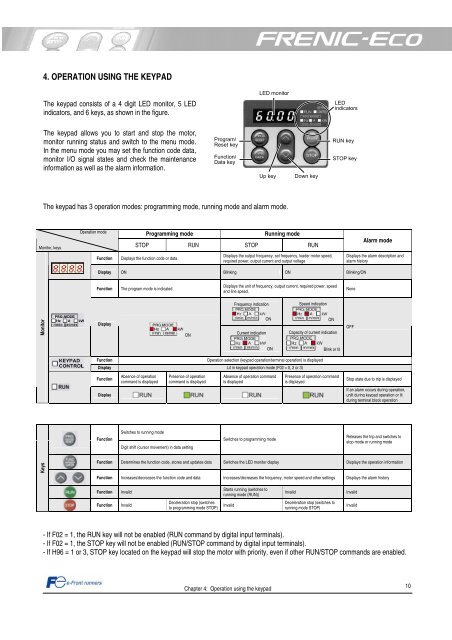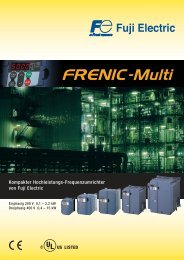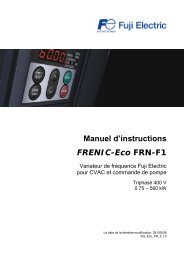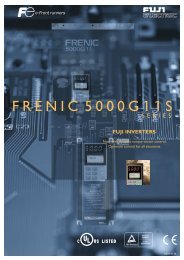STARTING GUIDE FRENIC-Eco . FRN-F1 - Welcome to Fuji Electric
STARTING GUIDE FRENIC-Eco . FRN-F1 - Welcome to Fuji Electric
STARTING GUIDE FRENIC-Eco . FRN-F1 - Welcome to Fuji Electric
You also want an ePaper? Increase the reach of your titles
YUMPU automatically turns print PDFs into web optimized ePapers that Google loves.
4. OPERATION USING THE KEYPAD<br />
The keypad consists of a 4 digit LED moni<strong>to</strong>r, 5 LED<br />
indica<strong>to</strong>rs, and 6 keys, as shown in the figure.<br />
The keypad allows you <strong>to</strong> start and s<strong>to</strong>p the mo<strong>to</strong>r,<br />
moni<strong>to</strong>r running status and switch <strong>to</strong> the menu mode.<br />
In the menu mode you may set the function code data,<br />
moni<strong>to</strong>r I/O signal states and check the maintenance<br />
information as well as the alarm information.<br />
The keypad has 3 operation modes: programming mode, running mode and alarm mode.<br />
Operation mode<br />
Programming mode Running mode<br />
Moni<strong>to</strong>r, keys STOP RUN STOP RUN<br />
Moni<strong>to</strong>r<br />
Keys<br />
Function Displays the function code or data<br />
Displays the output frequency, set frequency, loader mo<strong>to</strong>r speed,<br />
required power, output current and output voltage<br />
Display ON Blinking ON Blinking/ON<br />
Function The program mode is indicated<br />
Display<br />
ON<br />
Displays the unit of frequency, output current, required power, speed<br />
and line speed.<br />
Frequency indication<br />
Current indication<br />
ON<br />
ON<br />
Chapter 4: Operation using the keypad<br />
Speed indication<br />
ON<br />
Capacity of current indication<br />
Function Operation selection (keypad operation/terminal operation) is displayed<br />
Display Lit in keypad operation mode (F02 = 0, 2 or 3)<br />
Function<br />
Display<br />
Function<br />
Absence of operation<br />
command is displayed<br />
Switches <strong>to</strong> running mode<br />
Presence of operation<br />
command is displayed<br />
Digit shift (cursor movement) in data setting<br />
Absence of operation command<br />
is displayed<br />
Switches <strong>to</strong> programming mode<br />
Blink or lit<br />
Presence of operation command<br />
is displayed<br />
Alarm mode<br />
Displays the alarm description and<br />
alarm his<strong>to</strong>ry<br />
None<br />
OFF<br />
S<strong>to</strong>p state due <strong>to</strong> trip is displayed<br />
If an alarm occurs during operation,<br />
unlit during keypad operation or lit<br />
during terminal block operation<br />
Releases the trip and switches <strong>to</strong><br />
s<strong>to</strong>p mode or running mode<br />
Function Determines the function code, s<strong>to</strong>res and updates data Switches the LED moni<strong>to</strong>r display Displays the operation information<br />
Function Increases/decreases the function code and data Increases/decreases the frequency, mo<strong>to</strong>r speed and other settings Displays the alarm his<strong>to</strong>ry<br />
Function Invalid<br />
Function Invalid<br />
Deceleration s<strong>to</strong>p (switches<br />
<strong>to</strong> programming mode STOP)<br />
Program/<br />
Reset key<br />
Function/<br />
Data key<br />
Starts running (switches <strong>to</strong><br />
running mode (RUN))<br />
Invalid<br />
LED moni<strong>to</strong>r<br />
Down key<br />
Invalid Invalid<br />
Deceleration s<strong>to</strong>p (switches <strong>to</strong><br />
running mode STOP)<br />
LED<br />
indica<strong>to</strong>rs<br />
RUN key<br />
STOP key<br />
- If F02 = 1, the RUN key will not be enabled (RUN command by digital input terminals).<br />
- If F02 = 1, the STOP key will not be enabled (RUN/STOP command by digital input terminals).<br />
- If H96 = 1 or 3, STOP key located on the keypad will s<strong>to</strong>p the mo<strong>to</strong>r with priority, even if other RUN/STOP commands are enabled.<br />
Up key<br />
Invalid<br />
10