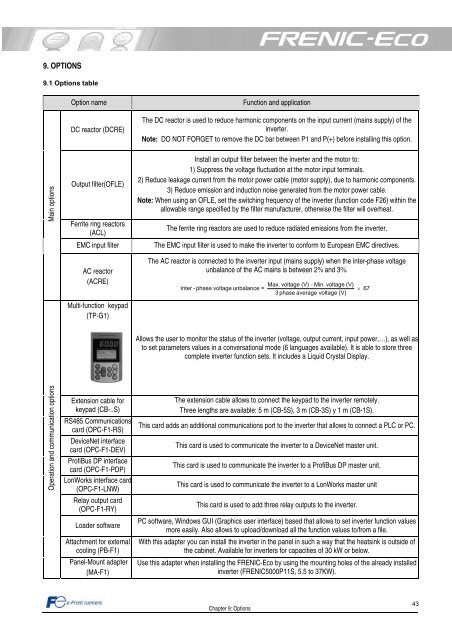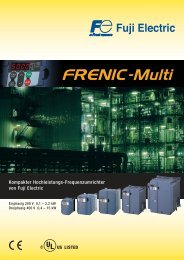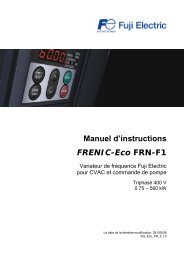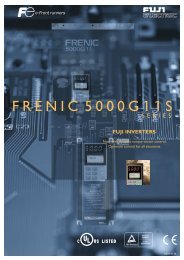STARTING GUIDE FRENIC-Eco . FRN-F1 - Welcome to Fuji Electric
STARTING GUIDE FRENIC-Eco . FRN-F1 - Welcome to Fuji Electric
STARTING GUIDE FRENIC-Eco . FRN-F1 - Welcome to Fuji Electric
You also want an ePaper? Increase the reach of your titles
YUMPU automatically turns print PDFs into web optimized ePapers that Google loves.
9. OPTIONS<br />
9.1 Options table<br />
Main options<br />
Operation and communication options<br />
Option name Function and application<br />
DC reac<strong>to</strong>r (DCRE)<br />
Output filter(OFLE)<br />
Ferrite ring reac<strong>to</strong>rs<br />
(ACL)<br />
The DC reac<strong>to</strong>r is used <strong>to</strong> reduce harmonic components on the input current (mains supply) of the<br />
inverter.<br />
Note: DO NOT FORGET <strong>to</strong> remove the DC bar between P1 and P(+) before installing this option.<br />
Install an output filter between the inverter and the mo<strong>to</strong>r <strong>to</strong>:<br />
1) Suppress the voltage fluctuation at the mo<strong>to</strong>r input terminals.<br />
2) Reduce leakage current from the mo<strong>to</strong>r power cable (mo<strong>to</strong>r supply), due <strong>to</strong> harmonic components.<br />
3) Reduce emission and induction noise generated from the mo<strong>to</strong>r power cable.<br />
Note: When using an OFLE, set the switching frequency of the inverter (function code F26) within the<br />
allowable range specified by the filter manufacturer, otherwise the filter will overheat.<br />
The ferrite ring reac<strong>to</strong>rs are used <strong>to</strong> reduce radiated emissions from the inverter.<br />
EMC input filter The EMC input filter is used <strong>to</strong> make the inverter <strong>to</strong> conform <strong>to</strong> European EMC directives.<br />
AC reac<strong>to</strong>r<br />
(ACRE)<br />
Multi-function keypad<br />
(TP-G1)<br />
Extension cable for<br />
keypad (CB-..S)<br />
RS485 Communications<br />
card (OPC-<strong>F1</strong>-RS)<br />
DeviceNet interface<br />
card (OPC-<strong>F1</strong>-DEV)<br />
ProfiBus DP interface<br />
card (OPC-<strong>F1</strong>-PDP)<br />
LonWorks interface card<br />
(OPC-<strong>F1</strong>-LNW)<br />
Relay output card<br />
(OPC-<strong>F1</strong>-RY)<br />
Loader software<br />
Attachment for external<br />
cooling (PB-<strong>F1</strong>)<br />
Panel-Mount adapter<br />
(MA-<strong>F1</strong>)<br />
The AC reac<strong>to</strong>r is connected <strong>to</strong> the inverter input (mains supply) when the inter-phase voltage<br />
unbalance of the AC mains is between 2% and 3%.<br />
Max. voltage (V) − Min. voltage (V)<br />
Inter - phase voltage unbalance =<br />
× 67<br />
3 phase average voltage (V)<br />
Allows the user <strong>to</strong> moni<strong>to</strong>r the status of the inverter (voltage, output current, input power,…), as well as<br />
<strong>to</strong> set parameters values in a conversational mode (6 languages available). It is able <strong>to</strong> s<strong>to</strong>re three<br />
complete inverter function sets. It includes a Liquid Crystal Display.<br />
The extension cable allows <strong>to</strong> connect the keypad <strong>to</strong> the inverter remotely.<br />
Three lengths are available: 5 m (CB-5S), 3 m (CB-3S) y 1 m (CB-1S).<br />
This card adds an additional communications port <strong>to</strong> the inverter that allows <strong>to</strong> connect a PLC or PC.<br />
This card is used <strong>to</strong> communicate the inverter <strong>to</strong> a DeviceNet master unit.<br />
This card is used <strong>to</strong> communicate the inverter <strong>to</strong> a ProfiBus DP master unit.<br />
This card is used <strong>to</strong> communicate the inverter <strong>to</strong> a LonWorks master unit<br />
This card is used <strong>to</strong> add three relay outputs <strong>to</strong> the inverter.<br />
PC software, Windows GUI (Graphics user interface) based that allows <strong>to</strong> set inverter function values<br />
more easily. Also allows <strong>to</strong> upload/download all the function values <strong>to</strong>/from a file.<br />
With this adapter you can install the inverter in the panel in such a way that the heatsink is outside of<br />
the cabinet. Available for inverters for capacities of 30 kW or below.<br />
Use this adapter when installing the <strong>FRENIC</strong>-<strong>Eco</strong> by using the mounting holes of the already installed<br />
inverter (<strong>FRENIC</strong>5000P11S, 5.5 <strong>to</strong> 37KW).<br />
Chapter 9: Options<br />
43