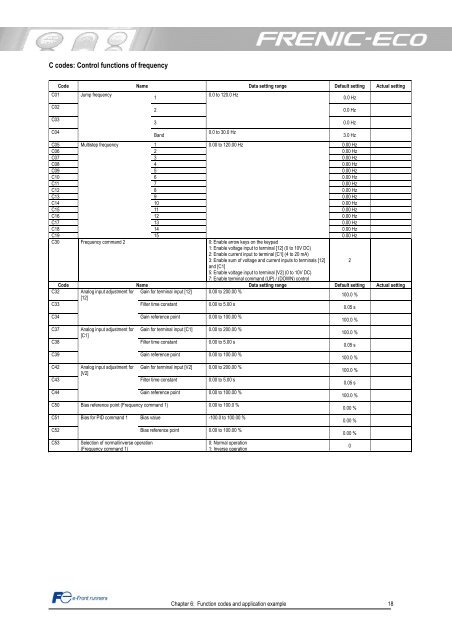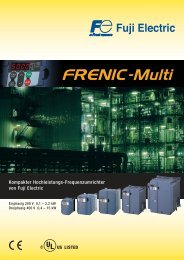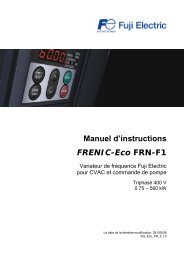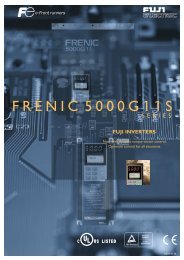STARTING GUIDE FRENIC-Eco . FRN-F1 - Welcome to Fuji Electric
STARTING GUIDE FRENIC-Eco . FRN-F1 - Welcome to Fuji Electric
STARTING GUIDE FRENIC-Eco . FRN-F1 - Welcome to Fuji Electric
You also want an ePaper? Increase the reach of your titles
YUMPU automatically turns print PDFs into web optimized ePapers that Google loves.
C codes: Control functions of frequency<br />
C01<br />
C02<br />
C03<br />
C04<br />
Code Name Data setting range Default setting Actual setting<br />
Jump frequency<br />
0.0 <strong>to</strong> 120.0 Hz<br />
1 0.0 Hz<br />
2 0.0 Hz<br />
3<br />
Band<br />
0.0 <strong>to</strong> 30.0 Hz<br />
C05 Multistep frequency<br />
1 0.00 <strong>to</strong> 120.00 Hz<br />
0.00 Hz<br />
C06 2 0.00 Hz<br />
C07 3 0.00 Hz<br />
C08 4 0.00 Hz<br />
C09 5 0.00 Hz<br />
C10 6 0.00 Hz<br />
C11 7 0.00 Hz<br />
C12 8 0.00 Hz<br />
C13 9 0.00 Hz<br />
C14 10 0.00 Hz<br />
C15 11 0.00 Hz<br />
C16 12 0.00 Hz<br />
C17 13 0.00 Hz<br />
C18 14 0.00 Hz<br />
C19<br />
15<br />
0.00 Hz<br />
C30 Frequency command 2 0: Enable arrow keys on the keypad<br />
1: Enable voltage input <strong>to</strong> terminal [12] (0 <strong>to</strong> 10V DC)<br />
2: Enable current input <strong>to</strong> terminal [C1] (4 <strong>to</strong> 20 mA)<br />
3: Enable sum of voltage and current inputs <strong>to</strong> terminals [12]<br />
and [C1]<br />
5: Enable voltage input <strong>to</strong> terminal [V2] (0 <strong>to</strong> 10V DC)<br />
7: Enable terminal command (UP) / (DOWN) control<br />
2<br />
Code Name Data setting range Default setting Actual setting<br />
C32 Analog input adjustment for<br />
[12]<br />
Gain for terminal input [12] 0.00 <strong>to</strong> 200.00 %<br />
100.0 %<br />
C33<br />
Filter time constant 0.00 <strong>to</strong> 5.00 s<br />
0.05 s<br />
C34<br />
C37<br />
C38<br />
C39<br />
C42<br />
C43<br />
C44<br />
C50<br />
C51<br />
C52<br />
Analog input adjustment for<br />
[C1]<br />
Analog input adjustment for<br />
[V2]<br />
Gain reference point 0.00 <strong>to</strong> 100.00 %<br />
Gain for terminal input [C1] 0.00 <strong>to</strong> 200.00 %<br />
Filter time constant 0.00 <strong>to</strong> 5.00 s<br />
Gain reference point 0.00 <strong>to</strong> 100.00 %<br />
Gain for terminal input [V2] 0.00 <strong>to</strong> 200.00 %<br />
Filter time constant 0.00 <strong>to</strong> 5.00 s<br />
Gain reference point 0.00 <strong>to</strong> 100.00 %<br />
Bias reference point (Frequency command 1) 0.00 <strong>to</strong> 100.0 %<br />
Bias for PID command 1<br />
C53 Selection of normal/inverse operation<br />
(Frequency command 1)<br />
Bias value -100.0 <strong>to</strong> 100.00 %<br />
Bias reference point 0.00 <strong>to</strong> 100.00 %<br />
0: Normal operation<br />
1: Inverse operation<br />
0.0 Hz<br />
3.0 Hz<br />
100.0 %<br />
100.0 %<br />
0.05 s<br />
100.0 %<br />
100.0 %<br />
0.05 s<br />
100.0 %<br />
0.00 %<br />
0.00 %<br />
0.00 %<br />
Chapter 6: Function codes and application example 18<br />
0