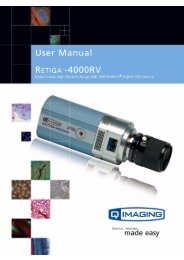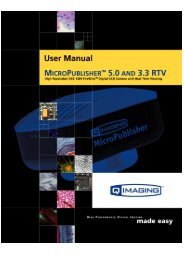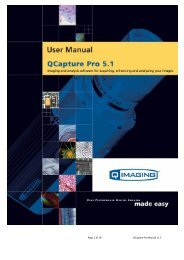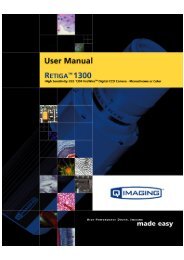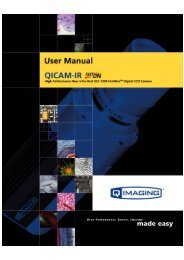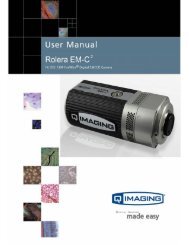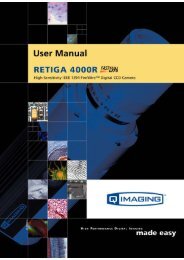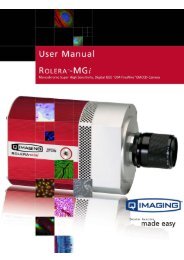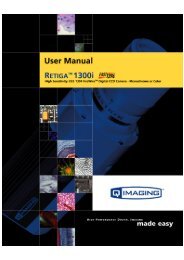QCapture PRO 7 User Manual - QImaging
QCapture PRO 7 User Manual - QImaging
QCapture PRO 7 User Manual - QImaging
Create successful ePaper yourself
Turn your PDF publications into a flip-book with our unique Google optimized e-Paper software.
Table of Contents<br />
Chapter 7. Using ROIs...................................................................7-1<br />
What is an ROI .....................................................................................7-2<br />
Defining an ROI......................................................................................7-3<br />
Placing Multiple ROIs on an Image ........................................................7-6<br />
Arranging ROIs.......................................................................................7-6<br />
Setting the Appearance of ROIs.............................................................7-9<br />
Chapter 8. Measuring Objects in Images ....................................8-1<br />
Overview of the Measurement Feature ..................................................8-2<br />
Making <strong>Manual</strong> Measurements ..............................................................8-3<br />
<strong>Manual</strong> Tagging......................................................................................8-6<br />
Setting the Default Appearance for Measurement Labels......................8-7<br />
Viewing Measurement Data .................................................................8-10<br />
Chapter 9. Customizing the <strong>User</strong> Interface .................................9-1<br />
Using the Quick Access Toolbar ............................................................9-2<br />
Customizing the Image Strip ..................................................................9-6<br />
Viewing Tooltips .....................................................................................9-9<br />
Lock Images ...........................................................................................9-9<br />
Activating and Closing..........................................................................9-11<br />
Appendix A. File Format Specifications ....................................10-1<br />
Supported File Formats.....................................................................10-1<br />
ix