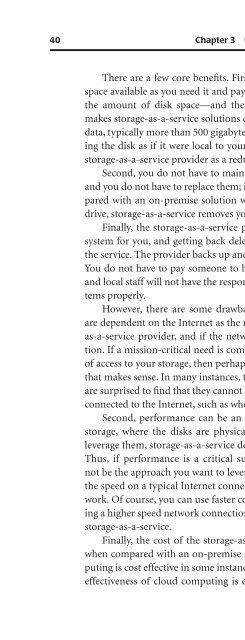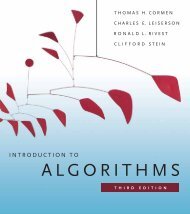Cloud Computing and SOA Convergence in Your Enterprise: A Step ...
Cloud Computing and SOA Convergence in Your Enterprise: A Step ...
Cloud Computing and SOA Convergence in Your Enterprise: A Step ...
You also want an ePaper? Increase the reach of your titles
YUMPU automatically turns print PDFs into web optimized ePapers that Google loves.
40 Chapter 3 Def<strong>in</strong><strong>in</strong>g the <strong>Cloud</strong>s for the <strong>Enterprise</strong><br />
There are a few core benefits. First, you can exp<strong>and</strong> the amount of disk<br />
space available as you need it <strong>and</strong> pay only for what you use. You can reduce<br />
the amount of disk space—<strong>and</strong> thereby cost—as the need decl<strong>in</strong>es. This<br />
makes storage-as-a-service solutions cost effective only for larger volumes of<br />
data, typically more than 500 gigabytes, either through direct access or by us<strong>in</strong>g<br />
the disk as if it were local to your client computer. You can also use the<br />
storage-as-a-service provider as a redundant backup for critical files.<br />
Second, you do not have to ma<strong>in</strong>ta<strong>in</strong> the hardware. Drives can go down<br />
<strong>and</strong> you do not have to replace them; it is all a part of the service. When compared<br />
with an on-premise solution where you have to physically repair the<br />
drive, storage-as-a-service removes you from hav<strong>in</strong>g to deal with that issue.<br />
F<strong>in</strong>ally, the storage-as-a-service provider provides the disaster recovery<br />
system for you, <strong>and</strong> gett<strong>in</strong>g back deleted files or entire directories is part of<br />
the service. The provider backs up <strong>and</strong> restores the file system as you require.<br />
You do not have to pay someone to h<strong>and</strong>le that task with<strong>in</strong> the data center,<br />
<strong>and</strong> local staff will not have the responsibility of ma<strong>in</strong>ta<strong>in</strong><strong>in</strong>g the storage systems<br />
properly.<br />
However, there are some drawbacks to storage-as-a-service. First, you<br />
are dependent on the Internet as the mechanism to connect to your storageas-a-service<br />
provider, <strong>and</strong> if the network goes down, you lose that connection.<br />
If a mission-critical need is compromised by a rare <strong>and</strong> temporary loss<br />
of access to your storage, then perhaps storage-as-a-service is not someth<strong>in</strong>g<br />
that makes sense. In many <strong>in</strong>stances, those who leverage storage-as-a-service<br />
are surprised to f<strong>in</strong>d that they cannot access their shared disk space when not<br />
connected to the Internet, such as when on a plane.<br />
Second, performance can be an issue. When compared to on-premise<br />
storage, where the disks are physically located near the applications that<br />
leverage them, storage-as-a-service does not provide the same performance.<br />
Thus, if performance is a critical success factor, storage-as-a-service may<br />
not be the approach you want to leverage. Performance is usually about half<br />
the speed on a typical Internet connection when compared with a local network.<br />
Of course, you can use faster connections, but the cost of implement<strong>in</strong>g<br />
a higher speed network connection quickly dim<strong>in</strong>ishes the cost sav<strong>in</strong>gs of<br />
storage-as-a-service.<br />
F<strong>in</strong>ally, the cost of the storage-as-a-service provider can be prohibitive<br />
when compared with an on-premise solution. While <strong>SOA</strong> us<strong>in</strong>g cloud comput<strong>in</strong>g<br />
is cost effective <strong>in</strong> some <strong>in</strong>stances, <strong>in</strong> many <strong>in</strong>stances it is not. The cost<br />
effectiveness of cloud comput<strong>in</strong>g is enterprise <strong>and</strong> doma<strong>in</strong> dependent. For