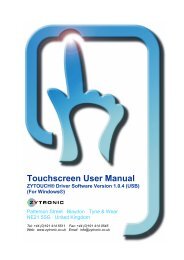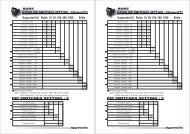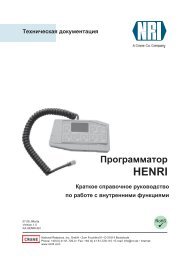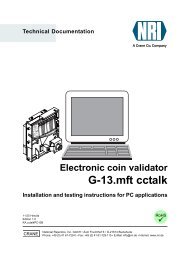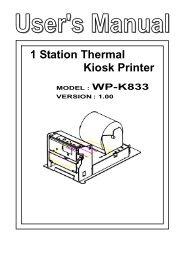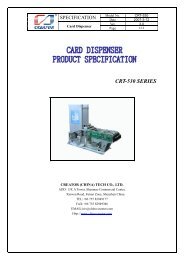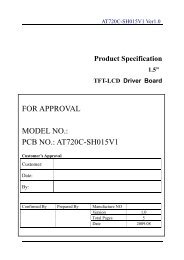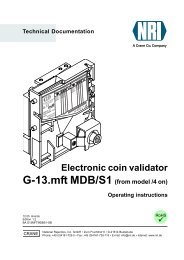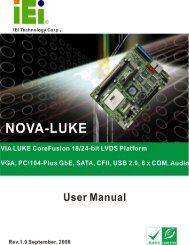Technisches Manual EMP 900
Technisches Manual EMP 900
Technisches Manual EMP 900
You also want an ePaper? Increase the reach of your titles
YUMPU automatically turns print PDFs into web optimized ePapers that Google loves.
Technical <strong>Manual</strong> <strong>EMP</strong> 8x0.00/04/13/14 v6<br />
wh Münzprüfer Berlin GmbH, Germany<br />
power<br />
supply<br />
controller<br />
Fig. 4<br />
Connection between a coin operated machines (controller), an<br />
installed coin selector and a PC<br />
Every coin selector is fully tested and configured at the<br />
factory and is supplied ready for installation. Please store the<br />
factory settings on the hard disk before making changes. The<br />
settings could be stored with a file name incorporating the<br />
serial number. Additional information are available from our<br />
technical manual, wheasy 4.<br />
Please also note the information on the coin selector label.<br />
It is important that the coin selector be located in an upright<br />
position when programming. Similarly, the bottom surface of<br />
the coin selector needs to be horizontal. The best<br />
programming results are achieved when using the<br />
programming stand T 800. Alternatively you may also mount<br />
the coin selector in the same way as it is installed in the<br />
machine itself.<br />
The following sections detail each Windows TM software wheasy 4 related<br />
function of the coin selector. Each function has its own chapter as listed<br />
in the table of contents in this manual.<br />
3.2. Programming of Coins<br />
There are a variety of ways in which the coin or token acceptance of the<br />
<strong>EMP</strong> 800 v6 may be programmed.<br />
The coin selector can “learn” new coin parameters, including individual<br />
tolerance requirements, with the help of the Calibration Function.<br />
Calibration is carried out either using the PC based wheasy 4 software or<br />
directly in the vending machine using the Teachmode Function (see On<br />
site programming).<br />
Yet another alternative would be to transfer a previously prepared<br />
complete coin parameter data set from the PC to the coin selector. This<br />
is commonly referred to as the Cloning Function. This method is far less<br />
involved than calibration because it dispenses with the time consuming<br />
task of inserting coins. A pre-requisite however is that an approved and<br />
appropriate coin parameter data set is available. These may be acquired<br />
via the internet from wh Münzprüfer (info@whberlin.de).<br />
version 1.40<br />
page 12/53 subject to technical modification <strong>EMP</strong>8x0.00/04/13/14 v6