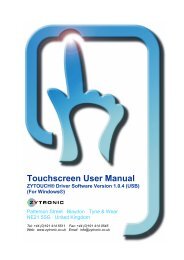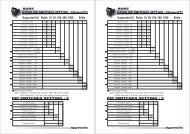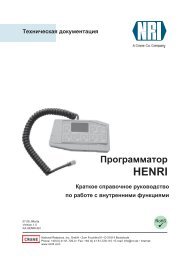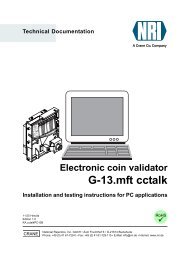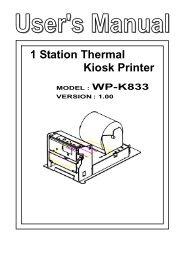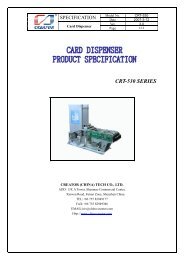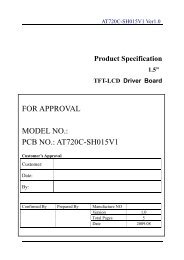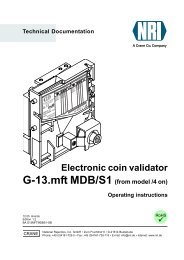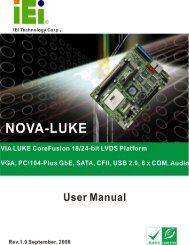Technisches Manual EMP 900
Technisches Manual EMP 900
Technisches Manual EMP 900
You also want an ePaper? Increase the reach of your titles
YUMPU automatically turns print PDFs into web optimized ePapers that Google loves.
Technical <strong>Manual</strong> <strong>EMP</strong> 8x0.00/04/13/14 v6<br />
wh Münzprüfer Berlin GmbH, Germany<br />
The signal polarity of the blocking line is programmable. The<br />
programming can be carried out using wheasy 4 under the menu<br />
selection “Configuration“. Select “Blocking”. In this window you will find<br />
in the lower part of both check boxes “General Blocking by means of<br />
“0”” and “General Blocking by means of floating input” as well as<br />
“External Individual Blocking”. The following table shows all different<br />
kinds of the coin selector input “General Blocking”, which may block the<br />
coin selector according to the programming.<br />
general blocking<br />
with „0“<br />
X<br />
selected check box<br />
general blocking<br />
with an open input<br />
general blocking input<br />
HIGH LOW TRISTATE<br />
X<br />
X X X<br />
X X X X<br />
X<br />
Table 1<br />
The function of general blocking depending on the<br />
programmed mode of the coin selector<br />
In certain circumstances, the general blocking signal can also be used to<br />
block individual coins (see chapter 3.3.3 Preceding Coin Output Signal<br />
(Option /S)).<br />
3.4.2. Individual Coin Blocking via DIP switches<br />
The coin selector has 16 DIP switches for individual coin blocking.<br />
Blocking is not active, that is, the coin will be accepted when the switch<br />
is in the “OFF” position. A coin will be rejected when the switch is “ON”.<br />
The 16 switches can be freely assigned to the 32 coin channels. Each<br />
coin channel can be associated with two switches. This configuration<br />
makes it possible to block individual coins or, if multiple currencies are<br />
programmed, it is possible to block a whole currency with one switch.<br />
For example 12 individual coins can be assigned to the first 12 switches.<br />
Then switch 13 to 16 can be used to block whole currencies. This<br />
optimal use of the switches allows the easy selection of one currency or<br />
even multiple currencies at the same time.<br />
The following figure illustrates the assignment of blocking switches and<br />
also the numeric identity of each switch.<br />
Fig. 11 Blocking DIP switches<br />
The lower switch position is the “Off“ position. The upper switch position<br />
denotes “ON”. In this example all coins assigned to switch 7, 8 and 15<br />
are blocked<br />
The programming of the blocking switches is done with wheasy 4 and is<br />
explained in the wheasy 4 technical manual.<br />
version 1.40<br />
page 22/53 subject to technical modification <strong>EMP</strong>8x0.00/04/13/14 v6