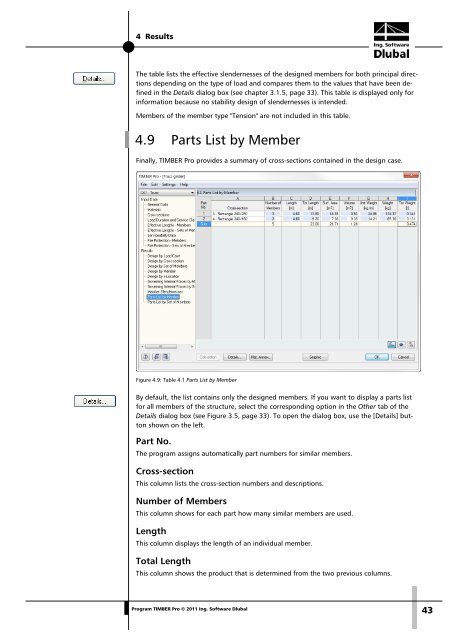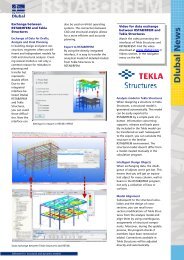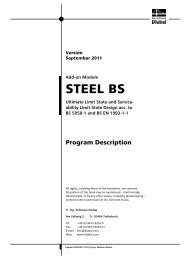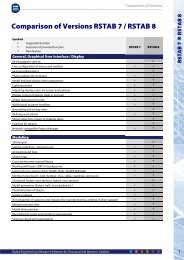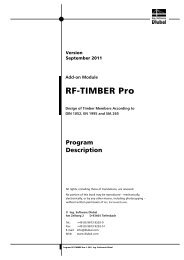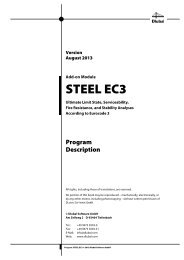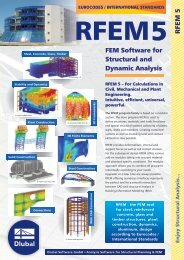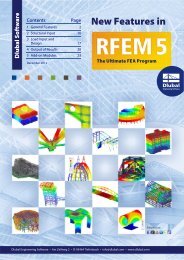You also want an ePaper? Increase the reach of your titles
YUMPU automatically turns print PDFs into web optimized ePapers that Google loves.
4 Results<br />
The table lists the effective slendernesses of the designed members for both principal directions<br />
depending on the type of load and compares them to the values that have been defined<br />
in the Details dialog box (see chapter 3.1.5, page 33). This table is displayed only for<br />
information because no stability design of slendernesses is intended.<br />
Members of the member type "Tension" are not included in this table.<br />
4.9 Parts List by Member<br />
Finally, <strong>TIMBER</strong> <strong>Pro</strong> provides a summary of cross-sections contained in the design case.<br />
Figure 4.9: Table 4.1 Parts List by Member<br />
By default, the list contains only the designed members. If you want to display a parts list<br />
for all members of the structure, select the corresponding option in the Other tab of the<br />
Details dialog box (see Figure 3.5, page 33). To open the dialog box, use the [Details] button<br />
shown on the left.<br />
Part No.<br />
The program assigns automatically part numbers for similar members.<br />
Cross-section<br />
This column lists the cross-section numbers and descriptions.<br />
Number of Members<br />
This column shows for each part how many similar members are used.<br />
Length<br />
This column displays the length of an individual member.<br />
Total Length<br />
This column shows the product that is determined from the two previous columns.<br />
<strong>Pro</strong>gram <strong>TIMBER</strong> <strong>Pro</strong> © 2011 Ing. <strong>Software</strong> <strong>Dlubal</strong><br />
43