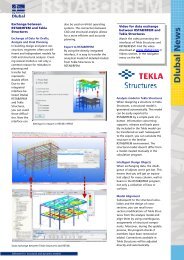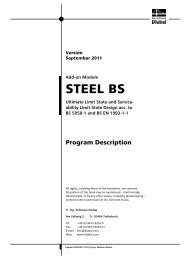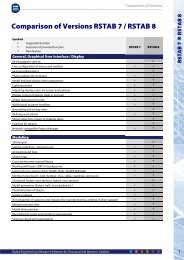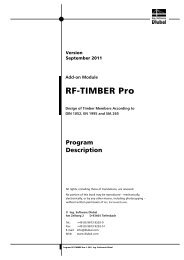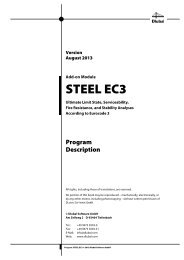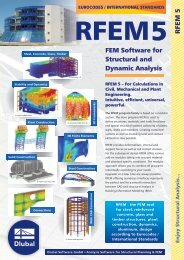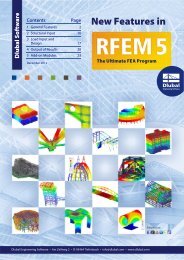You also want an ePaper? Increase the reach of your titles
YUMPU automatically turns print PDFs into web optimized ePapers that Google loves.
7 General Functions<br />
7.4 Units and Decimal Places<br />
The units and decimal places for RSTAB and all add-on modules are managed in one global<br />
dialog box. In the add-on module <strong>TIMBER</strong> <strong>Pro</strong>, you can use the menu to define the units. To<br />
open the corresponding dialog box,<br />
select Units and Decimal Places on the Settings menu.<br />
The program opens the following dialog box that you already know from RSTAB. The addon<br />
module <strong>TIMBER</strong> <strong>Pro</strong> is preset.<br />
Figure 7.10: Dialog box Units and Decimal Places<br />
The settings can be saved as user profile to reuse them in other structures. The corresponding<br />
functions are described in the RSTAB manual, chapter 11.6.2, page 336.<br />
7.5 Export of Results<br />
The designs can be provided for other programs in various ways.<br />
Clipboard<br />
To copy cells selected in the <strong>TIMBER</strong> <strong>Pro</strong> results tables to the clipboard, use the keyboard<br />
keys [Ctrl]+[C]. To insert the cells, for example in a word processing program, press<br />
[Ctrl]+[V]. The headers of the table columns won't be transferred.<br />
Printout report<br />
The data of the <strong>TIMBER</strong> <strong>Pro</strong> add-on module can be printed into the global printout report<br />
(see chapter 6.1, page 52) to export them subsequently. Then, in the printout report,<br />
select Export to RTF File or BauText on the File menu.<br />
The function is described in detail in the RSTAB manual, chapter 10.1.11, page 239.<br />
<strong>Pro</strong>gram <strong>TIMBER</strong> <strong>Pro</strong> © 2011 Ing. <strong>Software</strong> <strong>Dlubal</strong><br />
59