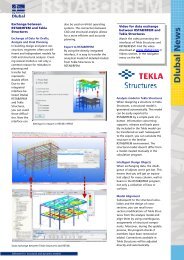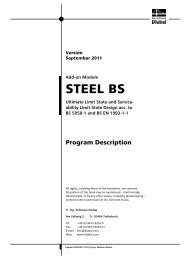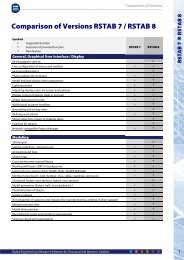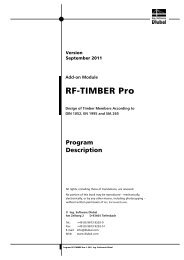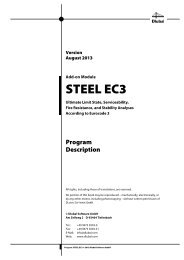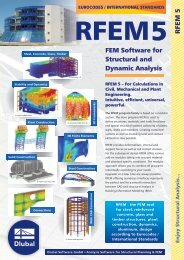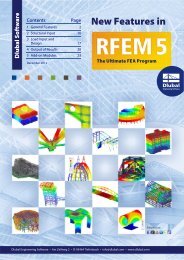Create successful ePaper yourself
Turn your PDF publications into a flip-book with our unique Google optimized e-Paper software.
7 General Functions<br />
Also the context menu available in table 1.3 provides options to export optimized crosssections<br />
to RSTAB.<br />
Figure 7.6: Context menu in table 1.3 Cross-sections<br />
Before the changed cross-sections are transferred to RSTAB, a security query appears because<br />
the transfer requires the deletion of results. When you confirm the query and start<br />
the [Calculation] in <strong>TIMBER</strong> <strong>Pro</strong>, the RSTAB internal forces as well as the <strong>TIMBER</strong> <strong>Pro</strong> designs<br />
will be determined and performed in one single calculation run.<br />
Figure 7.7: Query before transfer of modified cross-sections to RSTAB<br />
By using the menu functions described above, you can also reimport the original RSTAB<br />
cross-sections to <strong>TIMBER</strong> <strong>Pro</strong>. Please note that this option is only available in table 1.3<br />
Cross-sections.<br />
If you optimize a tapered member, the program modifies the member's start and end and<br />
interpolates the second moments of area for the intermediate locations linearly. As these<br />
moments are considered with the fourth power, the designs may be inaccurate if the<br />
depths of the start and end cross-section differ considerably. In this case, it is recommended<br />
to divide the taper into several single members whose start and end cross-sections have minor<br />
cross-section differences.<br />
<strong>Pro</strong>gram <strong>TIMBER</strong> <strong>Pro</strong> © 2011 Ing. <strong>Software</strong> <strong>Dlubal</strong><br />
57