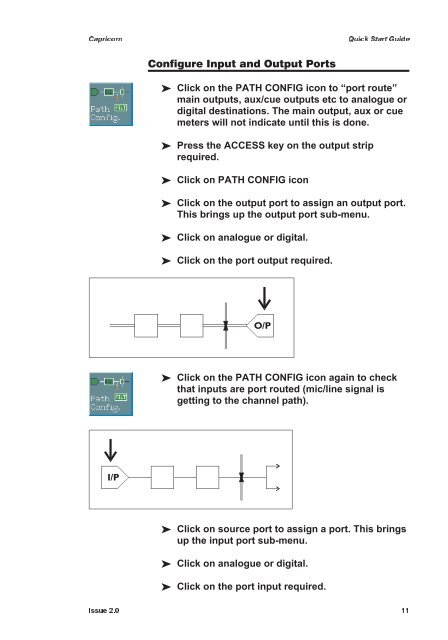Quick Start Manual - AMS Neve
Quick Start Manual - AMS Neve
Quick Start Manual - AMS Neve
Create successful ePaper yourself
Turn your PDF publications into a flip-book with our unique Google optimized e-Paper software.
Capricorn<br />
<strong>Quick</strong> <strong>Start</strong> Guide<br />
Configure Input and Output Ports<br />
Click on the PATH CONFIG icon to “port route”<br />
main outputs, aux/cue outputs etc to analogue or<br />
digital destinations. The main output, aux or cue<br />
meters will not indicate until this is done.<br />
Press the ACCESS key on the output strip<br />
required.<br />
Click on PATH CONFIG icon<br />
Click on the output port to assign an output port.<br />
This brings up the output port sub-menu.<br />
Click on analogue or digital.<br />
Click on the port output required.<br />
Click on the PATH CONFIG icon again to check<br />
that inputs are port routed (mic/line signal is<br />
getting to the channel path).<br />
Click on source port to assign a port. This brings<br />
up the input port sub-menu.<br />
Click on analogue or digital.<br />
Click on the port input required.<br />
Issue 2.0 11