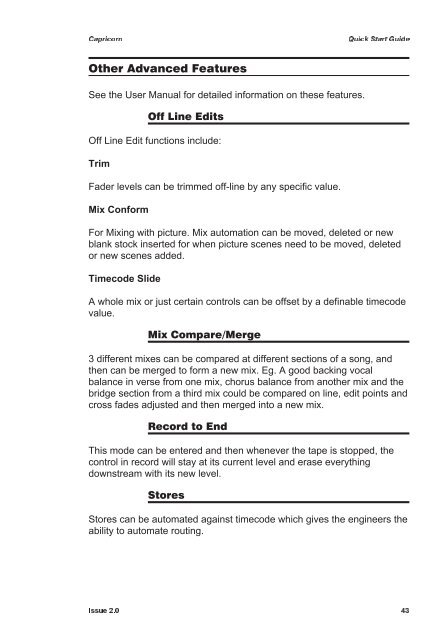Quick Start Manual - AMS Neve
Quick Start Manual - AMS Neve
Quick Start Manual - AMS Neve
You also want an ePaper? Increase the reach of your titles
YUMPU automatically turns print PDFs into web optimized ePapers that Google loves.
Capricorn<br />
<strong>Quick</strong> <strong>Start</strong> Guide<br />
Other Advanced Features<br />
See the User <strong>Manual</strong> for detailed information on these features.<br />
Off Line Edits<br />
Off Line Edit functions include:<br />
Trim<br />
Fader levels can be trimmed off-line by any specific value.<br />
Mix Conform<br />
For Mixing with picture. Mix automation can be moved, deleted or new<br />
blank stock inserted for when picture scenes need to be moved, deleted<br />
or new scenes added.<br />
Timecode Slide<br />
A whole mix or just certain controls can be offset by a definable timecode<br />
value.<br />
Mix Compare/Merge<br />
3 different mixes can be compared at different sections of a song, and<br />
then can be merged to form a new mix. Eg. A good backing vocal<br />
balance in verse from one mix, chorus balance from another mix and the<br />
bridge section from a third mix could be compared on line, edit points and<br />
cross fades adjusted and then merged into a new mix.<br />
Record to End<br />
This mode can be entered and then whenever the tape is stopped, the<br />
control in record will stay at its current level and erase everything<br />
downstream with its new level.<br />
Stores<br />
Stores can be automated against timecode which gives the engineers the<br />
ability to automate routing.<br />
Issue 2.0 43