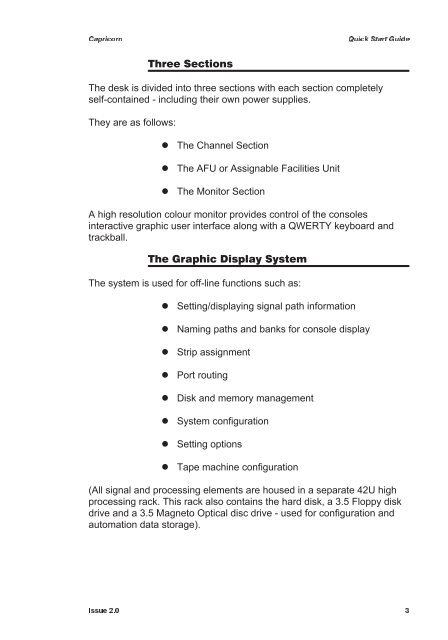Quick Start Manual - AMS Neve
Quick Start Manual - AMS Neve
Quick Start Manual - AMS Neve
You also want an ePaper? Increase the reach of your titles
YUMPU automatically turns print PDFs into web optimized ePapers that Google loves.
Capricorn<br />
<strong>Quick</strong> <strong>Start</strong> Guide<br />
Three Sections<br />
The desk is divided into three sections with each section completely<br />
self-contained - including their own power supplies.<br />
They are as follows:<br />
<br />
<br />
<br />
The Channel Section<br />
The AFU or Assignable Facilities Unit<br />
The Monitor Section<br />
A high resolution colour monitor provides control of the consoles<br />
interactive graphic user interface along with a QWERTY keyboard and<br />
trackball.<br />
The Graphic Display System<br />
The system is used for off-line functions such as:<br />
<br />
<br />
<br />
<br />
<br />
<br />
<br />
<br />
Setting/displaying signal path information<br />
Naming paths and banks for console display<br />
Strip assignment<br />
Port routing<br />
Disk and memory management<br />
System configuration<br />
Setting options<br />
Tape machine configuration<br />
(All signal and processing elements are housed in a separate 42U high<br />
processing rack. This rack also contains the hard disk, a 3.5 Floppy disk<br />
drive and a 3.5 Magneto Optical disc drive - used for configuration and<br />
automation data storage).<br />
Issue 2.0 3